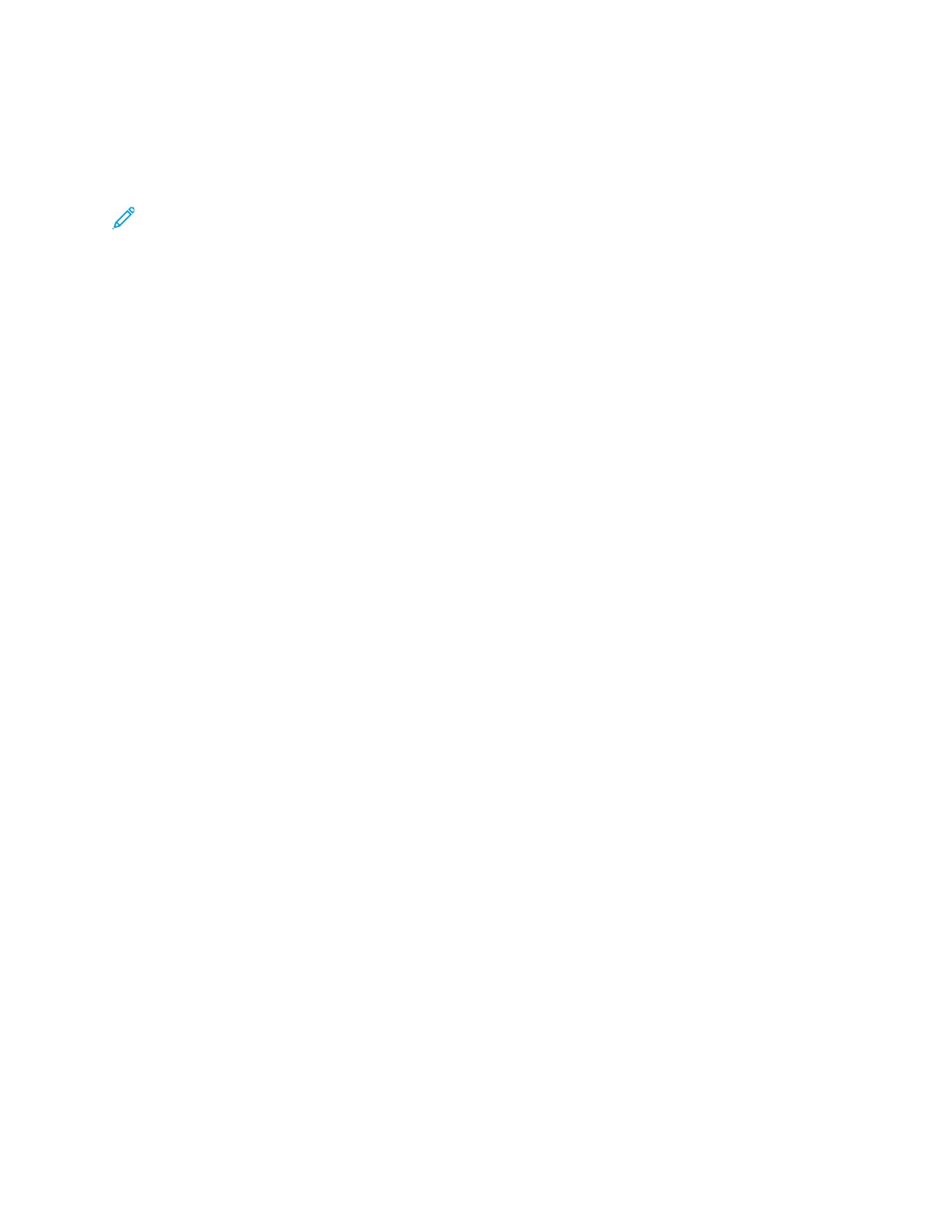Setting System Defaults and Policies for Printing
Note: This document describes a superset of all features available on the Xerox
®
VersaLink
®
Series platform of printers. Not all features described in this document are available on all
printers.
OOppttiimmiizziinngg tthhee FFiirrsstt PPaaggee
If a printer is optimized for color, then receives a black-and-white print job, the printer switches to the
black toner. In the same way, if a printer is optimized for black and white, then receives a color print
job, the printer switches to color toners. Anytime a printer switches from its optimized setting, the
printer requires extra time to print the first page.You can select which mode is optimized by default
on your printer.
To set the default optimization:
1. In the Embedded Web Server, log in as administrator, then click System→Defaults and Policies.
2. In the Common area, click First Page Printing Optimization.
3. Select an option, then click OK.
SSeettttiinngg tthhee DDeeffaauulltt PPrriinntt PPaappeerr SSiizzee
The Default Print Paper Size setting specifies the paper size if any of the following circumstances
occur:
• The print job specifies a paper tray that either does not exist or that has failed.
• The print job specifies a paper size that is unknown or that is not supported.
• The print job does not specify any paper size.
You can specify the default paper size for Letter or A4.
To configure the default paper size:
1. In the Embedded Web Server, log in as administrator, then click System→Defaults and Policies.
2. In the Common area, click Default Print Paper Size.
3. Select an option, then click OK.
OOppttiimmiizziinngg CCoolloorr PPrriinnttiinngg
Color printers can use the color toner for black-and-white print jobs and color print jobs. You can
optimize the printer for the most efficient use of toner supplies.
The Color Printing Optimization setting provides the following options.
100
Xerox
®
VersaLink
®
Series Multifunction and Single Function Printers
System Administrator Guide
Printing