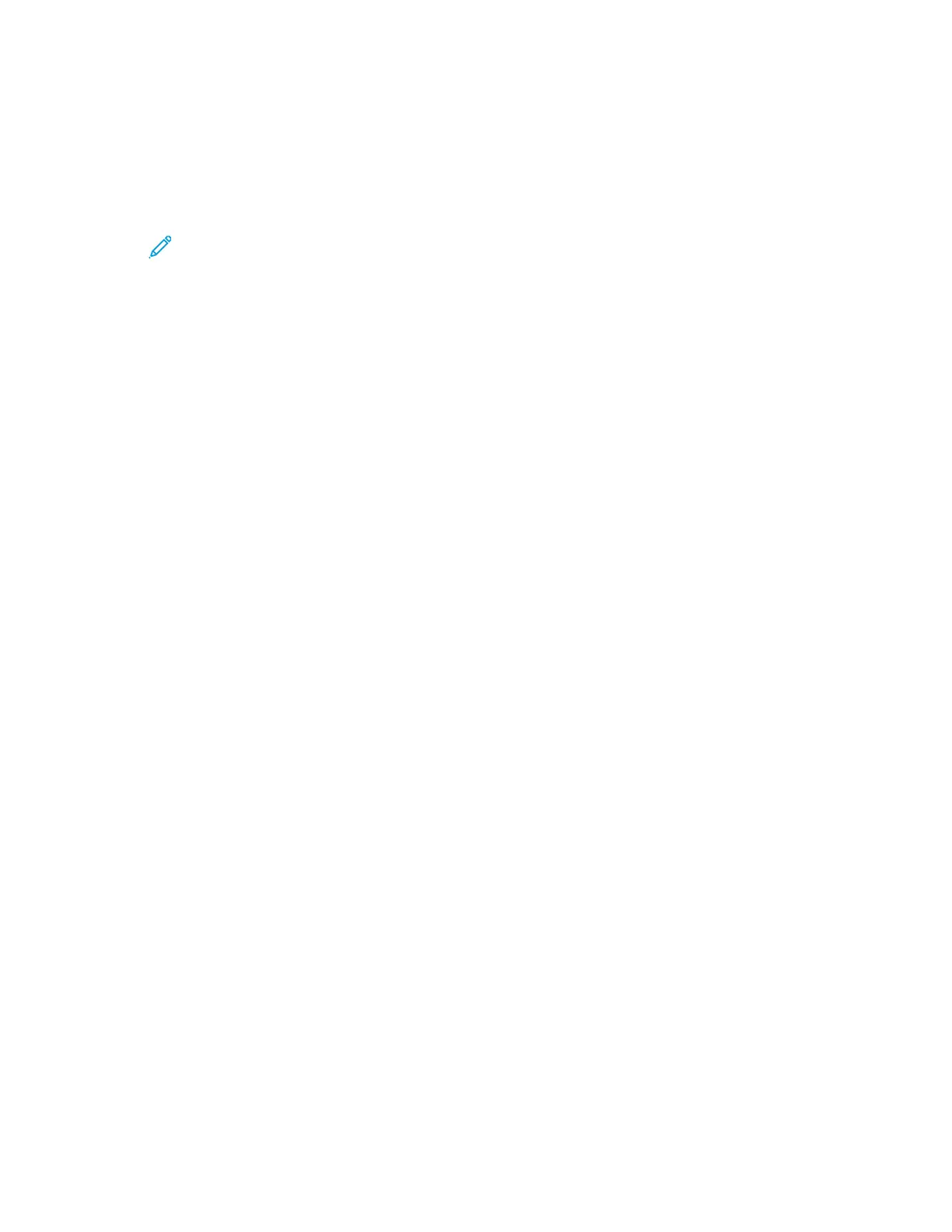5. To remove blank pages from the fax, click Remove Blank Pages. Select On, then click OK.
6. To change the default rate of data transmission, click Starting Rate. Select an option, then click
OK.
7. To include the transmission header text with each fax, click Transmission Header Text. Select On,
then click OK.
Note: The Force Addition of Header Text setting overrides the setting for Transmission
Header Text. For more details about the Force Addition of Header setting, refer to
Configuring Settings for Fax Send in the Embedded Web Server.
134
Xerox
®
VersaLink
®
Series Multifunction and Single Function Printers
System Administrator Guide
Faxing
