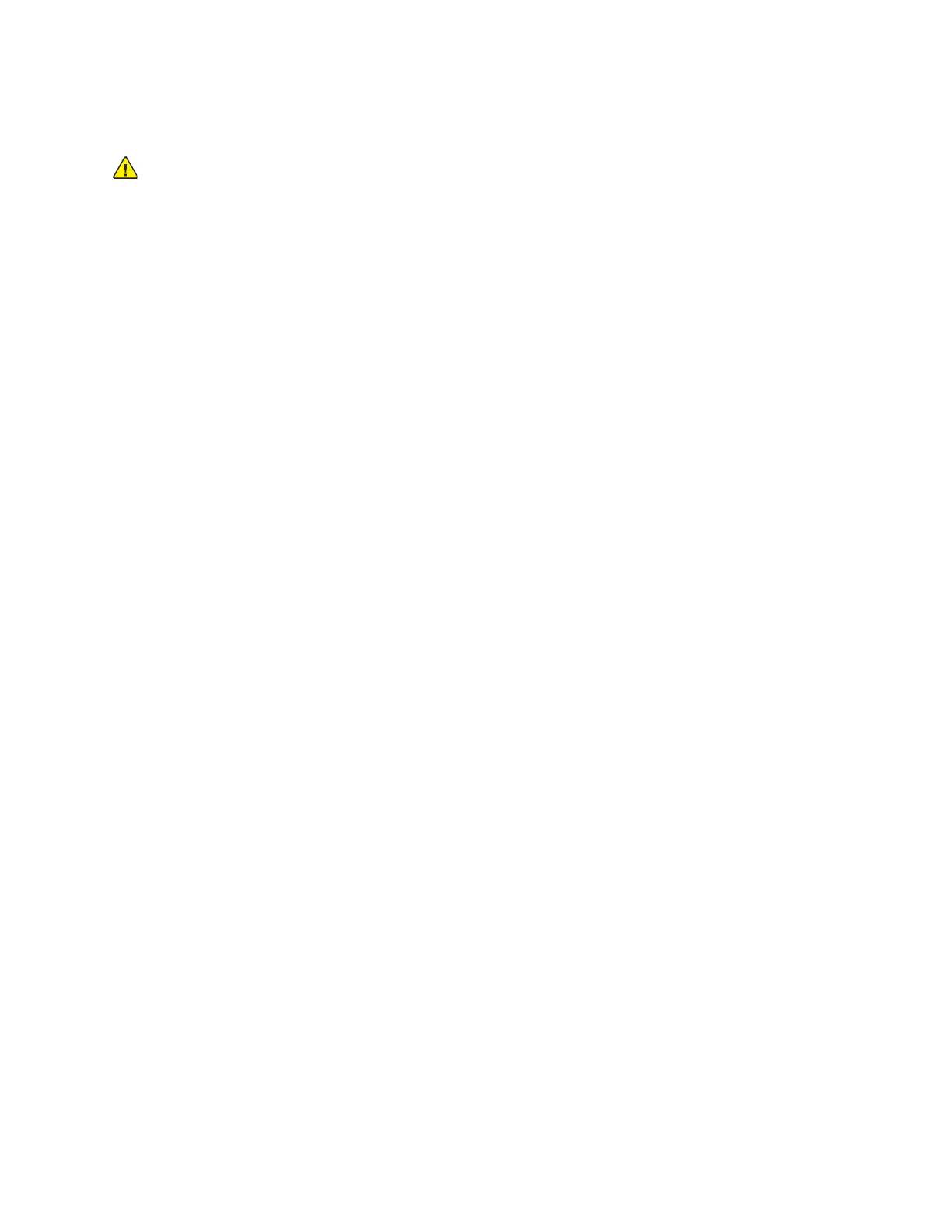RReesseettttiinngg tthhee PPrriinntteerr SSeettttiinnggss
Caution: CAUTION: Reset to Factory Defaults erases all settings and returns the printer to the
original factory state. All jobs, presets, apps, and device settings are reset. When finished, the
printer restarts and the Install Wizard starts to guide you through the setup process.
1. At the printer control panel, log in as administrator, then press the Home button.
2. Touch Device→Resets.
3. To reset the settings for 802.1X and IPsec, touch Reset 802.1X and IPsec.
4. At the confirmation message, touch Reset.
5. To delete all the downloaded fonts, forms, and macros from the printer memory storage, touch
Reset Fonts, Forms, and Macros.
6. At the confirmation message, touch Reset.
7. To reset the printer to factory defaults, touch Reset to Factory Defaults.
8. At the confirmation message, touch Reset.
RReessttaarrttiinngg tthhee PPrriinntteerr aatt tthhee CCoonnttrrooll PPaanneell
Using the Software Resets feature to restart the printer is faster and wastes fewer consumables than
powering the printer on and off. Restarting the printer can take up to five minutes during which time
the Embedded Web Server is not available.
1. Ensure that the printer is in the ready state.
2. Press and release the Power button.
3. Touch Restart.
4. On the confirmation screen, touch Restart.
174
Xerox
®
VersaLink
®
Series Multifunction and Single Function Printers
System Administrator Guide
Administrator Tools
