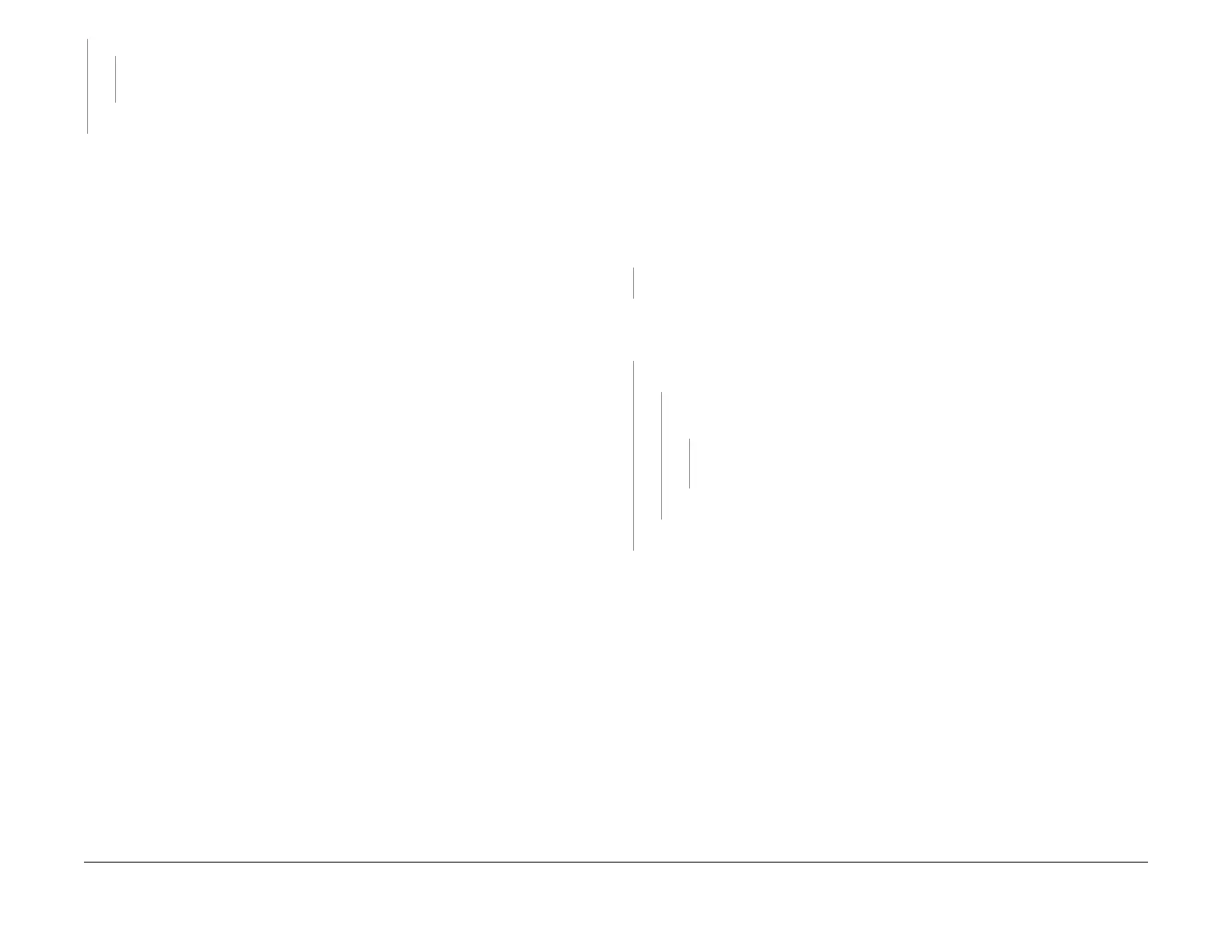June 2014
2-7
Xerox® WorkCentre® 3215/3225 Multifunction Printer Service Manual
06-100 / 200 , 07-110
Status Indicator RAPs
YN
Check that there is no contamination present. Replace the Harness (REP1.11)
[PL4.1]
Replace the Laser Module.(REP 1.11), PL 4.1.
Go to SCP 04 Final Actions.
07-110 Paper Tray 1 Empty Fault
The Tray Empty Sensor failed to detect paper in the tray.
BSD-Reference: 7.1 Paper Feed and Registration
Initial Actions
Ensure that paper is loaded in the tray. Clear any jammed sheets. Refer to Section 11 in the
WorkCentre 3215/3225 User Guide for detailed instructions on clearning paper jams.
Procedure
Check the Paper Tray Empty Sensor actuator. The actuator moves freely and is undam-
aged.
YN
Replace the Paper Tray Empty Sensor actuator PL 4.5.
Enter Diagnostic Mode. Select: [Machine Test, EDC Mode, DC330 Component Control, 102
Sensor, Tray 1 Empty] to block and clear the Tray 1 Empty Sensor. The sensor signal
changes.
YN
Check for 3.3VDC on the Main PWB PWB. The voltage is present on the Main PWB.
YN
Check that all voltages are present between the HVPS PWB and the Main PWB.
The voltages between the HVPS PWB and the Main PWB are present
YN
• Replace the HVPS PWB (REP 1.6), PL 4.1.
• Replace the Main PWB (REP 1.8), PL 4.1.
Replace the Paper Tray Empty Sensor PL 4.5.
Replace the Paper Tray Empty Sensor PL 4.5.
If the problem is intermittent, check the circuit of the Tray Empty Sensor.
A