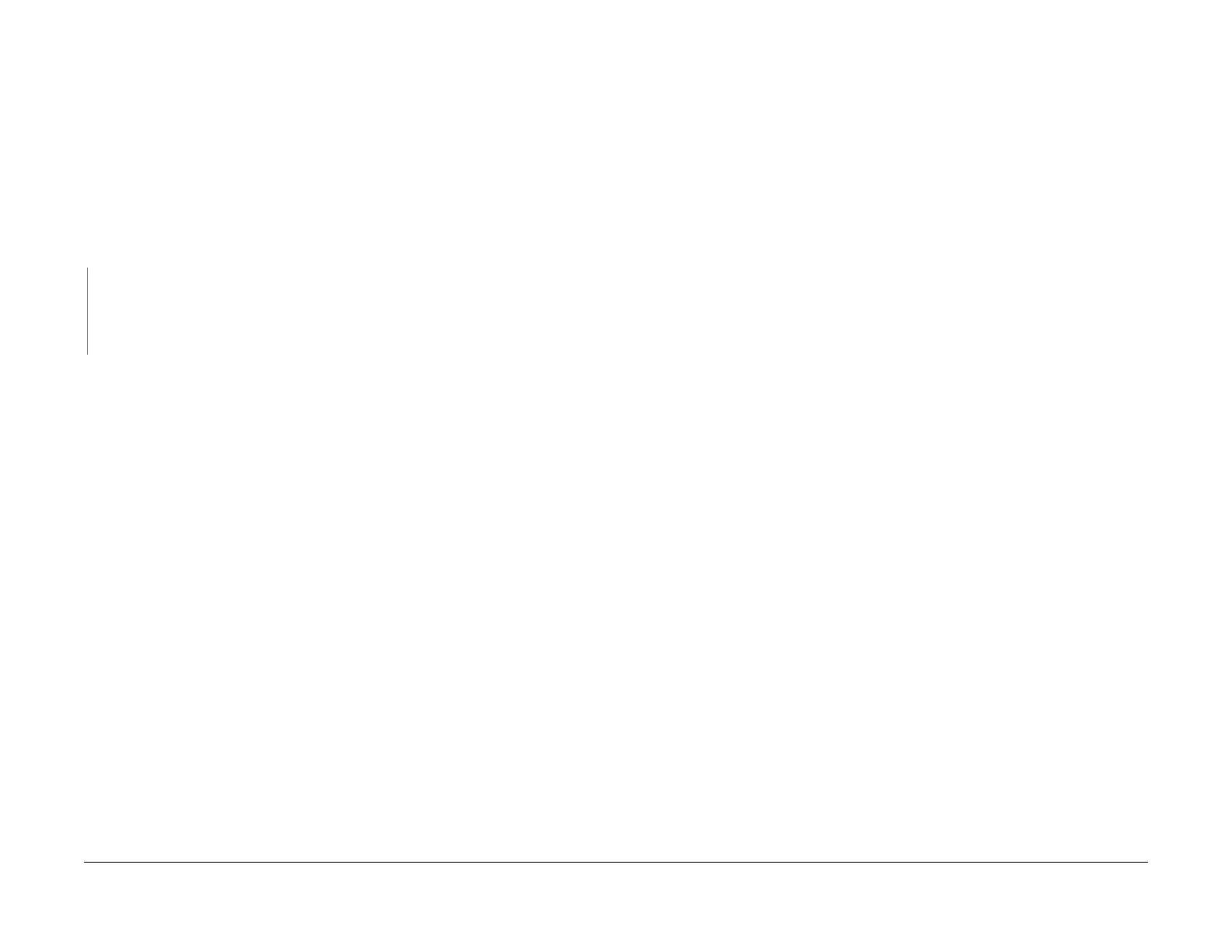June 2014
2-12
Xerox® WorkCentre® 3215/3225 Multifunction Printer Service Manual
08-700 , 09-100
Status Indicator RAPs
08-700 Output Tray Full Fault
The Output Tray Full Sensor has detected that the Output Tray is full.
BSD-Reference: 10.2 Print Exit
Initial Actions
Remove sheets from the Output Tray. (Maximum capacity is 150 sheets/ standard paper 8.5 x
11 in./ 80g/m2.)
Procedure
Enter Diagnostics Mode. Select: [Machine Test, EDC Mode, DC330 Component Control,
102-Sensor, Out Bin Full] to test the Out Bin Full Sensor. The signal changes.
YN
• Check that the sensor connector is firmly seated.
• Check that there is no contamination present.
• Check for an open or short circuit.
• Replace the Output Tray Full Sensor. (REP 1.20) PL 4.3.
Check actuator for binding. If the problem is intermittent, replace the Output Tray Full Sensor
Actuator (REP 1.20), PL 4.3.
09-100 Toner Cartridge Near End of Life Fault
The toner cartridge life is less than 10%.
BSD-Reference: None
Procedure
1. Press the Information button on the Control Panel, then select the menu items listed
below to print the Supplies Information Report. Refer to the WorkCentre® 3215/3225
User Guide for detailed instructions on Menu Options using the Control Panel.
• WorkCentre 3215: [Info Pages, Supplies Info].
• WorkCentre 3225: [Machine Status, Info Pages, Supplies Info].
2. Check the remaining life of the Print Cartridge.
3. If the Toner Cartridge has reached end of life, switch Off the power and replace the Print
Cartridge.