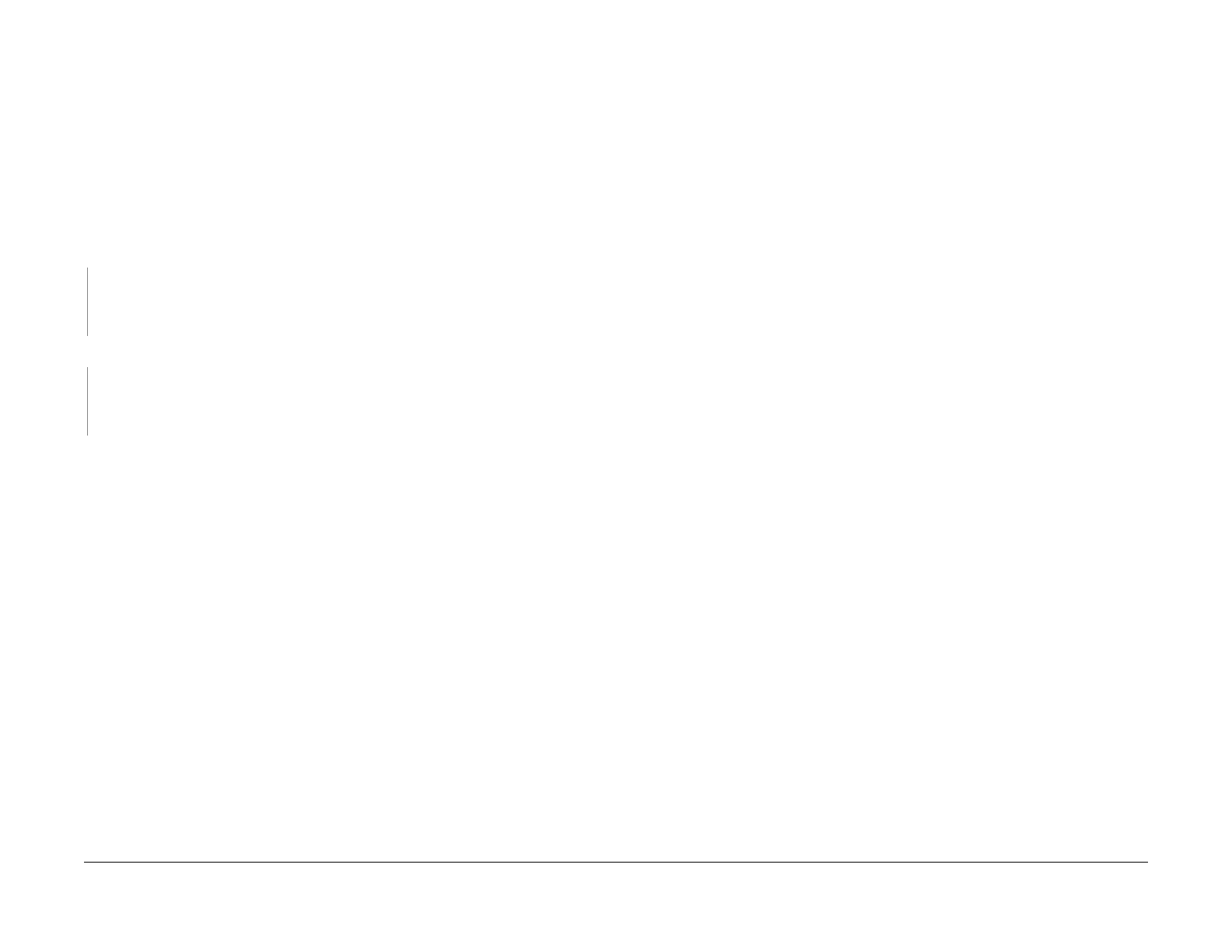June 2014
2-17
Xerox® WorkCentre® 3215/3225 Multifunction Printer Service Manual
14-100 , 15-130 / 340
Status Indicator RAPs
14-100 Document Scanner Assembly Locked Fault
The Document Scanner Assembly does not move.
BSD-Reference: 14.1 Scanning
Initial Actions
Switch Off the power then switch On the power. (The Contact Image Sensor should move dur-
ing start up.)
Procedure
Check the Scanner Cable to make sure it is securely connected (REP 1.26). The scanner
cable is connected.
YN
• Check that there is no contamination present.
• Check for open or short circuits.
• Reconnect the Scanner Cable.
Check the Scanner Drive Motor. The Motor runs.
YN
• Check that there is no contamination present.
• Check Scan Drive Motor circuit for open or short circuits.
• Replace the Scanner Drive Assembly (REP 1.27) PL 7.1.
If the problem continues, replace the Main PWB. (REP 1.8), PL 4.1.
15-130 / 340 Mail Too Large Fault
The mail size has exceeded the server support.
BSD-Reference: None
Initial Actions
• Reduce max mail size option.
• Increase mail size on this device via CentreWare Internet Services
Procedure
If problem persists, increase mail size allotment on mail server.