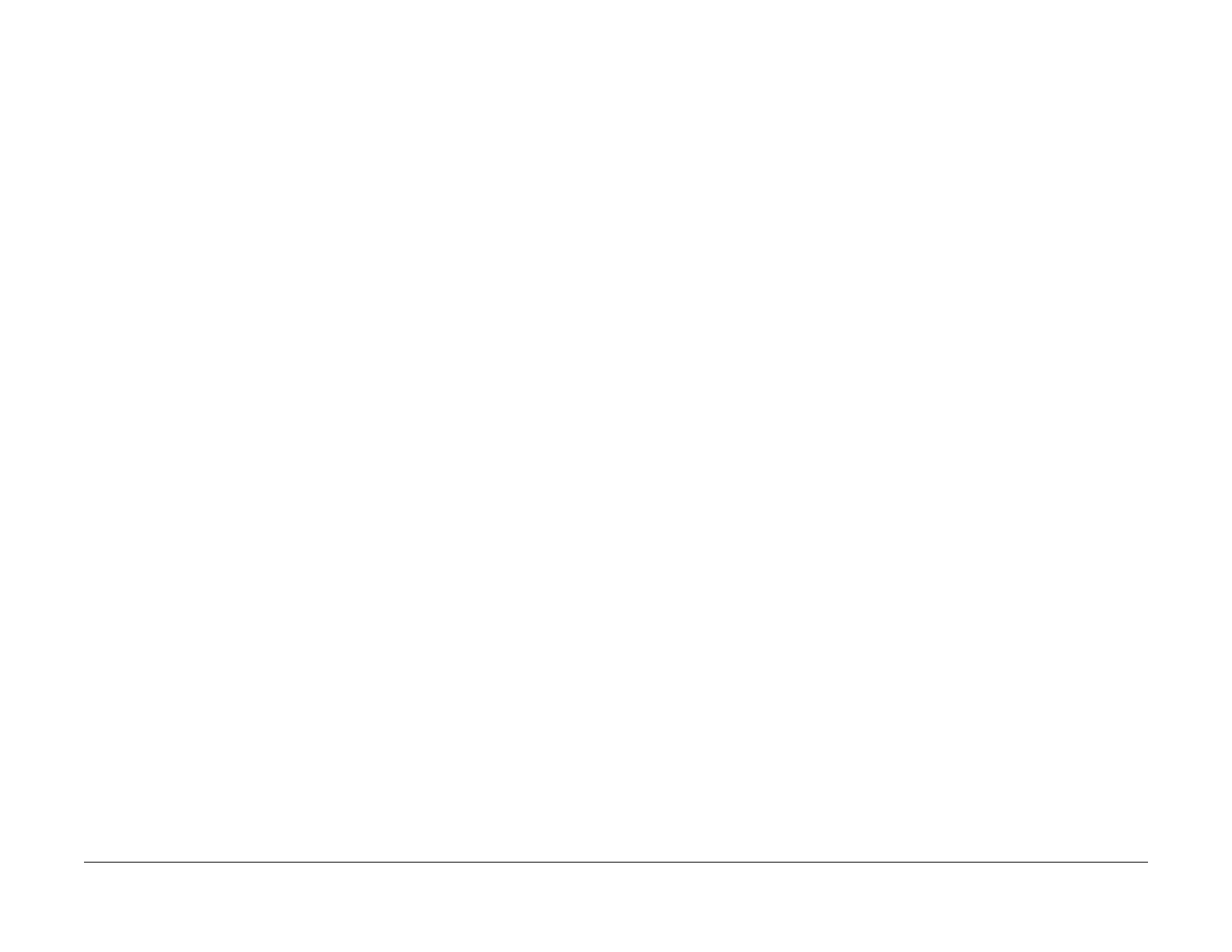June 2014
2-26
Xerox® WorkCentre® 3215/3225 Multifunction Printer Service Manual
20-120 , 20-200
Status Indicator RAPs
20-120 Scanning Error Fault
A error such as a paper jam or scanner fault has occurred during a manual-dial fax operation.
BSD-Reference: BSD 14.1 Scanning
Procedure
Clear any jammed sheets. Refer to the WorkCentre® 3215/3555 User Guide for detailed jam
clearance instructions. Check the scanner. Refer to RAP 14-100 for troubleshooting the scan-
ner. Resubmit the job.
20-200 Group Not Available Fault
User has selected a group location where only a single location number can be used. (I.e.:
Adding locations for a multi-dial operation.)
BSD-Reference: None
Procedure
Resubmit fax using a group location.
