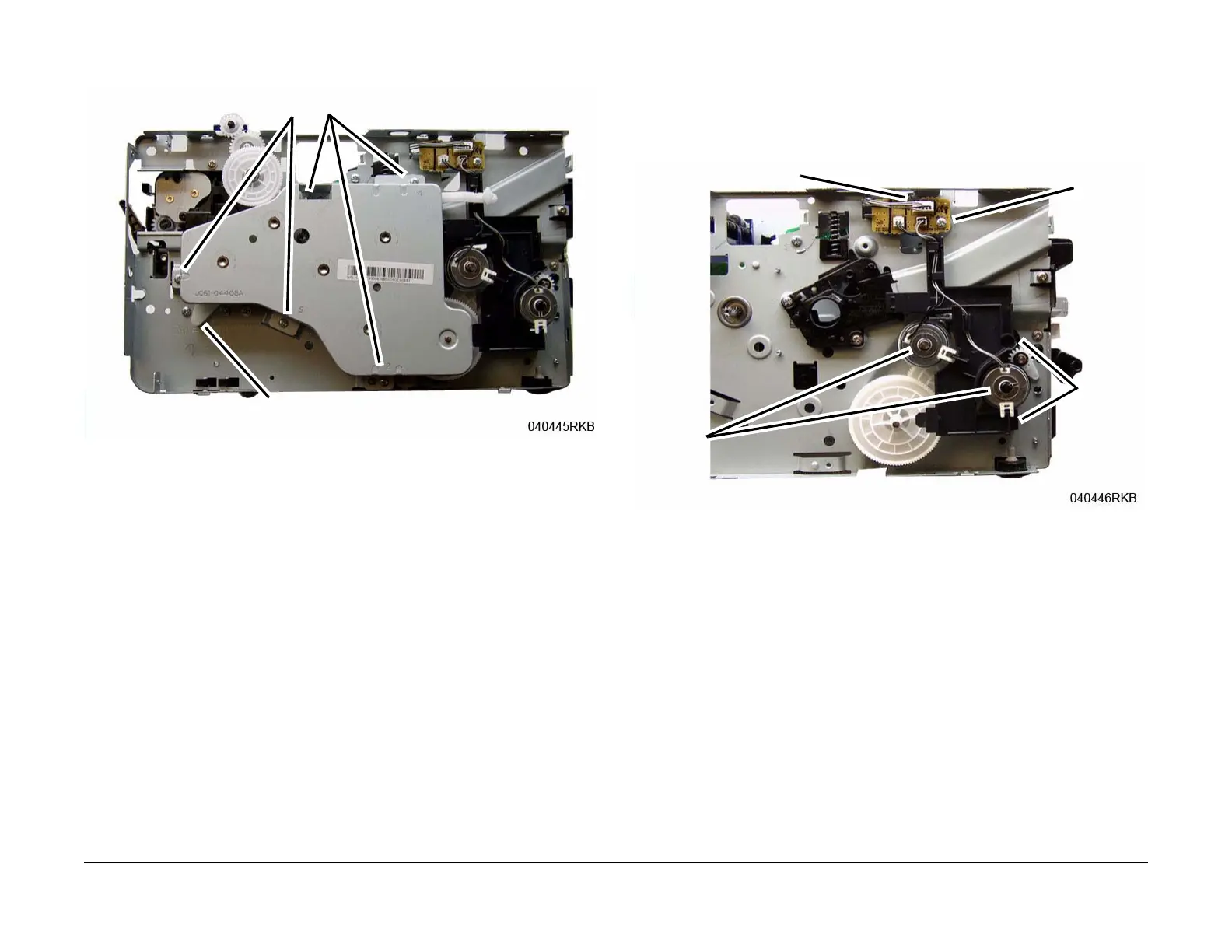June 2014
4-15
Xerox® WorkCentre® 3215/3225 Multifunction Printer Service Manual
REP 1.9
Repairs
5. Remove the Main Drive Unit (5 screws) and move the Fuser Drive Locking Lever to the
Unlock position (Right) (Figure 2).
Figure 2 Main Drive Unit
6. Perform the Following (Figure 3):
a. Disconnect the Feeder PWB Connector (CN3), and remove the PWB (1 screw).
b. Remove the Feed and Registration Clutches, remove the Snap Rings and Washer
from the Clutches.
c. Remove the Feed and Registration Clutch Assembly and the PWB, release the
latches (2).
Figure 3 Feed and Registration Clutch / Feeder PWB
7. Remove the Feed and Registration Clutch Drive Gears (Figure 4).
Screws
Locking Lever
Screw
CN3
Snap Rings
& Washers
Latches
