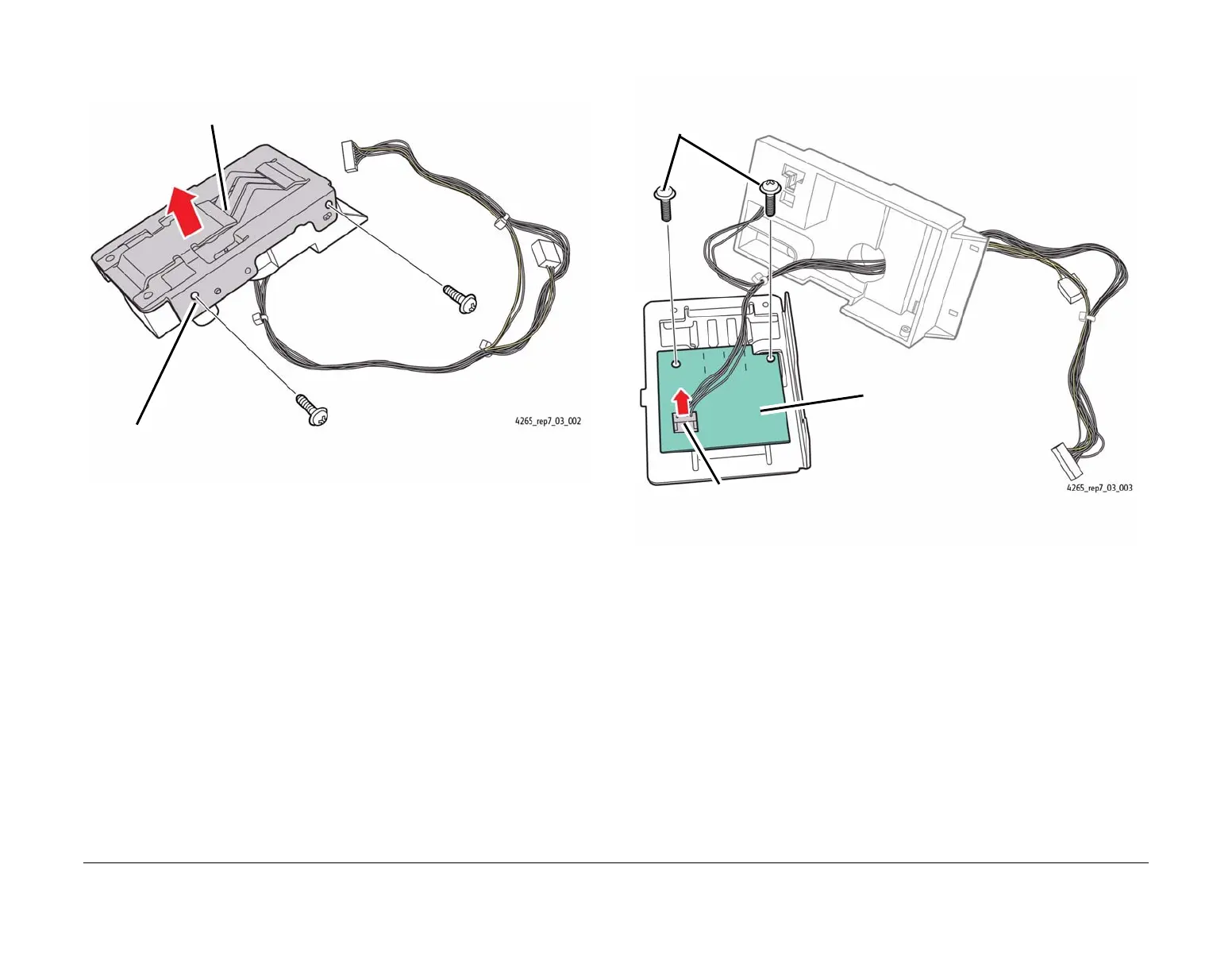January 2016
4-115
WorkCentre WorkCentre 4150/4250/42604150/4250/4260WorkCentre 4150/
REP 7.4
Repairs and Adjustments
5. Separate the Bracket from the Housing (Figure 2).
Figure 2 Separating the Bracket from the Housing
6. Remove the Tray Paper Size Detect PWB from the bracket (Figure 3).
Figure 3 Removing the Tray Paper Size Detect PWB
Replacement
1. Reinstallation is the reverse of the Removal procedure.
1
Remove the two mounting screws.
2
Lift the Bracket off the Housing.
2
Remove the two mounting
screws.
3
Remove the Tray 1 Paper
Size Detect PWB.
1
Disconnect CN1.