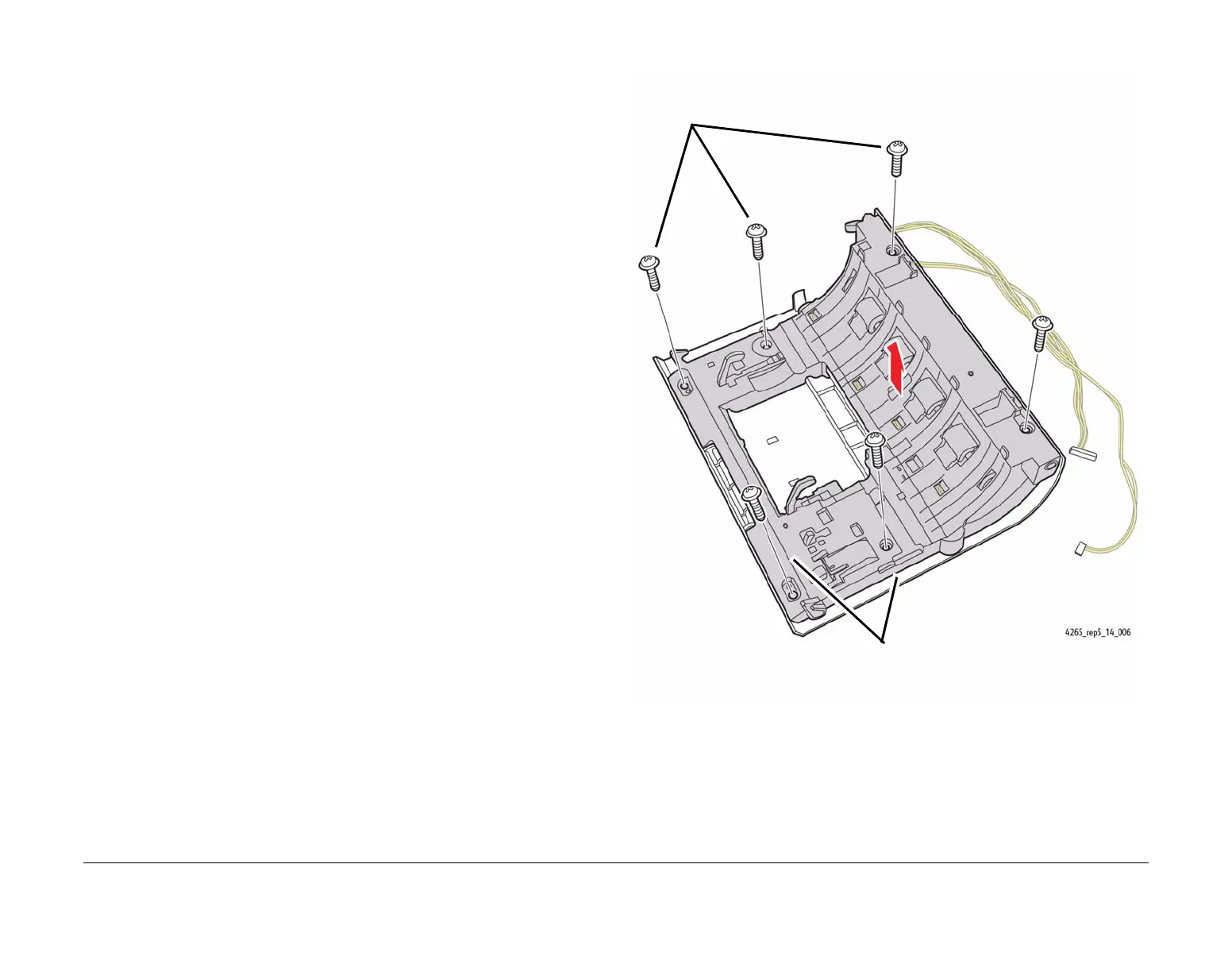January 2016
4-94
WorkCentre WorkCentre 4150/4250/4260WorkCentre 4150/4250/42604150/
REP 5.31
Repairs and Adjustments
REP 5.31 DADF Harness (4265)
Parts List on PL 5.65
Removal
WARNING
Switch off the electricity to the machine. Disconnect the power cord from the customer
supply while performing tasks that do not need electricity. Electricity can cause death or
injury. Moving parts can cause injury.
1. Power off the machine. Disconnect the power cord.
2. Remove the DADF Top Cover Assembly (REP 5.14).
3. Separate the Top Cover from the Inner Cover (Figure 1).
Figure 1 Separating the Top Cover from the Inner Cover
1
Remove the six mounting screws.
2
Separate the Top Cover from
the Inner Cover.
