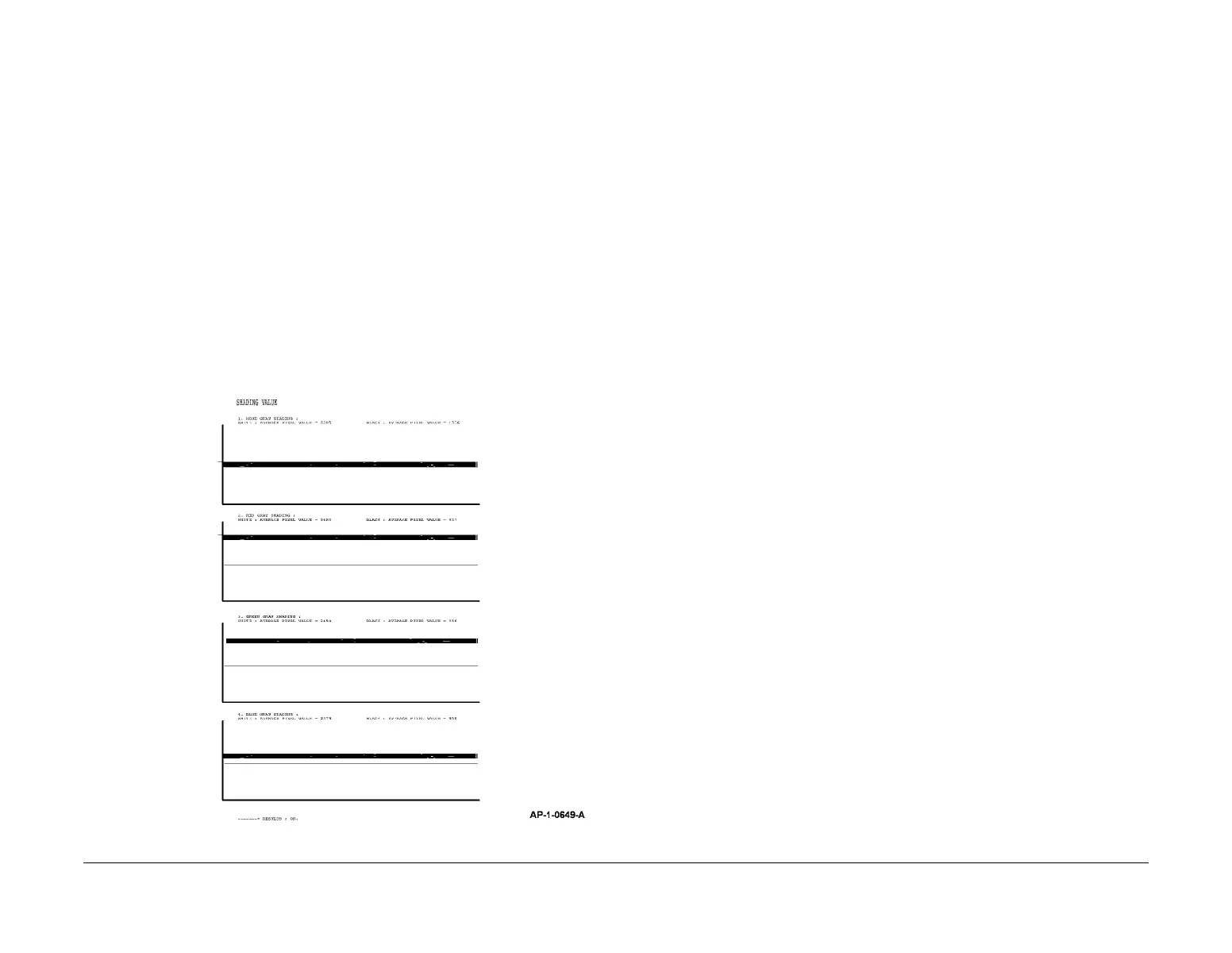January 2016
4-207
WorkCentre WorkCentre 4150/4250/4260WorkCentre 4150/4250/42604150/
ADJ 14.1
Repairs and Adjustments
ADJ 14.1 Shading Adjustment (4150/4250/4260)
Purpose
To test the CCD. If the image quality is unsatisfactory, perform this procedure to check the
operation of the CCD.
Check
NOTE: For the 4265 Shading Adjustment, go to ADJ 14.3.
NOTE: Before performing the shading adjustment, ensure the DADF is lowered.
Perform the following:
1. Enter diagnostics, GP 1 or System Administration Tools, GP 4.
2. Select Shading Test.
3. Select Shade and Print Report or Print Last Shade Report.
4. The shading test profile will be printed when diagnostics or system administration tools
are exited, Figure 1.
5. Check the shading test profile. The result of the test will be printed at the bottom of the
page. If the result of the test is ‘OK’, the CCD is good. If necessary, perform the Adjust-
ment.
Figure 1 Shading profile
Corrective Actions
Perform the following:
1. Install new components as necessary:
• CCD Module (4150) PL 14.10 item 2.
• CCD Module (4260) PL 14.13 item 2.
• CCD Ribbon Cable (4150) PL 14.10 item 7.
• CCD Ribbon Cable (4260) PL 14.13 item 7.
• Scanner Assembly (4150) PL 14.10 item 1.
• Scanner Assembly (4260) PL 14.13 item 1.
2. Perform OF5 Main PWB Check RAP.
