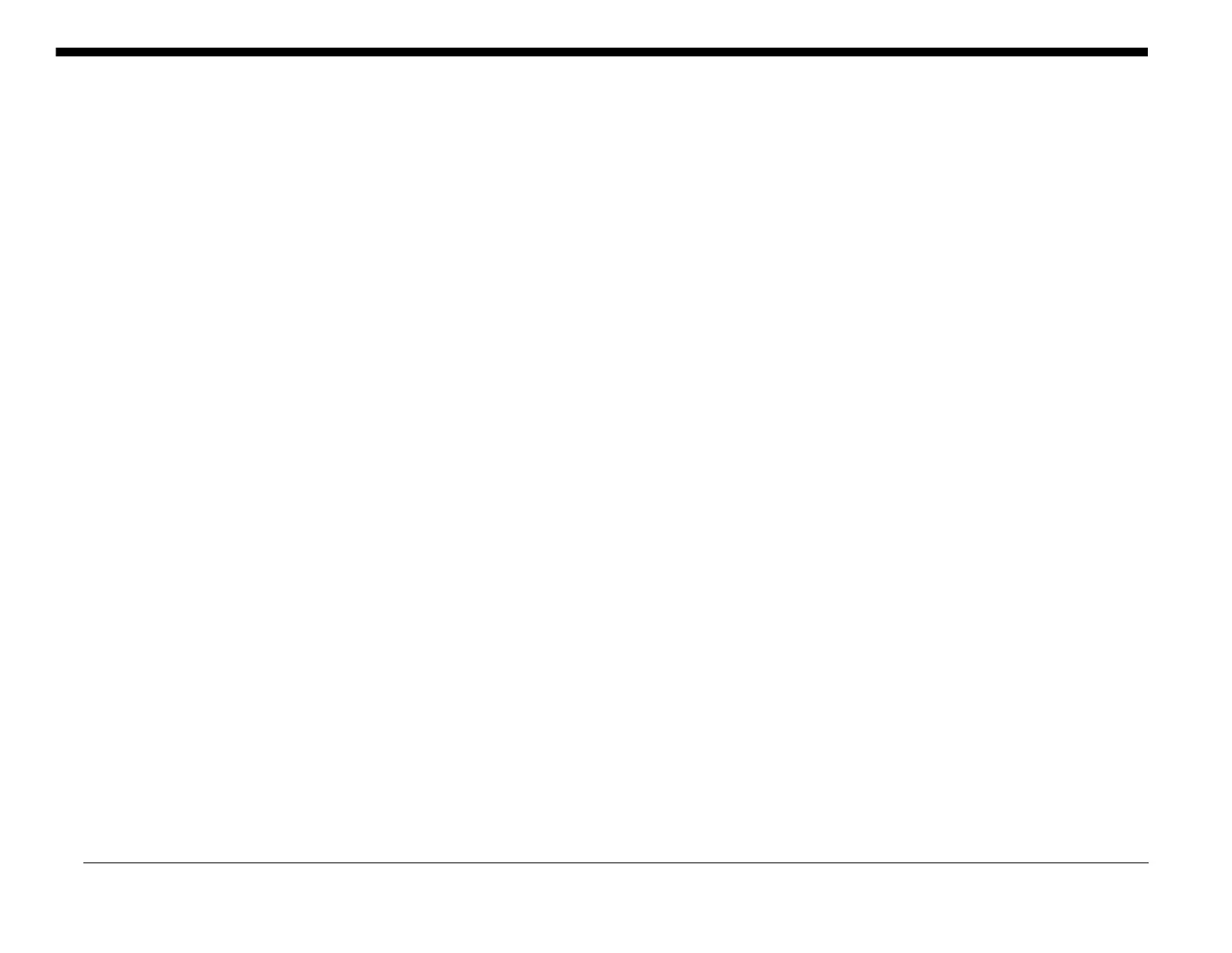January 2016
6-1
WorkCentre 4150/4250/4260WorkCentre 4150/4250/4260WorkCentre Work-
General Procedures and Information
6 General Procedures and Information
GP 1 - GP 21
GP 1 Diagnostics Entry ................................................................................................... 6-3
GP 2 Fault Codes and History Files................................................................................ 6-8
GP 3 Machine Status ...................................................................................................... 6-9
GP 4 System Administration Tools.................................................................................. 6-11
GP 5 Reports................................................................................................................... 6-27
GP 6 Firmware Upgrade ................................................................................................. 6-28
GP 7 Machine Specifications .......................................................................................... 6-29
GP 8 DADF Document Feeding Specifications............................................................... 6-35
GP 9 Paper and Media Specifications............................................................................. 6-35
GP 10 General Disassembly Precautions....................................................................... 6-37
GP 11 Service Information .............................................................................................. 6-37
GP 12 User Interface Tests Description.......................................................................... 6-38
GP 13 Installation Space Requirements ......................................................................... 6-39
GP 14 Glossary of Terms, Acronyms and Abbreviations................................................ 6-41
GP 15 Shading Test........................................................................................................ 6-48
GP 16 High Frequency Service Items............................................................................. 6-48
GP 17 Restriction of Hazardous Substances (RoHS)..................................................... 6-49
GP 18 Scan Edge Print ................................................................................................... 6-49
GP 19 Memory Clear....................................................................................................... 6-50
GP 20 Format Hard Disk (4250/4260/4265).................................................................... 6-50
GP 21 Set Machine Serial Number ................................................................................. 6-51
Diagnostic Codes dC131 - dC606
dC001 Reset Auditron Master PIN (4150)....................................................................... 6-53
dC104 Usage Counters (4265) ....................................................................................... 6-53
dC108 Software Version (4265)...................................................................................... 6-54
dC109 Embedded Fax Protocol Report .......................................................................... 6-54
dC120 Fault Counters (4265).......................................................................................... 6-56
dC122 Fault History (4265) ............................................................................................. 6-57
dC131 NVM Read/Write.................................................................................................. 6-57
dC132 NVM Initialization................................................................................................. 6-62
dC135 High Frequency Service Items (4265) ................................................................. 6-63
dC305 UI Test................................................................................................................. 6-64
dC330 Component Control.............................................................................................. 6-64
dC606 Internal Print Test Patterns.................................................................................. 6-72
dC612 Print Test Pattern (4265) ..................................................................................... 6-73
Change Tags
Change Tags................................................................................................................... 6-75
