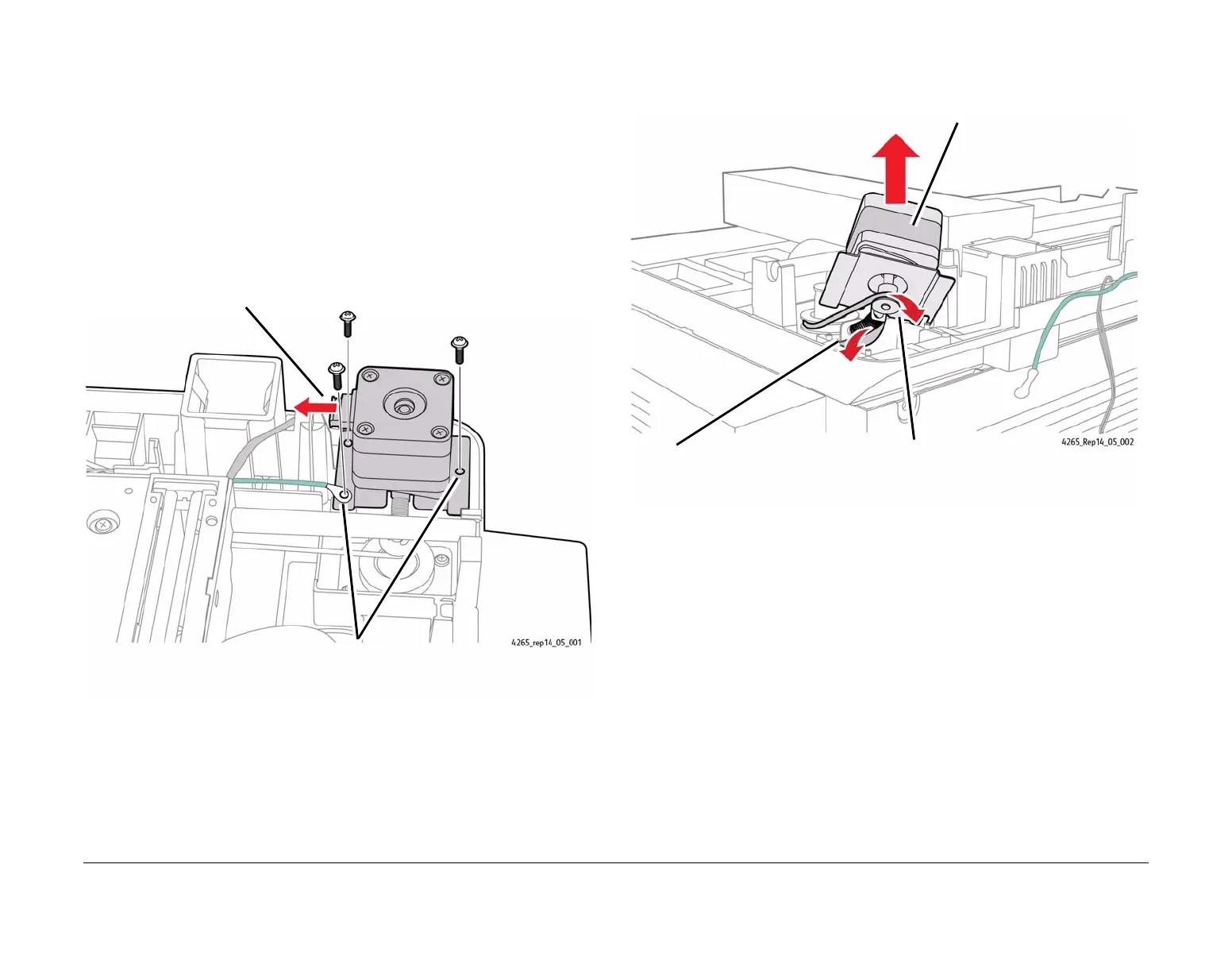January 2016
4-194
WorkCentre WorkCentre 4150/4250/4260WorkCentre 4150/4250/42604150/
REP 14.5
Repairs and Adjustments
REP 14.5 Scanner Motor (4265)
Parts List on PL 14.16
Removal
WARNING
Switch off the electricity to the machine. Disconnect the power cord from the customer
supply while performing tasks that do not need electricity. Electricity can cause death or
injury. Moving parts can cause injury.
1. Remove the Upper Platen by performing the first three steps of (REP 14.4) Scanner Com-
ponents.
2. Prepare to remove the Scanner Motor (Figure 1).
Figure 1 Preparing to Remove the Scanner Motor
3. Remove the Scanner Motor (Figure 2).
Figure 2 Removing the Scanner Motor
Replacement
1. Reinstall the belt on the motor gear.
2. Reinstall the belt tension spring between the motor and the Platen Pulley.
3. Reinstallation is the reverse of the Removal procedure.
1
Disconnect the connector.
2
Remove the three motor mounting
screws and disconnect the ground strap.
1
Lift the motor.
2
Detach the belt from the
motor gear.
3
Remove the belt tension spring,
and remove the motor.
