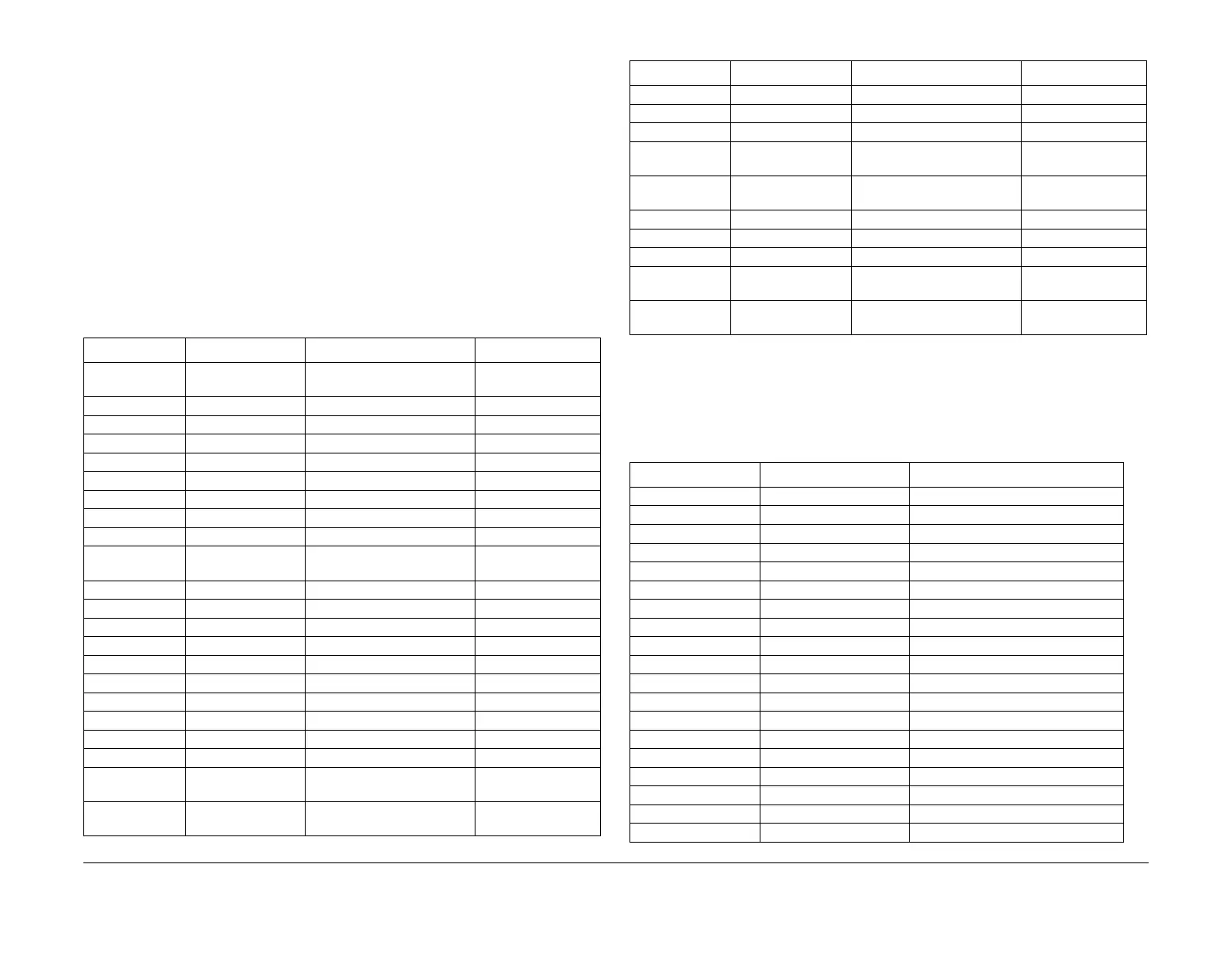January 2016
6-9
WorkCentre 4150/4250/4260WorkCentre 4150/4250/4260WorkCentre Work-
GP 3
General Procedures and Information
GP 3 Machine Status
Purpose
To describe the machine information that is available.
Procedure
Go to the relevant section:
• 4150 Machine Information
• 4250/4260 Machine Information
• 4265 Machine Status
4150 Machine Information
Perform the following:
1. Press the Machine Status key.
2. Navigate to the required option, refer to Table 1.
4250/4260 Machine Information
Perform the following:
1. Press the Machine Status key.
2. Navigate to the required option, refer to Table 2.
Table 1 Machine status
Function Level 1 Level 2 Level 3
Machine Infor-
mation
Serial Number
Total Impressions
Machine Details Customer Support
Supplies Number
Machine Serial Number
System Serial Number
System Software Version
Customer Asset TAG Number
Xerox Asset TAG Number
Machine Hardware Options
Configuration
Machine Software Versions
Usage Counters Marking Meters
Paper Tray Status Tray Status
Print Reports (GP 5) Call For Assistance
Help List
Error Messages
Last 40 Error Messages
System Configuration
All Above Reports
Accounting Reports Auditron
Xerox Standard
Accounting Reports
All Accounting
Reports
Email Reports Email Send
Email Confirmation
User Authentication
Local Address Book
Members
Group Address Book
Member
All Email Reports
Error Messages All Faults Fault Description
Active Messages
Event Log Order By Time / Order By
Code
Service infor-
mation
Supply / Measure /
Count
Table 2 Machine status
Function 1st Level 2nd Level
Machine Information General Information Customer Support
- - Machine Serial Number
- - System Software Version
- Network Information IP Address
- - Host Name
-- Fax Numbers
- Paper Tray Status -
- Information Pages (GP 5) Call For Assistance
-- Help List
- - Error Messages
- - Last 40 Error Messages
- - System Configuration
- - E-mail Send
- - User Authentication
- - Local Address Book Members
- - Group Address Book Members
- - All Above Reports
- - Fax Phone Book
- - Fax Transmission
Table 1 Machine status
Function Level 1 Level 2 Level 3
