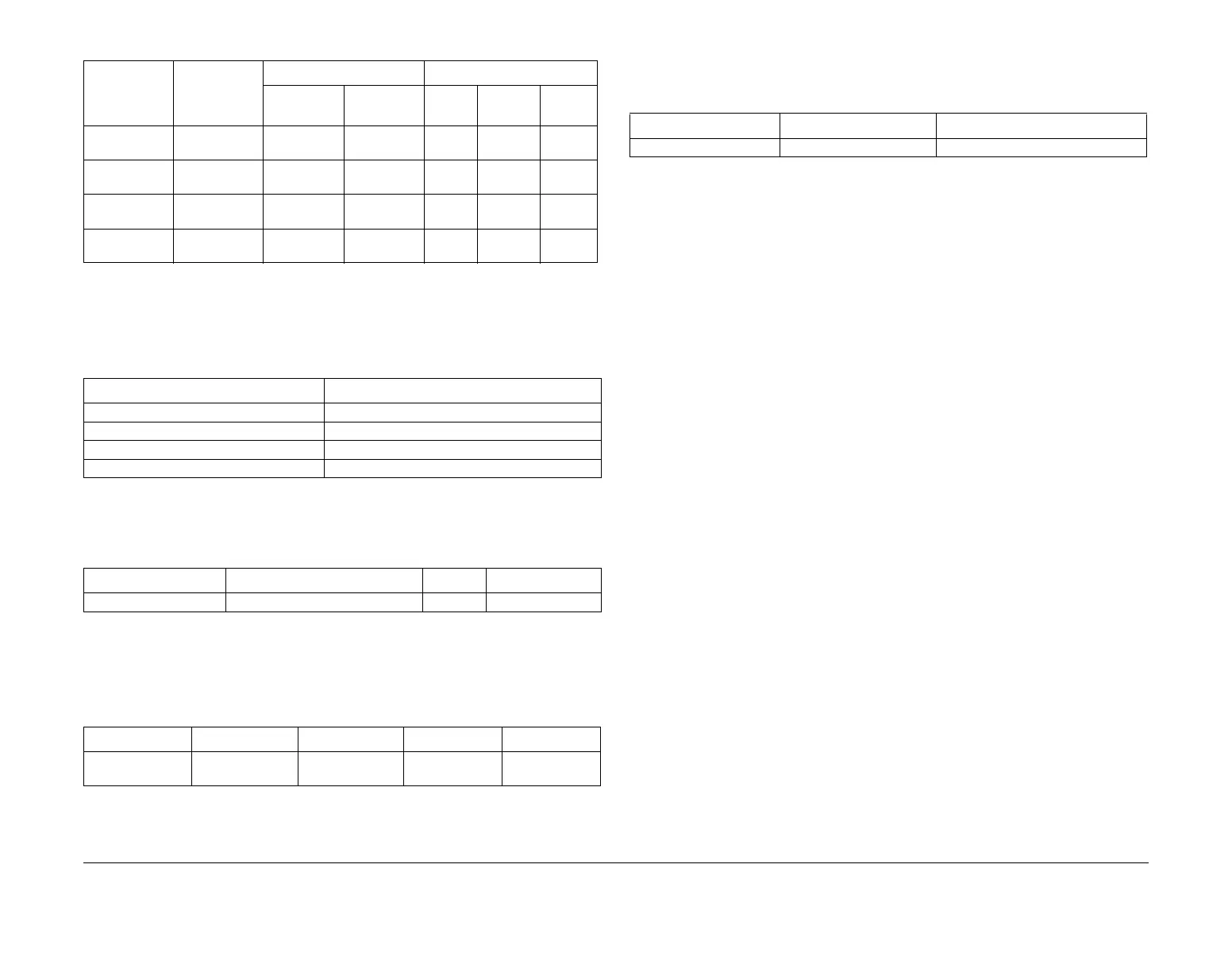January 2016
6-36
WorkCentre WorkCentre 4150/4250/4260WorkCentre 4150/4250/
GP 9
General Procedures and Information
NOTE: 1. COM-10 envelope weight must not exceed 75 gsm (20lb).
NOTE: 2. Paper weight must be 60 gsm - 120 gsm (16lb - 32lb bond).
NOTE: 3. Long grain paper only.
Transparency Specification
Refer to Table 3 for the transparency sizes that can be used in the machine.
NOTE: Must be standard Xerox transparencies.
Envelope Specification
Refer to Table 4 for the envelope sizes that can be used in the machine.
Label Specification
Refer to Table 5 for the label sizes that can be used in the machine.
Envelope DL Print 110 x 220 4.33 x 8.66 X X (see
NOTE 2)
Envelope C5 Print 162 x 229 6.38 x 9.02 X X (see
NOTE 2)
Envelope C6 Print 114 x 162 N/A X X (see
NOTE 2)
Custom Print 98 x 148 -
215.9 x 355.6
3.86 x 5.83 -
8.5 x 14
X X (see
NOTE 2)
Table 2 Paper or media weights
Paper or Media Source Weight
Trays 1, 2, 3 and 4 60 - 120 gsm (16 - 32lb bond)
HCF (4260) 60 - 120 gsm (16 - 32lb bond)
Bypass 60 - 199 gsm (16 - 53lb)
Duplex 60 - 120 gsm (16 - 32lb bond)
Table 3 Transparency specifications
Size Weight Curl Shearing Angle
A4 or Letter (see NOTE) 138 - 146 gsm (37 - 39lb) +/- 5mm +/- 4 degrees
Table 4 Envelope specifications
Length Width Weight Curl Twist
162 x 250 mm
(6.3 x 9.8 inches)
98.4 x 176 mm
(3.9 x 6.9 inches)
75 - 90 gsm
(20 - 24lb)
Less than 2mm Less than 6mm
Table 1 Paper and media specifications
Paper Type Mode
Size Input Source
W x L (mm) W x L (inch) Bypass
Trays 1-
4, HCF Duplex
Table 5 Label specifications
Size Type Weight
A4 or Letter Paper 120 - 150 gsm (32 - 40lb)