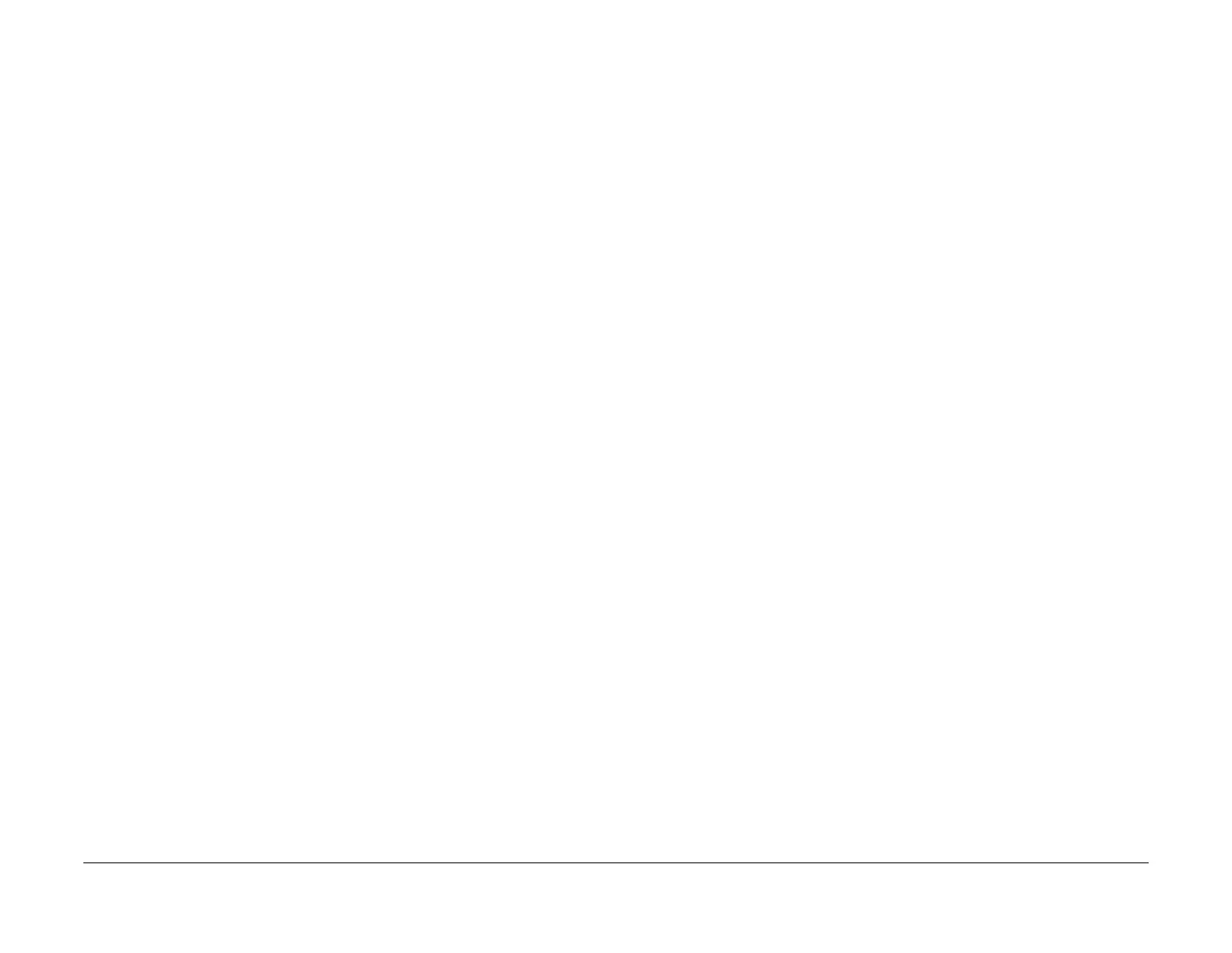January 2016
iv
WorkCentre WorkCentre 4150/4250/42604150/4250/4260WorkCentre 4150/
Change History
Introduction
• 07-110 Paper Empty at Tray 1 RAP
• 07-120 Tray 1 Cassette Out RAP
• 07-130 Jam 0 From Tray 1 RAP
• 07-200, 300, 400 Tray 2, 3 or 4 Paper Low RAP
• 07-210, 310, 410 Paper Empty at Tray 2, 3 or 4 RAP
• 07-220, 320, 420 Tray 2, 3 or 4 Cassette Out RAP
• 07-230, 330, 430 Jam 0 From 2, 3 or 4 RAP
• 07-500 Paper Empty at Bypass Tray RAP
• 07-530 Jam 0 From the Bypass Tray RAP
• 08-100 Jam 1 RAP
• 08-500 Jam 2 RAP
• 08-600 Duplex Jam 0 RAP
• 08-610 Duplex Jam 1 RAP
• 08-620 Duplex Jam 2 RAP
• 08-700 Out Bin Full RAP
• 09-200 Toner Empty RAP
• 09-210 Toner Sensor RAP
• 09-220 Toner Expire RAP
• 09-230, 240, 250, 500 Toner Cartridge Communications Error RAP
• 09-300 Drum Warning RAP
• 09-310 Drum Locked RAP
• 09-320, 330, 340, 600 Drum Cartridge Communications Error RAP
• 09-400 Replace Drum RAP
• 09-270, 271 ID Sensor Fault RAP
• 09-800 Invalid Toner Cartridge RAP
• 09-900 Invalid Drum Cartridge RAP
• 10-100, 200 Open Fuser Error/Low Heat Error RAP
• 10-300 Over Heat Error RAP
• 10-400 Fuser Unit Error RAP
• 12-500 Full Stack RAP
• 14-100 CCD Lock RAP
• 15-100 to 15-830 Scan to E-mail Faults RAP
• 20-100 to 20-900 Fax Faults RAP
• 20A Fax Faults Without a Code RAP
• 0F1 Audible Noise RAP
• 0F2 UI Touch Screen Error RAP
• 0F3 Air Systems RAP
• 0F4 Copying Error RAP
• IQ2 Blank Copies RAP
• IQ3 Black Copies or Prints RAP
• IQ4 Blurred Image From the Scanner RAP
• IQ5 Vertical Black Lines or Bands RAP
• IQ7 Light Image RAP
• IQ8 Dark Image RAP
• IQ9 Background RAP
• IQ10 Ghost Images RAP
• IQ11 Stains on Back of Paper RAP
• IQ12 Poor Fusing RAP
• IQ14 Partial Blank Image (Periodic) RAP
• IQ15 Different Image Density (Left and Right) RAP
• IQ16 Horizontal Bands RAP
• IQ17 Periodic Printing Defects Check RAP
• IQ18 DADF Lead Edge Offset RAP
• IQ19 Poor Registration RAP
• REP 1.3 Power Supply Unit 2
• REP 4.1 Main Drive Assembly (4150)
• REP 6.1 LSU
• REP 7.1 Tray 1 Feed Assembly
• REP 7.2 Tray 2, 3 and 4 Paper Transport Sensors and Transport Roll Gear
• REP 7.3 Tray 1 Paper Size Detect PWB
• REP 9.3 Terminal Assembly
• REP 10.2 Exit Guide Assembly and Exit Assembly
• REP 10.4 Exit Drive Assembly
• GP 3 Machine Status
• GP 4 System Administration Tools
• GP 7 Machine Specifications
• GP 8 DADF Document Feeding Specifications
• GP 9 Paper and Media Specifications
• GP 13 Installation Space Requirements
• dC109 Embedded Fax Protocol Report
• dC131 NVM Read/Write
• dC330 Component Control
The following procedures are new:
• 01-600 HCF Door Open RAP
• 02-100, 200 USB Faults RAP
• 03-990 Machine to HCF Communications Fault RAP
• 03A Unable to Boot RAP
• 04-110 HCF Elevating Error RAP
• 07-620, 630, 640 Tray 2, 3 or 4 Door Open RAP
• 07-700 HCF Paper Low RAP
• 07-710 Paper Empty at HCF RAP
• 07-720 HCF Cassette Out RAP
• 07-730 Jam 0 From HCF RAP
• 07-731 Check the HCF Feed Area RAP
• 08-800 Jam in HCF RAP
• 09-290 Print Quality Information RAP