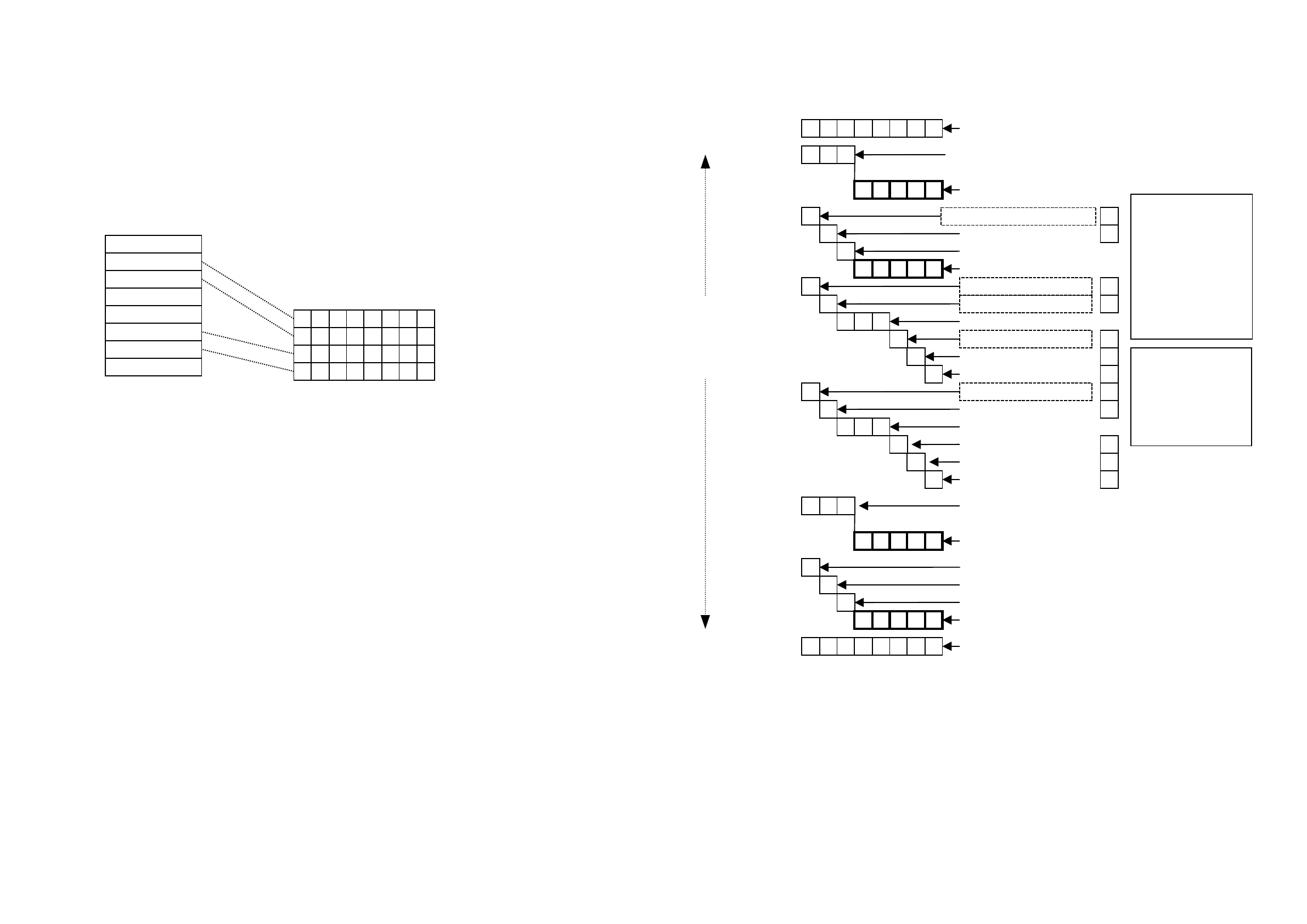03/02 Level 2 Troubleshooting
WorkCentre Pro 423/428 2-107 CHAPTER 2 TROUBLESHOOTING
2.3.3.2 V.8 CM/JM signal
Table 1 shows the FIF configuration of the CM and JM signals used in V.8. For the details of
each bit, see below.
The V.8 standard prescribes a procedure for a modem of multiple capabilities to select
optimum mode automatically according to the line status.
Table 2: information cate
or
Table 1: CM/JM FIF
configuration
preamble
Call function
Modu. mode oct1
Modu. mode oct2
Modu. mode oct3
Protocol *
GSTN access *
X 1X X 0 0 1 0
X 0X X 0 1 0 1
X 1X X 0 1 1 0
GSTN(General
ublic line) access
Call function
Modulation mode
Protocol
The preamble and items under it are called information categories. Bits 0 to 4
are tags indicating categories and their contents are fixed. (Table 2)
* The octets of the Protocol and GSTN Access categories may not exist.
b7 b6 b5 b4 b3 b2 b1 b0
X 1X X 0 0 0 0
Terminal info.
b7 b6 b5 b4 b3 b2 b1 b0
1 01 1 0 0 0 0
X X X
10 0 0 0
100: Transmission from calling terminal 101: Reception by calling terminal
110: Data transmission and reception
111: Display by extended octet
X
X
0
10 0 1 0
1:V.34 full du
lex
Reserved
Set 0
X
X
X
0 1 0
X
X
Extended octe
1:V.22
1:V.32
X
X
X
0 1 0
X
X
1:V.23 half du
lex
Extended octe
1:V.23 full du
lex
1:V.26bis
1:V.26ter
- Priority-
If the priority is 1 for
two or more modulation
modes, the mode having
the smallest item
number in the square at
right is used.
…V/34 full duplex" has
the top priority.
X
0
X X
0 1 0
001:V.24LAPM protocol
111: Protocol displayed by extended octet
0
1
X
X
0 1 1 0
GSTN access Reserved
Set 0
1: Cellular connection on termination side
1: Cellular connection on ori
ination side
Modu. Mode
RFW
Call function category tag
Modulation Mode category tag
Protocol category tag
GSTN access cate
or
ta
The priority is 1 for the
modes whose
explanations are in
dotted line squares
because they are used
for fax.
2
1
7
6
5
4
3
12
11
10
9
8
&0-0 synchronous signal(K
Info.categorys
1:V.21(300bps)
1:V.17(14.4K bps)
1:V.29(9600bps)
1:V.27ter(4800bps)
:V.34 half dup(28.8K bps)
0 01 1 1 1 1 1
End of data 7Eh
