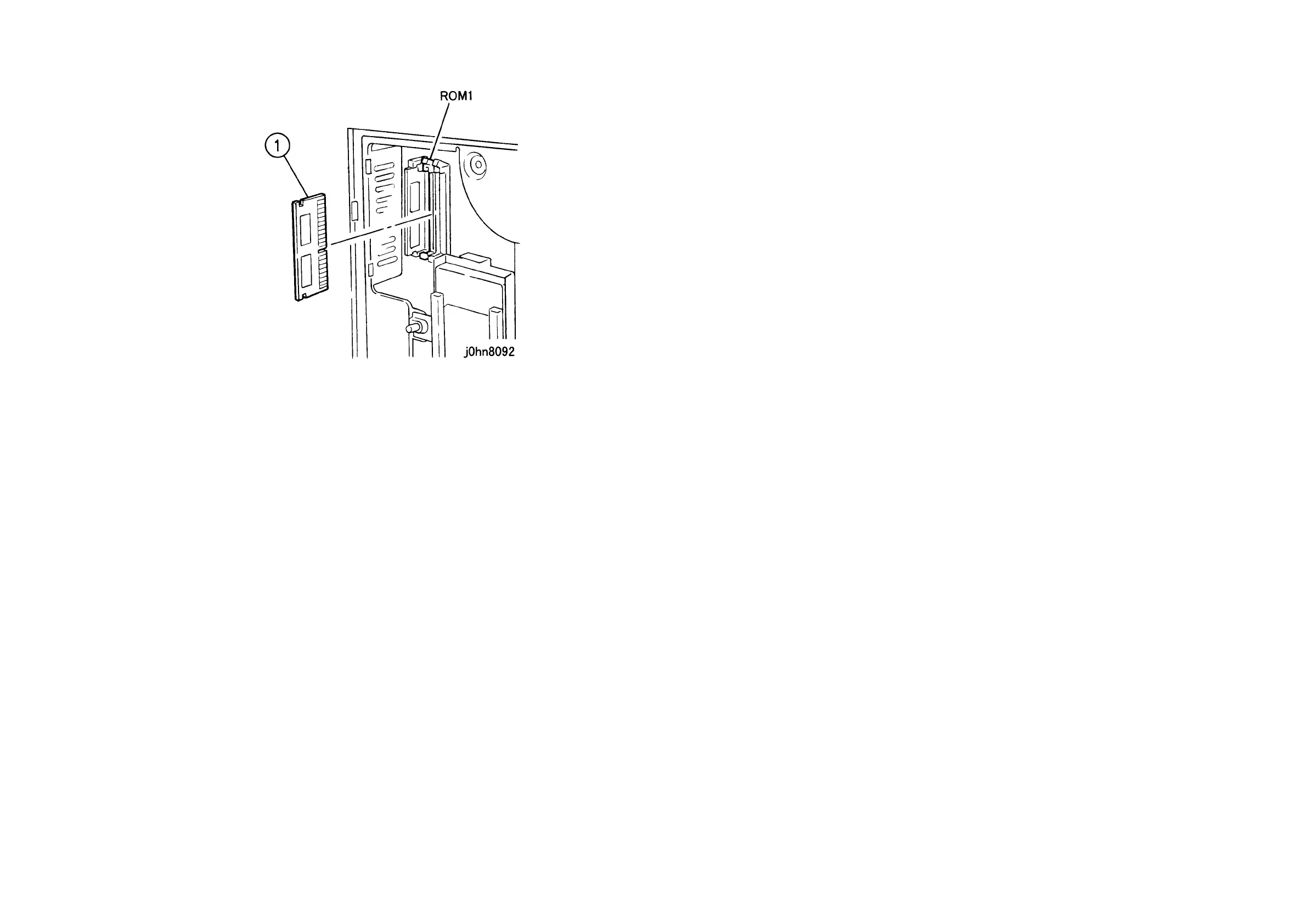03/02 8.20 Token Ring
WorkCentre Pro 423/428 8-47 CHAPTER 8 ACCESSORIES
5. Insert the IFAX ROM in "ROM1" slot. (Figure-2)
(Figure-2) j0hn8092
6. Return the machine to its original state.
7. Connect the power cord and turn on the power.
8. Set the iFAX function “enabled.”
1) Enter C/E Mode.
2) Set the following Chain/Function codes and press the Start button.
"57/30": Scan to Email
"57/31": Email to Print
"57/32": Email to Fax Gateway ON ramp
"57/33": Email to Fax Gateway OFF ramp
3) Change the set value to 1.
4) Exit C/E Mode.
9. Put the Label on the Front Right Cover.
