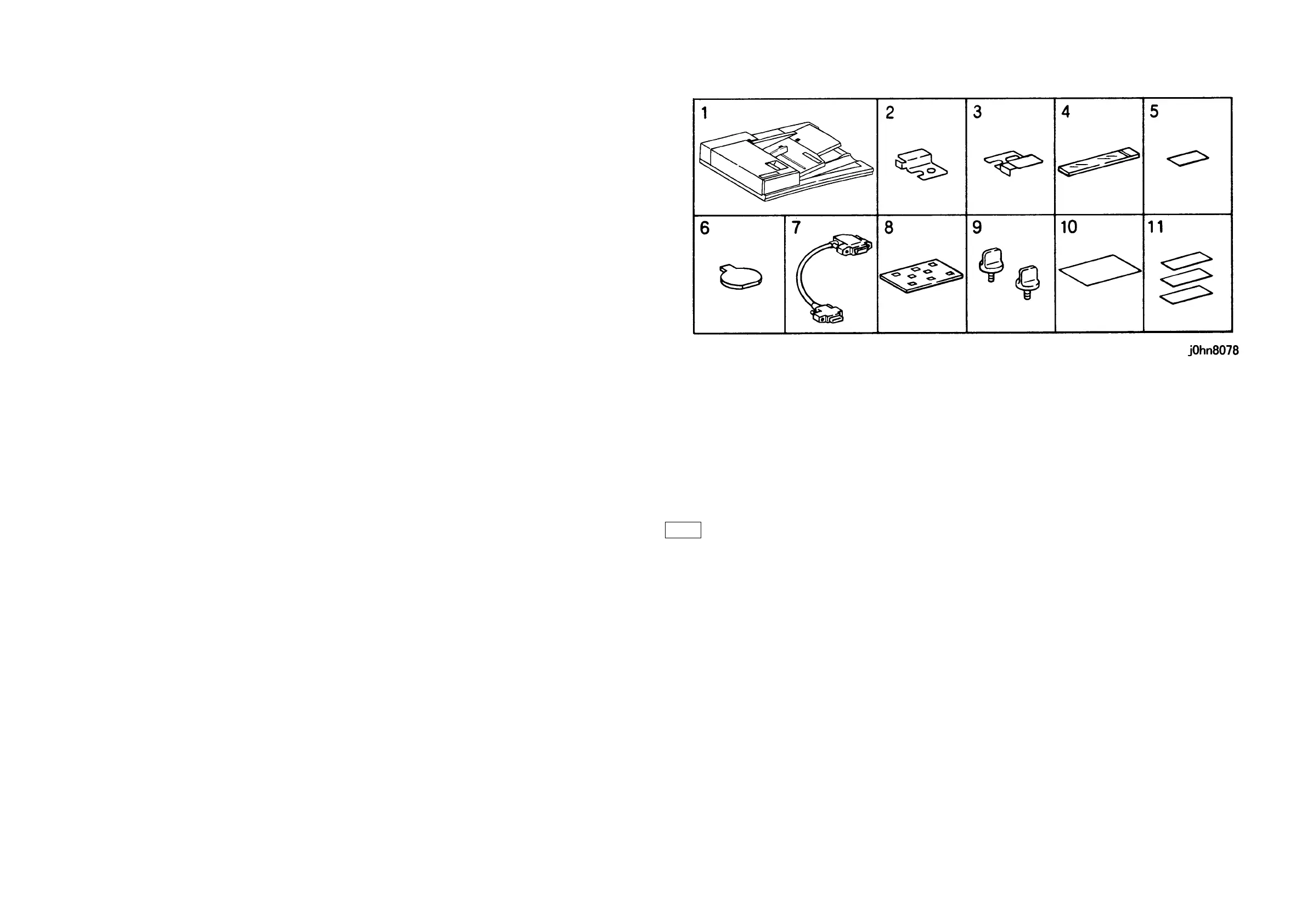03/02 8.21 Duplex Auto Document Feeder
WorkCentre Pro 423/428 8-51 CHAPTER 8 ACCESSORIES
8.21 Duplex Auto Document Feeder
8.21.1
Product Outline
One document sheet (1-sided or 2-sided document) is fed at a time and ejected after
scanning.
WARNING
The weight of the DADF assembly is 8.6 kg (18.6 lb). Use great care when lifting.
- When installing this kit on DocuCentre230/280, the Upgrade Kit A(4MB) (Product Code:
WF11)(8.1) is necessary. Prepare the kit and install it at installation.
[DocuCentre230]: Two sets
[DocuCentre280]: One set
8.21.2 Product Code
Duplex Auto Document Feeder: QL200052
8.21.3 Installation Procedure
1. Check the accessories. (Figure-1)
1) DADF Assembly......... 1
2) Support ( Front).......... 1
3) Support (Rear) ........... 1
4) DADF Platen Glass.... 1
5) Serial Plate................. 1
6) Set Plate .................... 1
7) IIT/DADF Cable.......... 1
8) Platen Cover.............. 1
9) Knob .......................... 2
10) A3 Chart................... 1
(Figure-1) j0hn8078
2. Turn off the power of the main unit and disconnect the power cord.
3. Remove the Platen Cover.
4. Remove the Top Cover Assembly. (Figure-2)
1) Remove the screws (6).
2) Disconnect the Connector from the Control Panel.
3) Remove the Top Cover Assembly.
Note Open the lower side of the Top Cover Assembly to the right and left and turn the
assembly around the front.
