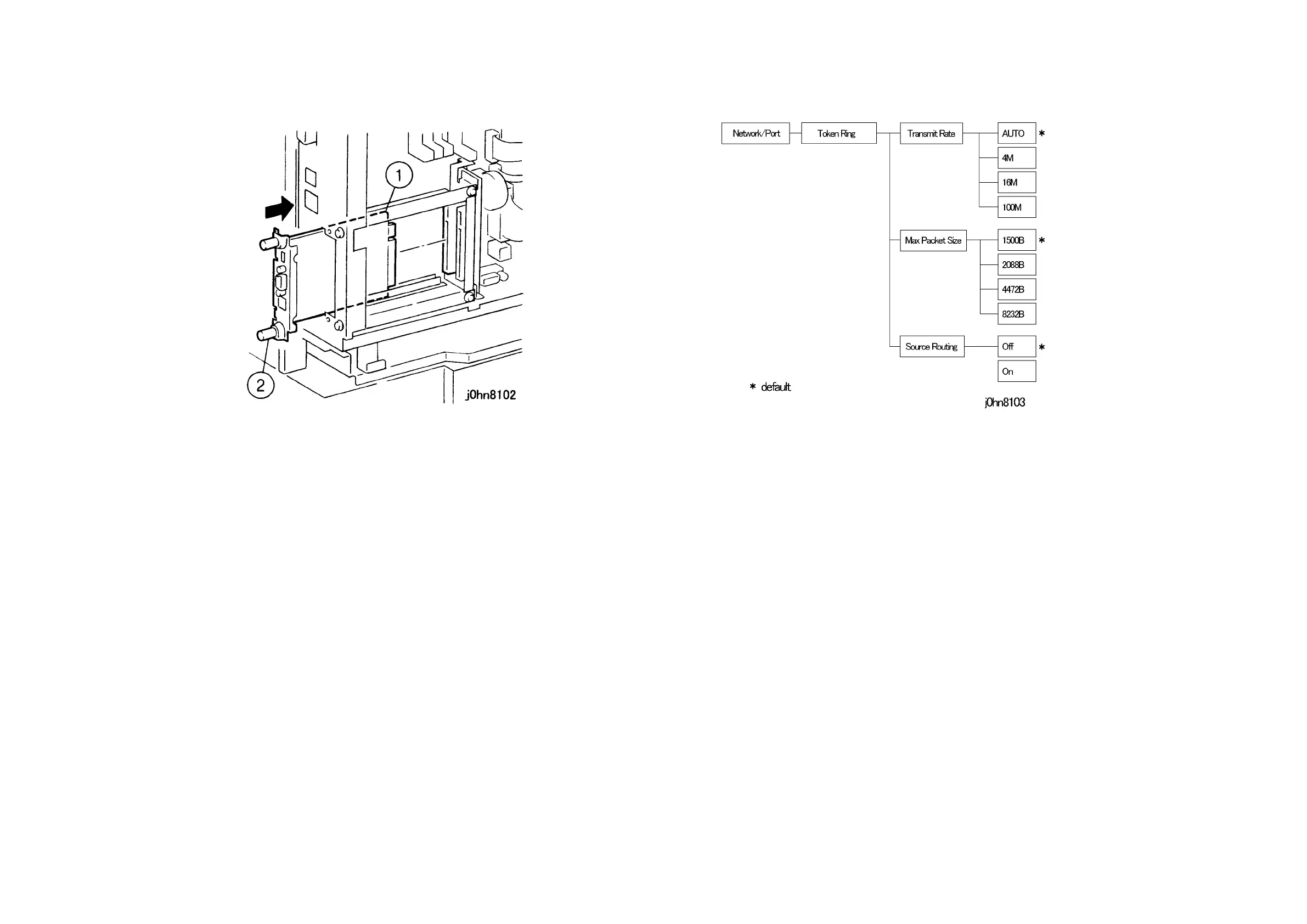WorkCentre Pro 423/428 8-50 CHAPTER 8 ACCESSORIES
03/02 8.20 Token Ring
6. Insert the Interface Board and secure it. (Figure-5)
1) Insert the Interface Board.
2) Tighten the Screws (2).
(Figure-5) j0hn8102
7. Return the machine to its original state.
8. Connect the Interface Cable.
9. Connect the power cord and turn on the power.
10. If necessary, change the setting on the Printer UI. (Figure-6)*
(Figure-6) j0hn8103
11. Store the Slot Cover removed in Step 4.
