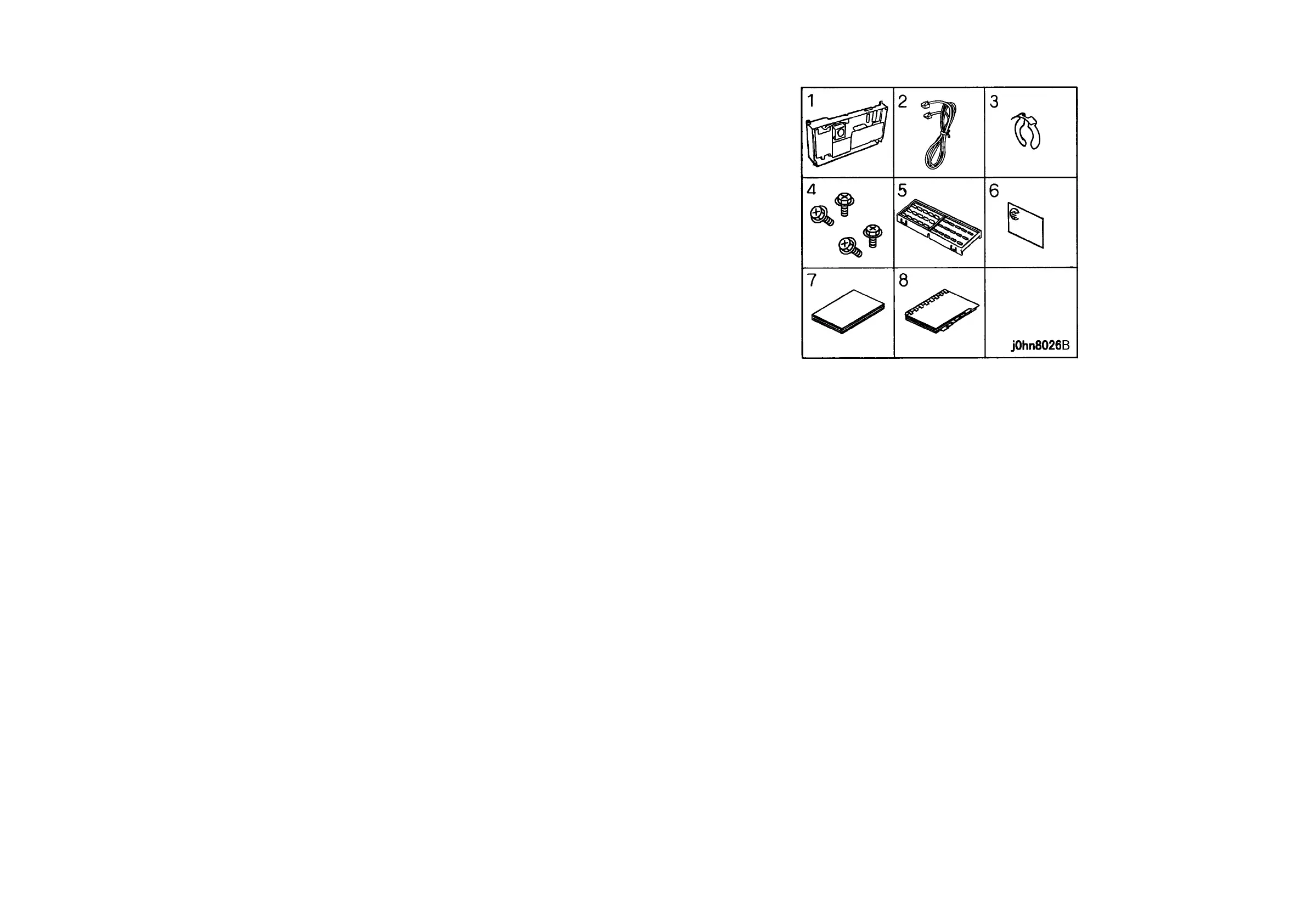03/02 8.10 FAX Unit
WorkCentre Pro 423/428 8-23 CHAPTER 8 ACCESSORIES
8.10 FAX Unit
8.10.1
Product Outline
- This kit is installed on the machine with A3 Page Memory.
- When installing this kit on DocuCentre230/280, the Upgrade Kit A(4MB) (Product Code:
WF11)(8.1) is necessary. Prepare the kit and install it at installation.
[DocuCentre230]: Two sets
[DocuCentre280]: One set
8.10.2 Product Code
FAX Unit: EL200106(FX)
: EL200135(FXA)
: EL200137(FXK)
: EL200136(TFX)
8.10.3 Installation Procedure
WARNING
Switch off the machine and disconnect the power cord.
1. Check the accessories. (Figure-1)
FAX Unit
1) MF Box.............................................. 1
2) Data Cable (FX Only)........................ 1
3) KL-Clip .............................................. 1
4) Screw................................................ 4
5) One Touch Panel .............................. 1
6) Label, JATE (FX Only) ...................... 1
7) User Guide, Facsimile....................... 1
8) NCU PWB (DMO) ............................. 1
(Figure-1) j0hn8026
