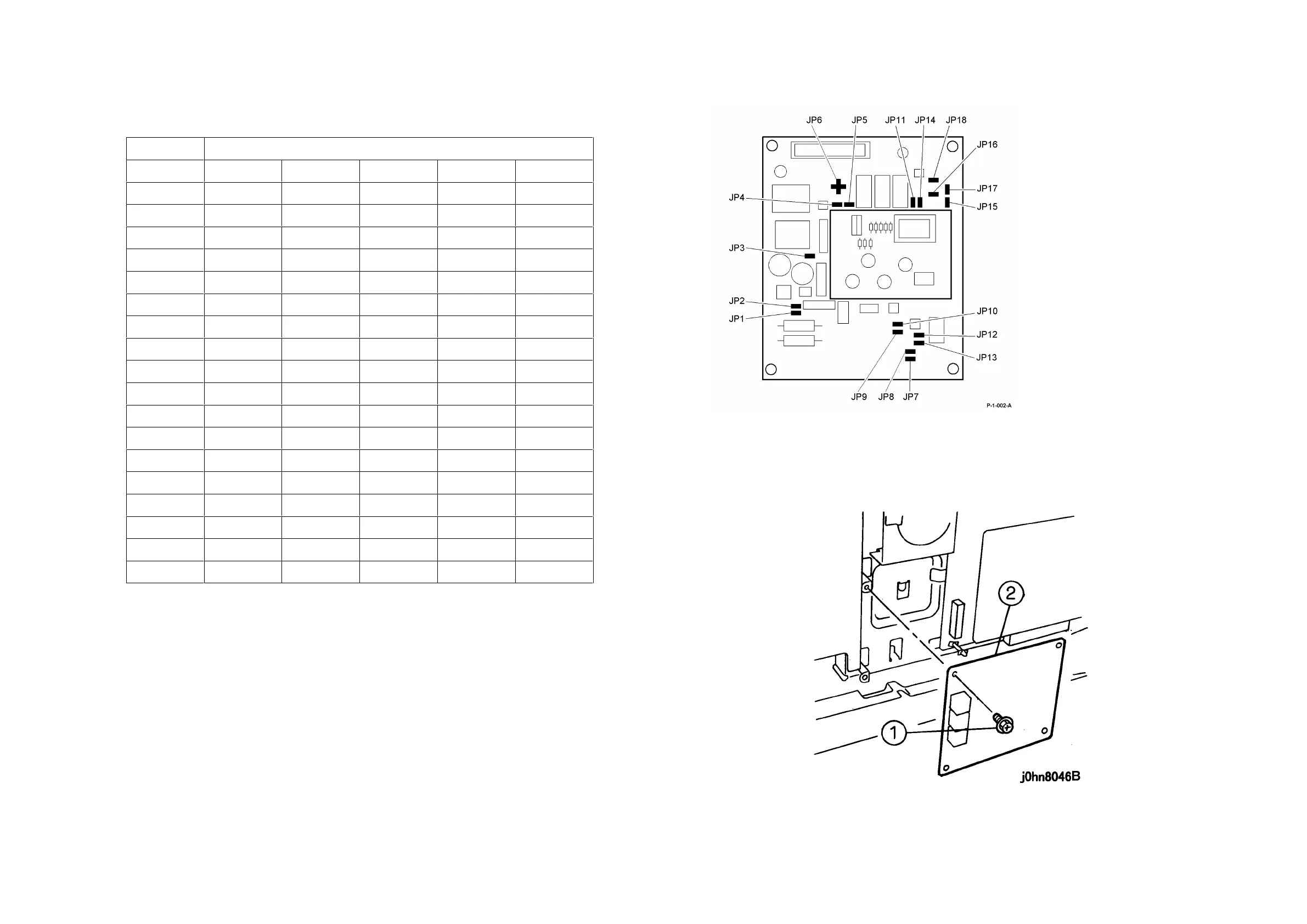WorkCentre Pro 423/428 8-24 CHAPTER 8 ACCESSORIES
03/02 8.10 FAX Unit
2. DMO E Only: Refer to Figure 2 and set the jumpers for the area using the data
supplied in Table 1.
Table 1 DMO E Jumper Settings
Jumper Country
S. Africa Russia Turkey India Morocco
JP 1 2-3 2-3 2-3 X X
JP 2 X X 2-3 X X
JP 300000
JP 4 0 X 0 0 X
JP 500000
JP 6 3-5 2-5 4-5 3-5 2-5
JP 7 2-3 2-3 2-3 2-3 2-3
JP 8 2-3 2-3 2-3 2-3 2-3
JP 9 2-3 2-3 2-3 2-3 X
JP 10 2-3 2-3 2-3 2-3 X
JP 11 X X 0 0 X
JP 1200000
JP 1300000
JP 14 0 0 X X 0
JP 15 0 0 X 0 0
JP 16 1-2 1-2 2-3 1-2 1-2
JP 17 2-3 2-3 1-2 2-3 2-3
JP 18 2-3 2-3 1-2 2-3 2-3
3. DMO E Only: Adjust the jumper settings (Figure-2).
(Figure-2) p1-002-A
4. Install the new NCU PWB (Figure 3).
1) Install the DMO NCU PWB from the kit.
2) Tighten the 2 screws.
(Figure-3) j0hn8046
