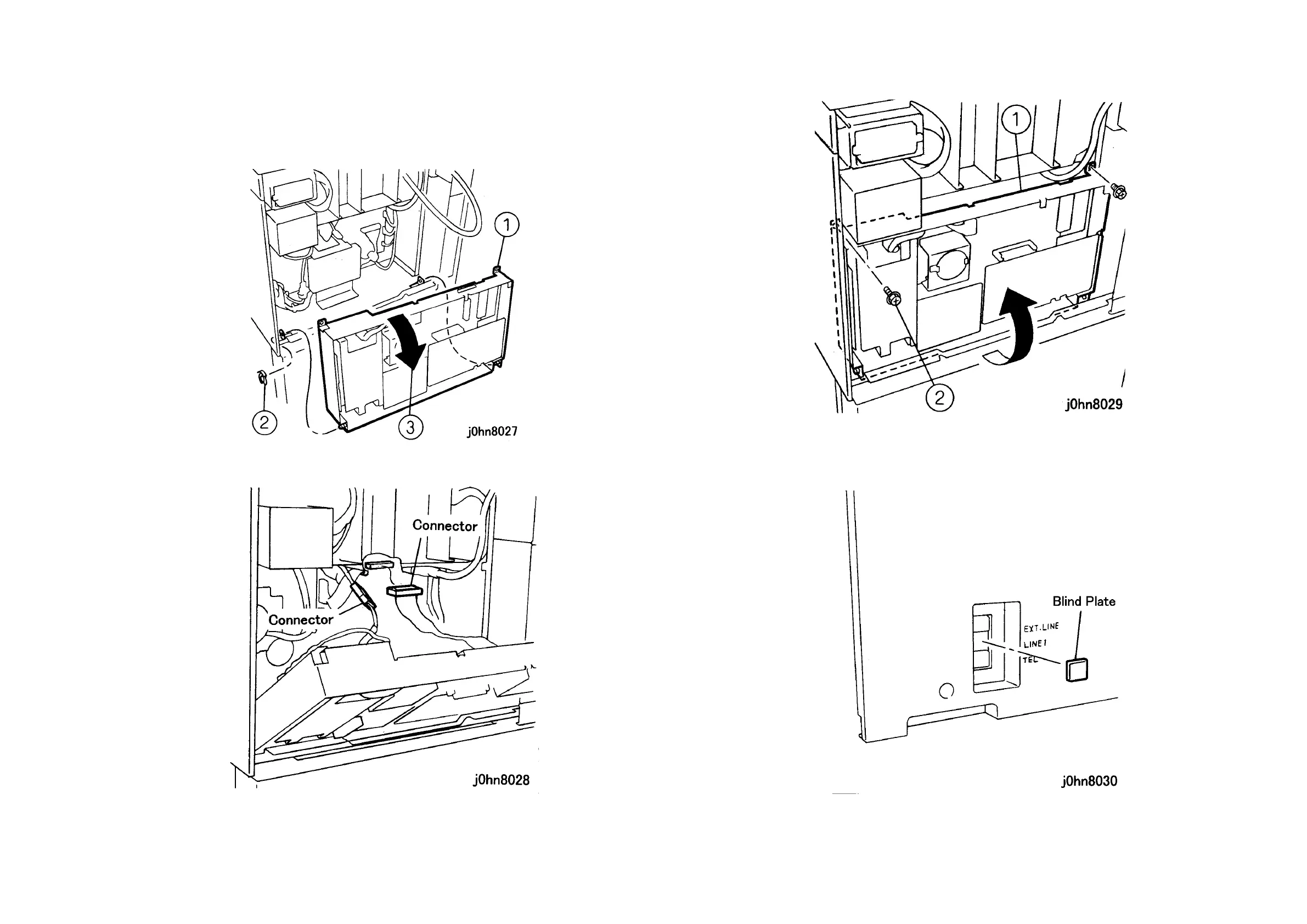03/02 8.10 FAX Unit
WorkCentre Pro 423/428 8-25 CHAPTER 8 ACCESSORIES
5. Remove the Screws (3) and the Rear Cover.
6. Remove the Screws (7) and the Electrical Cover.
7. Install the MF Box. (Figure-4)
1) Install the MF Box.
2) Secure it with the KL-Clip.
3) Open the MF Box.
(Figure-4) j0hn8027
8. Connect the Connectors (2). (Figure-5)
(Figure-5) j0hn8028
9. Close the MF Box. (Figure-6)
1) Close the MF Box.
2) Tighten the screws (2).
(Figure-6) j0hn8029
10. Provide an access hole in the Rear Cover for a modular jack. (Figure-7)
1) Remove the blind plate of LINE 1.
(Figure-7) j0hn8030
