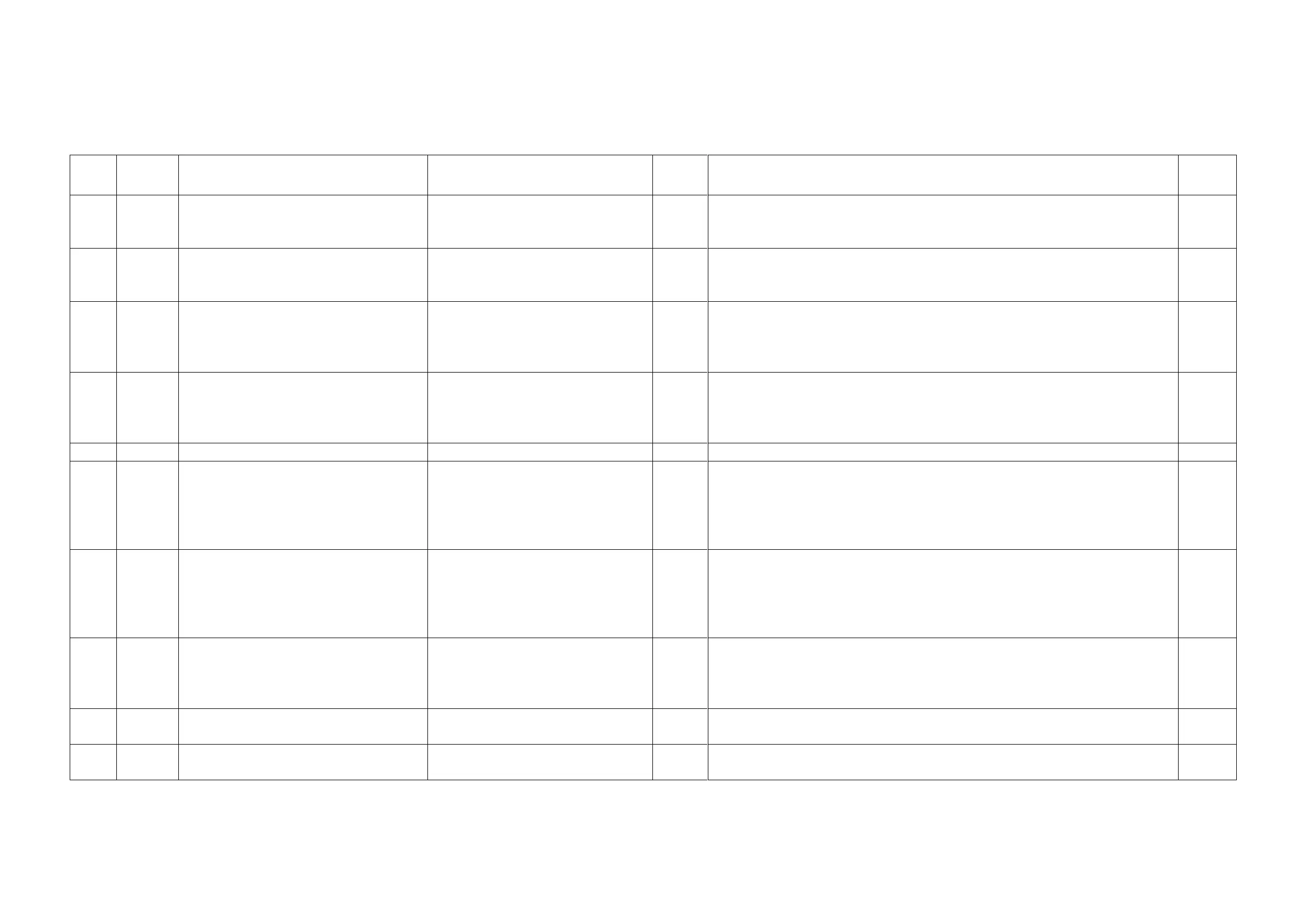WorkCentre Pro 423/428 2-184 CHAPTER 2 TROUBLESHOOTING
03/02 How to use the Diagnostic C/E Mode
2.4.9.12 Fax System Data
*:Same feature with Channel 1 **:Same feature with Channel 1 & 2 ***:Same feature with Channel 1, 2, and 3
(Channel 1:Chain code 157, Channel 2:Chain code 257, Channel 3:Chain code 357) When there are two defaults (ex. 10(0A)), the value outside the parentheses is decimal and that inside is
hexadecimal.
Chain Function Item Content Default Description Access
by
57 1** Line Type (NCU0: Outside Line) 0:PSTN(Public Switched Telephone
Network) 1:PBX(Private Branch
Exchange) 2 = Direct Line
00 This data sets a line type for the main unit connection line (NCU0). When NTT
is set, busy tone detection is enabled. If 2= Direct Line is set, a 1300 Hz
signal is sent to the line when a single numeric key is pressed.
User
57 2** Dial Type Channel 0 for Outside Line 0:PB(DTMF) 1:DP(10PPS)
2:DP(20PPS)
00 This data sets a dial type for signal send to the main unit connection line
(NCU0). Set PB for pushbutton signals and 20PPS or 10PPS for dial pulse
signals. Setting a wrong dial type always results in busy processing.
User
57 3** Line Type (NCU0: Extension Line) 0:PSTN 1:PBX 2:Direct Line 01 Sets up a type of the line when the NCU0 is replaced with the optional
“Ext/Outside line NCU”. Press the “Extension” button on the Control Panel to
connect this line. The parameter (FUNC.No.) indicates “Function
No.001”(Function=001).
User
57 4** Dial Type Channel 0 for Extension Line 0:PB(DTMF) 1:DP(10PPS)
2:DP(20PPS)
00 Sets up a type of the line when the NCU0 is replaced with the optional
“Ext/Outside line NCU”. The parameter indicates Chain=057and
Function=002(Dial type), and when a wrong dial is set up, all signals will be
processed as “Busy”.
User
57 5 Restriction of Dial Type Change 0: Do not restrict 1: Restrict 00 Restriction of Dial Type Change for 57-2 and 4 CE
57 10 Pause time 0 to 255 sec. 03 For origination to NCU connected line (NTT/PBX), dialing stops for the set
time. A pause is inserted into the remote party’s telephone number
information for the user to hear the tone and the second dial tone. For ISDN,
any pause before “/” is ignored. Once “/” has appeared, the operation is the
same as in the above NCU case.
User
57 11 Independent communication intervals at
broadcast operation
3-255 sec (1 setp=1 sec)?? 08 This data prescribes intervals between independent communication sessions
in broadcast. If frequent relay broadcast instructions are anticipated and the
general communication volume is large, set a greater value to extend the line
free time for longer reception because relay broadcast results do not return
easily.
User
57 12 Number of resend operations 0 to 5 times(5) (1step=1 resend)
(0: No resend operated)
03 When a transmission ends as invalid at auto send operation due to abnormal
line condition or failure at the remote terminal, release the line once, then
resend the page not transmitted. The data specifies the number of resend
operations to be dialed for.
User
57 13 Enable/Disable Received Document
Sorting by Line Services
0: Disable 1: Enable 00
57 14 Enable/Disable Received Document
Sorting by Lines
0: Disable 1: Enable 00
