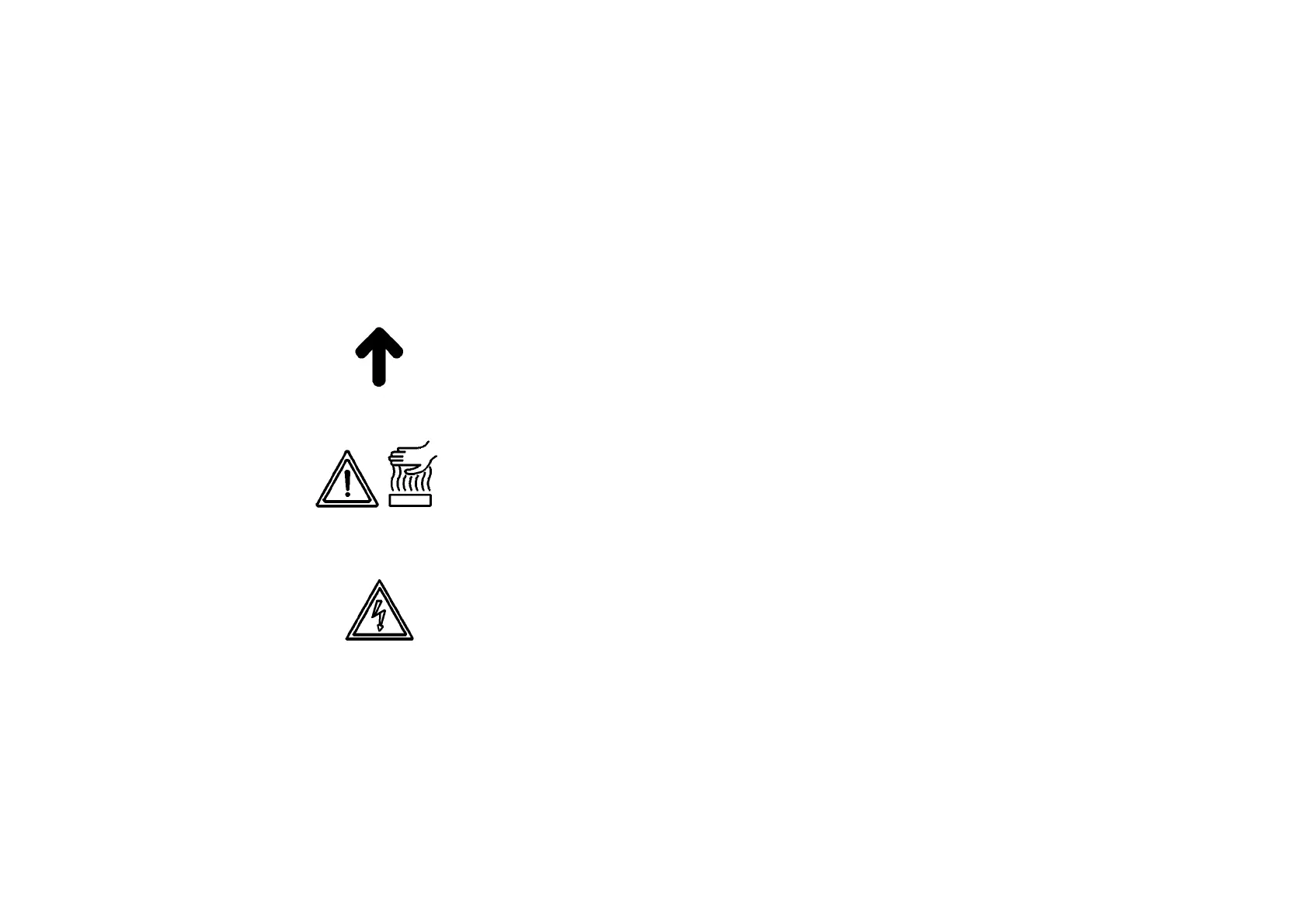03/02 5 Safety Information
WorkCentre 423/428 5 INTRODUCTION
5 Safety Information
CAUTION
During normal operation, this machine produces ozone gas. The amount of ozone produced does
not present a hazard to the operator. However, it is advisable that the machine be operated in a well-
ventilated area.
NOTE: The product contains a dry imager cartridge that is recyclable. Under various states and
local laws, it may be illegal to dispose of the cartridge into the municipal waste. Check with the
local waste officials for details on recycling options or the proper disposal procedures.
Safety Icons
The following safety icons are displayed on the machine:
In Figure 1, an arrow points to the location to install, gain access to, or to release an
object.
Figure 1 Location Arrow Symbol
Figure 2, indicates hot surfaces. Take care when servicing the machine.
Figure 2 Hot Surface Symbol
In Figure 3 the label indicates potentially lethal voltages. Take care when servicing the
machine when the power cord is connected.
Figure 3 Potentially Lethal Voltage Symbol
