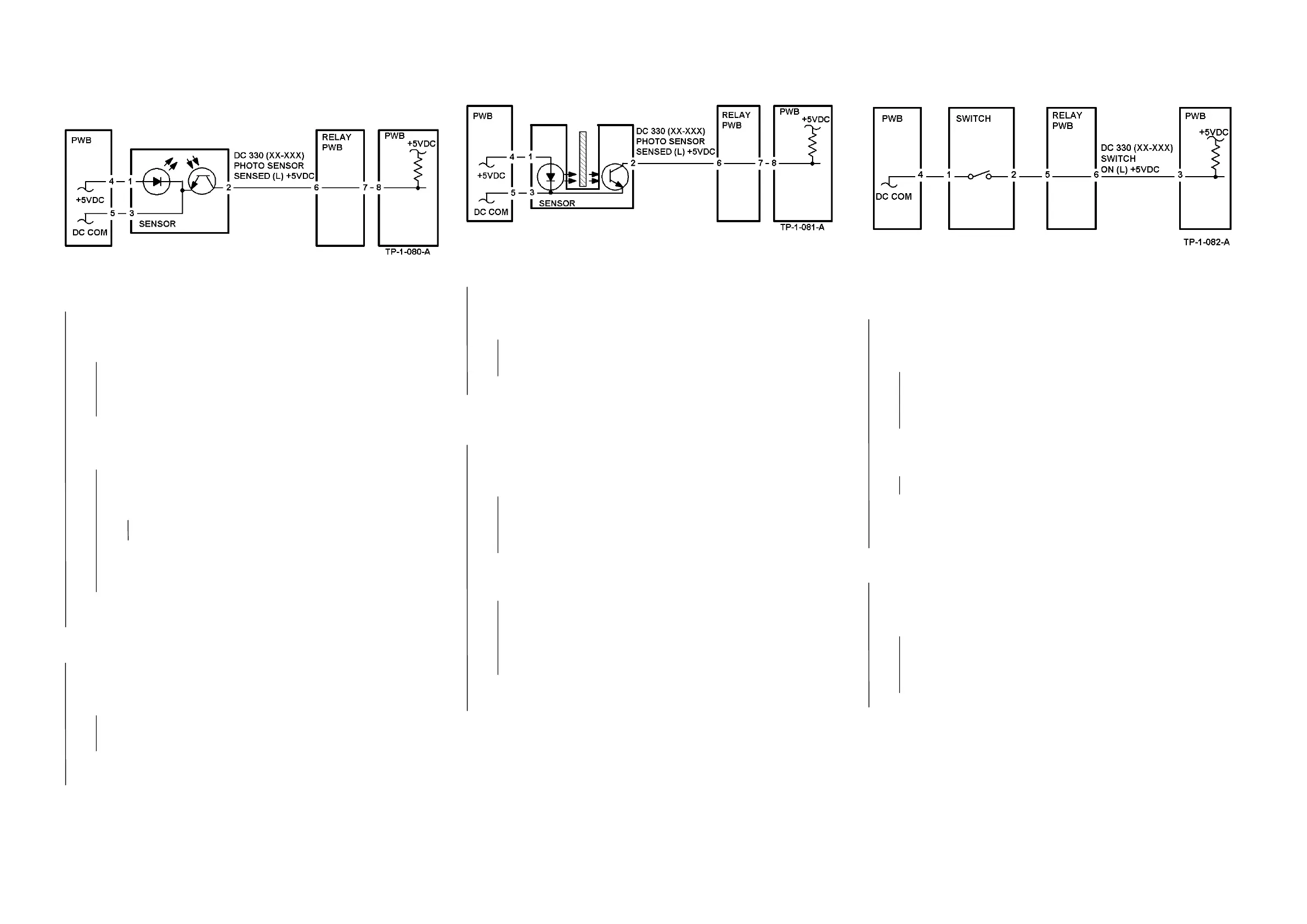03/02 Level 2 Troubleshooting
WorkCentre Pro 423/428 2-137 CHAPTER 2 TROUBLESHOOTING
2.3.6 General-purpose FIP
Reflection Sensor fault FIP
Enter Chain XX Func XXX in Diag (CE) mode. Block the sensor
with blank paper. Is LOW displayed?
YN
Is the voltage +5 VDC between the Sensor pin 2 (+) and
GND(-)?
YN
Check between the Sensor pin 2 and PWB pin 8 for
an open wire or poor contact. If no problem is found,
replace the PWB.
Is the voltage +5 VDC between the Sensor pin 1(+) and
GND(-)?
YN
Is the voltage +5 VDC between the PWB pin 4(+)
andpin 5(-)?
YN
Replace the PWB.
Check the wires between the PWB pin 4 and Sensor
pin 1 and between the PWB pin 5 and Sensor pin 3
for an open wire or poor contact.
Check the sensor for contamination or installation fault. If
no problem is found, replace the sensor.
Remove the blank paper from the sensor. Is HIGH displayed?
YN
Disconnect the sensor connector.
Does the display change to HIGH?
YN
Check the circuit from sensor pin 2 to PWB pin 8 for a
short circuit. If no problem is found, replace the PWB.
Check the sensor installation and external lighting. If no
problem is found, replace the sensor.
Check the sensor installation. If no problem is found, replace the
Sensor.
Transmission Sensor fault FIP
Enter Chain XX Func XXX in Diag (CE) mode. Block the sensor.
Is HIGH displayed?
YN
Disconnect the sensor connector.
Does the display change to HIGH?
YN
Check the circuit from sensor pin 2 to PWB pin 8 for a
short circuit. If no problem is found, replace the PWB.
Replace the sensor.
Remove the block from the optical path of the sensor.
Does the display change to LOW?
YN
Is the voltage +5 VDC between the sensor pin 2 (+) and
GND(-)?
YN
Check between the sensor pin 2 and PWB pin 8 for
an open wire or poor contact. If no problem is found,
replace the PWB.
Is the voltage +5 VDC between the sensor pin 1(+) and pin
3(-)?
YN
Check the wires between the PWB pin 4 and sensor
pin 1and between the PWB pin 5 and sensor pin 3 for
an open wire or poor contact. If no problem is found,
replace the PWB.
Check the sensor for contamination or installation fault. If
no problem is found, replace the sensor.
Check the sensor for an installation problem and the actuator for
a bending or operation error.
If no problem is found, replace the sensor.
Switch (Normal Open) fault FIP
Enter Chain XX Func XXX in Diag (CE) mode. Turn on the
switch.
Does the display change to LOW?
YN
Is the voltage +5 VDC between the swith pin 2 (+) and
GND(-)?
YN
Check between the Switch pin 2 and PWB pin 3 for an
open wire or poor contact. If no problem is found,
replace the PWB.
When the switch is on, is the voltage +5 VDC between the
Switch pin 1(+) and GND?
YN
Replace the switch.
Check between the PWB pin 4 and switch pin 1 for an open
wire or poor contact. If no problem is found, replace the
PWB.
Turn off the switch. Does the display change to HIGH?
YN
Disconnect the switch connector.
Is the display still HIGH?
YN
Check the circuit from the switch pin 2 to PWB pin 3
for a short circuit. If no problem is found, replace the
PWB.
Replace the switch.
Check the switch installation. If no problem is found, replace the
switch.
