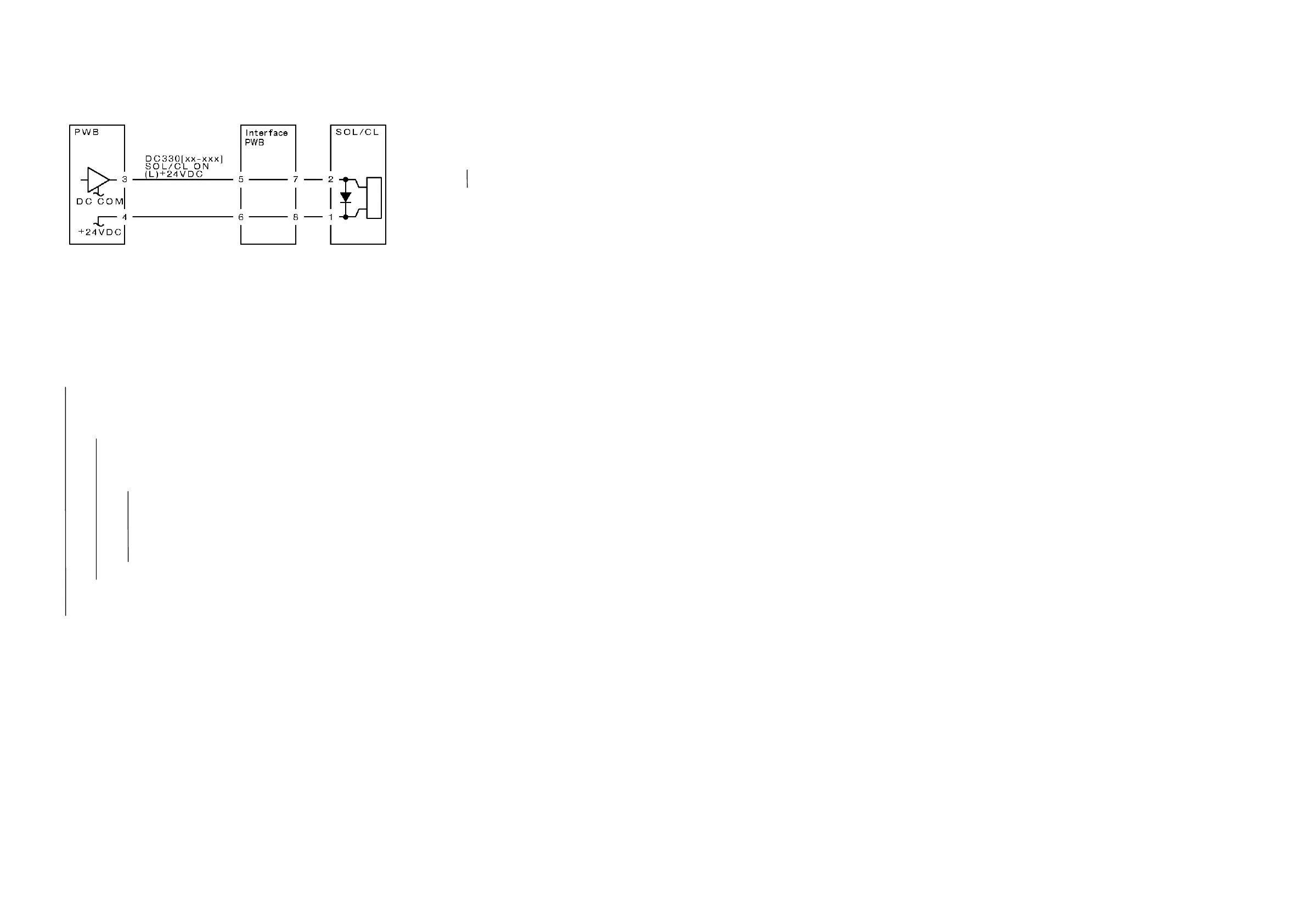WorkCentre Pro 423/428 2-138 CHAPTER 2 TROUBLESHOOTING
03/02 Level 2 Troubleshooting
Solenoid/Clutch not energized FIP
Before this FIP, check that the solenoid and clutch operate with
no mechanical problems.
Enter Chain XX Func XXX in Diag (CE) mode. Turn on the
power.
Is the voltage +24 VDC between the PWB pin 3(+) and GND(-)?
YN
Is the voltage +24 VDC between the Solenoid/clutch pin
2(+) and GND(-)?
YN
Is the voltage +24 VDC between the Solenoid/clutch
Pin 1 (+) and GND(-)?
YN
Check the wire between the PWB pin 4 and
Solenoid/clutch pin 1 for an open wire or poor
contact.
If no problem is found, replace the PWB.
Replace the Solenoid/Clutch.
Check between the PWB pin 3 and Solenoid/clutch pin 2
for an open wire or poor contact.
Replace the PWB.
Solenoid/Clutch keep energized FIP
Turn off the power. Disconnect the PWB connector.
Is the resistance less than 10 between the connector
Pin 3 and Frame?
YN
Replace the PWB.
Check the circuit from PWB pin 3 to solenoid/clutch pin 2 for
short circuit. If no problem is found, replace the Solenoid/clutch.
Relay PWB
