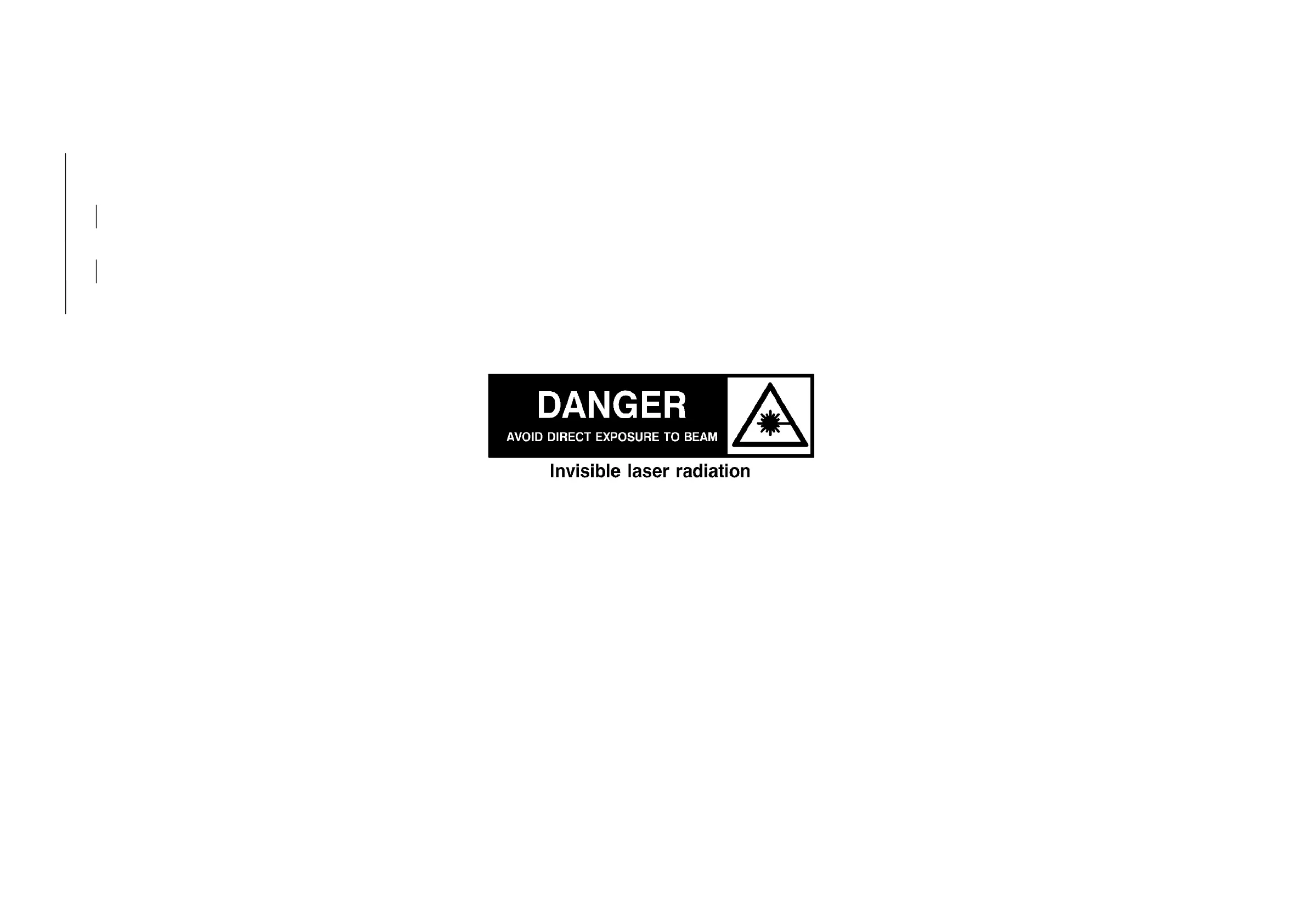WorkCentre Pro 423/428 2-112 CHAPTER 2 TROUBLESHOOTING
03/02 Level 2 Troubleshooting
U2-3 Carriage Abnormal (BSD 6.2)
When moving the carriage to the right and left by hand, is there
binding?
YN
Enter Diagnostic. Mode and execute Chain6 Func1.
Does the Carriage operate?
YN
Perform U2-1 FIP.
Execute Chain6 Func2. Does the Carriage operate?
YN
Perform U2-1 FIP.
Replace IIT/IPS PWB (PL3.1), and then MCU/SW PWB
(PL7.2)
Remove the cause of binding.
U3 ROS Abnormal Checks
WARNING
Switch off the electricity to the machine.
Disconnect the power cord from the customer’s
supply while performing tasks that do not require
electricity. Electricity can cause death or injury.
WARNING
Follow the service procedure exactly as written.
Use of controls or adjustments other than those
specified in this manual, may result in an exposure
to invisible laser radiation. During servicing, the
invisible laser radiation can cause eye damage if
looked at directly.
U3-1 ROS Abnormal (BSD 6.3)
Check between MCU/SW PWB and ROS ASSY for an open wire
or poor contact. If no problem is found, replace the MCU/SW
PWB (PL7.2) and ROS ASSY (PL4.1) in this order.
U3-2 ROS Abnormal (BSD 6.3)
Check between MCU/SW PWB and ROS ASSY for an open wire
or poor contact. If no problem is found, replace the MCU/SW
PWB (PL7.2) and ROS ASSY (PL4.1) in this order.
U3-3 ROS Abnormal (BSD 6.3)
Check between MCU/SW PWB and ROS ASSY for an open wire
or poor contact. If no problem is found, replace the MCU/SW
PWB (PL7.2) and ROS ASSY (PL4.1) in this order.
U3-4 ROS Abnormal (BSD 6.3)
Check between MCU/SW PWB and ROS ASSY for an open wire
or poor contact. If no problem is found, replace the MCU/SW
PWB (PL7.2) and ROS ASSY (PL4.1) in this order.
U3-5 ROS Abnormal (BSD 6.3)
Check between MCU/SW PWB and ROS ASSY for an open wire
or poor contact. If no problem is found, replace the MCU/SW
PWB (PL7.2) and ROS ASSY (PL4.1) in this order.
U3-6 ROS Abnormal (BSD 6.3)
Check between MCU/SW PWB and ROS ASSY for an open wire
or poor contact. If no problem is found, replace the MCU/SW
PWB (PL7.2) and ROS ASSY( PL4.1) in this order.
