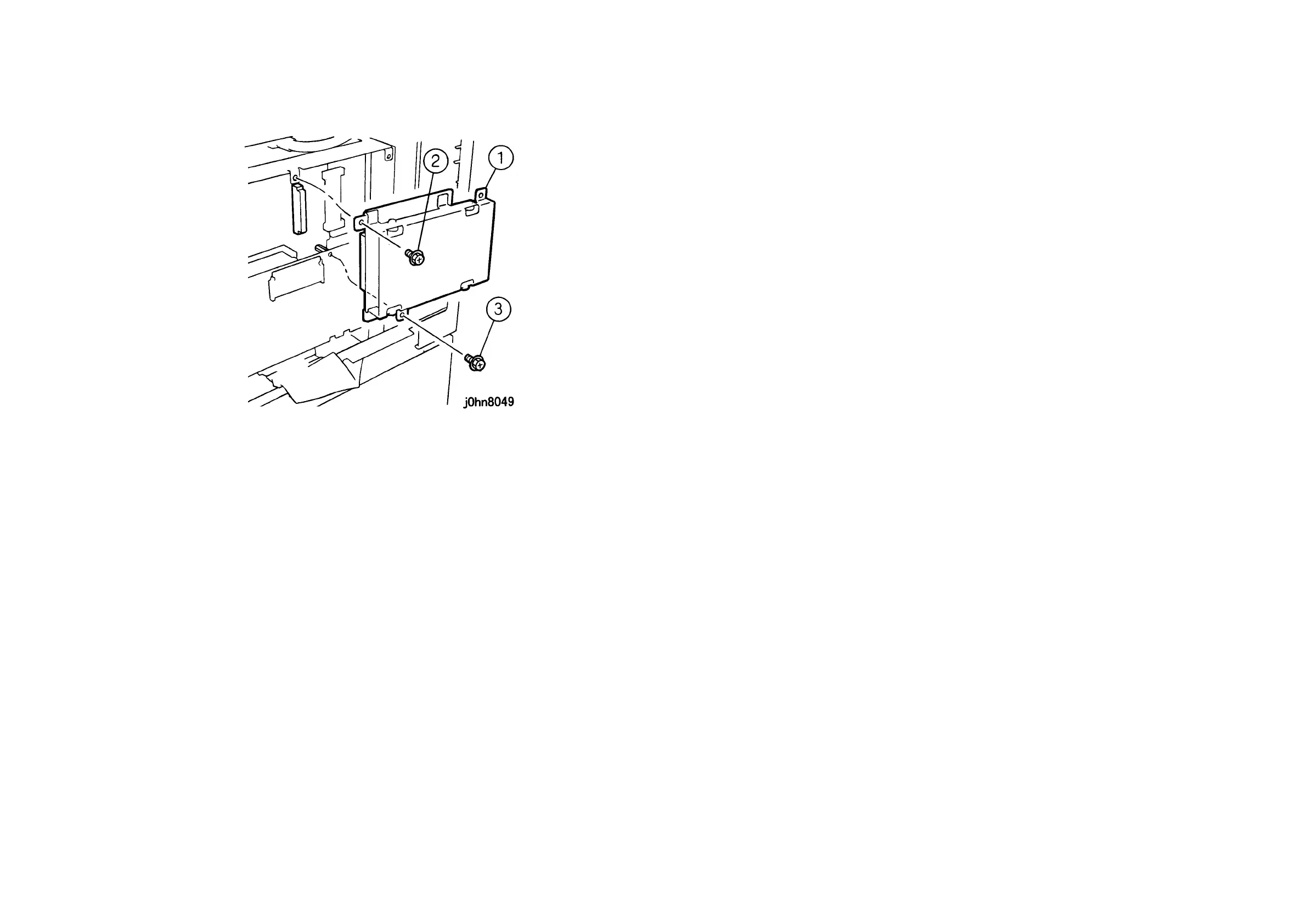03/02 8.16 Fax Hard Disk Kit
WorkCentre Pro 423/428 8-39 CHAPTER 8 ACCESSORIES
7. Install the HDD Assembly. (Figure-3)
1) Install the HDD Assembly.
2) Tighten the Screws (3).
3) Tighten the screw removed in step 6.
(Figure-3) j0hn8049
8. Return the Electrical Cover and the Rear Cover to their original position.
9. Connect the power cord and turn on the power.
10. Perform the setting that the Fax Hard Disk is installed.
1) Enter C/E Mode.
2) Set the Chain/Function code "50/91" and press the Start button.
3) Check that the set value is 1.
4) Exit C/E Mode.
