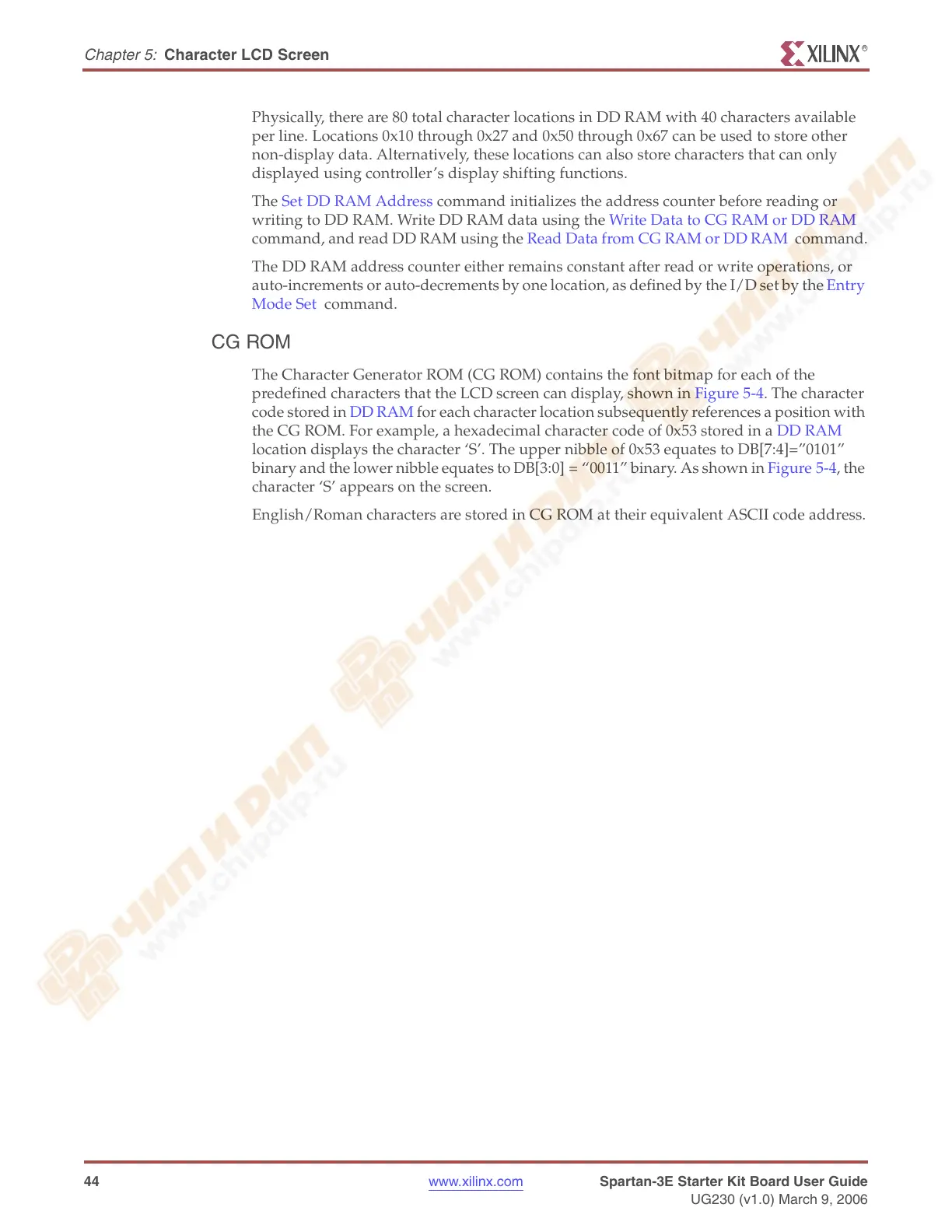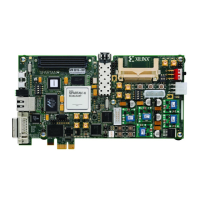44 www.xilinx.com Spartan-3E Starter Kit Board User Guide
UG230 (v1.0) March 9, 2006
Chapter 5:
Character LCD Screen
R
Physically, there are 80 total character locations in DD RAM with 40 characters available
per line. Locations 0x10 through 0x27 and 0x50 through 0x67 can be used to store other
non-display data. Alternatively, these locations can also store characters that can only
displayed using controller’s display shifting functions.
The Set DD RAM Address command initializes the address counter before reading or
writing to DD RAM. Write DD RAM data using the Write Data to CG RAM or DD RAM
command, and read DD RAM using the Read Data from CG RAM or DD RAM command.
The DD RAM address counter either remains constant after read or write operations, or
auto-increments or auto-decrements by one location, as defined by the I/D set by the Entry
Mode Set command.
CG ROM
The Character Generator ROM (CG ROM) contains the font bitmap for each of the
predefined characters that the LCD screen can display, shown in Figure 5-4. The character
code stored in DD RAM for each character location subsequently references a position with
the CG ROM. For example, a hexadecimal character code of 0x53 stored in a DD RAM
location displays the character ‘S’. The upper nibble of 0x53 equates to DB[7:4]=”0101”
binary and the lower nibble equates to DB[3:0] = “0011” binary. As shown in Figure 5-4, the
character ‘S’ appears on the screen.
English/Roman characters are stored in CG ROM at their equivalent ASCII code address.