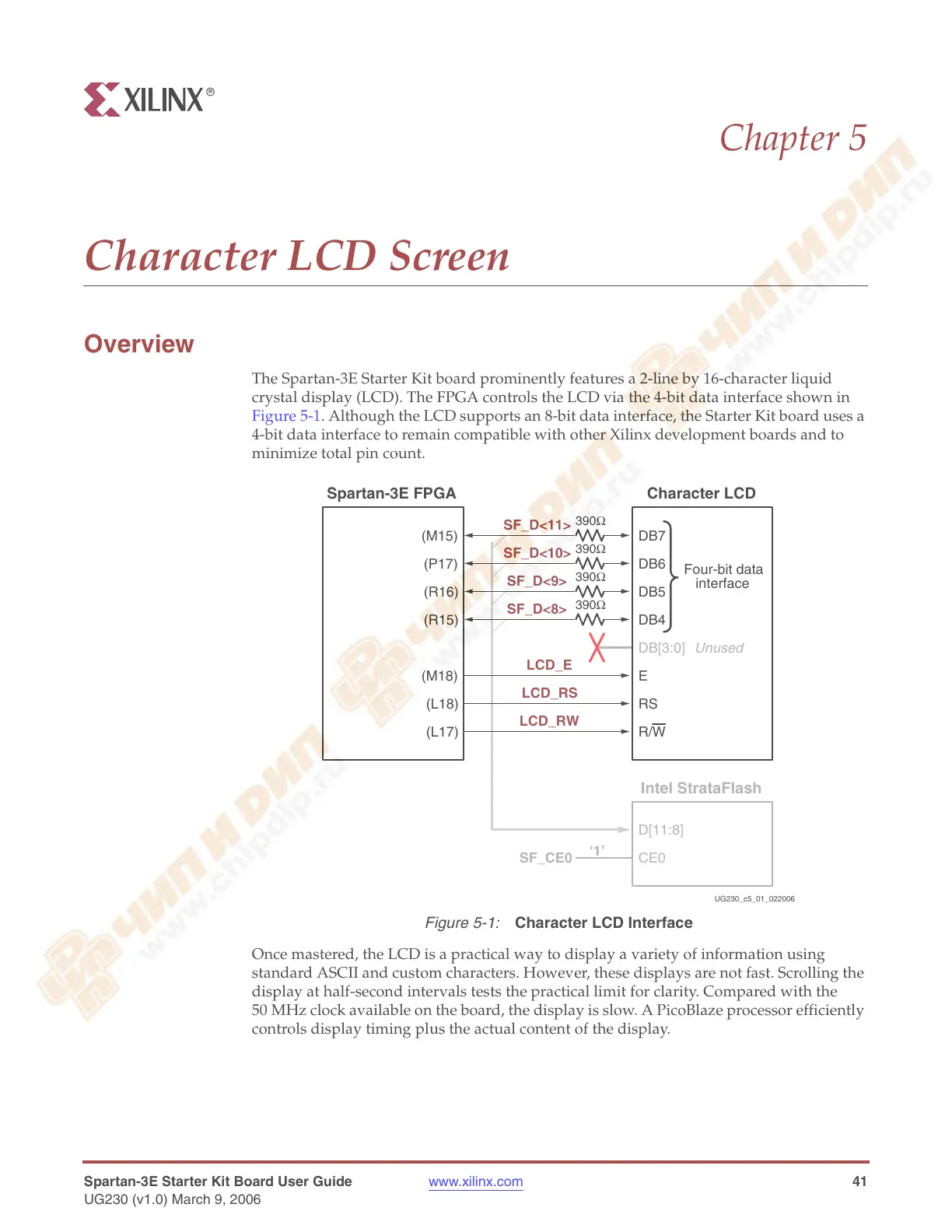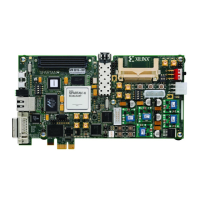Spartan-3E Starter Kit Board User Guide www.xilinx.com 41
UG230 (v1.0) March 9, 2006
R
Chapter 5
Character LCD Screen
Overview
The Spartan-3E Starter Kit board prominently features a 2-line by 16-character liquid
crystal display (LCD). The FPGA controls the LCD via the 4-bit data interface shown in
Figure 5-1. Although the LCD supports an 8-bit data interface, the Starter Kit board uses a
4-bit data interface to remain compatible with other Xilinx development boards and to
minimize total pin count.
Once mastered, the LCD is a practical way to display a variety of information using
standard ASCII and custom characters. However, these displays are not fast. Scrolling the
display at half-second intervals tests the practical limit for clarity. Compared with the
50 MHz clock available on the board, the display is slow. A PicoBlaze processor efficiently
controls display timing plus the actual content of the display.
Figure 5-1:
Character LCD Interface
DB7
DB6
DB5
DB4
DB[3:0]
E
(M15)
(P17)
(R16)
(R15)
Spartan-3E FPGA Character LCD
Intel StrataFlash
D[11:8]
SF_D<11>
SF_D<10>
SF_D<9>
SF_D<8>
RS
R/W
(M18)
(L18)
(L17)
Four-bit data
interface
Unused
LCD_E
LCD_RS
LCD_RW
390Ω
390Ω
390Ω
390Ω
CE0SF_CE0
‘1’
UG230_c5_01_022006