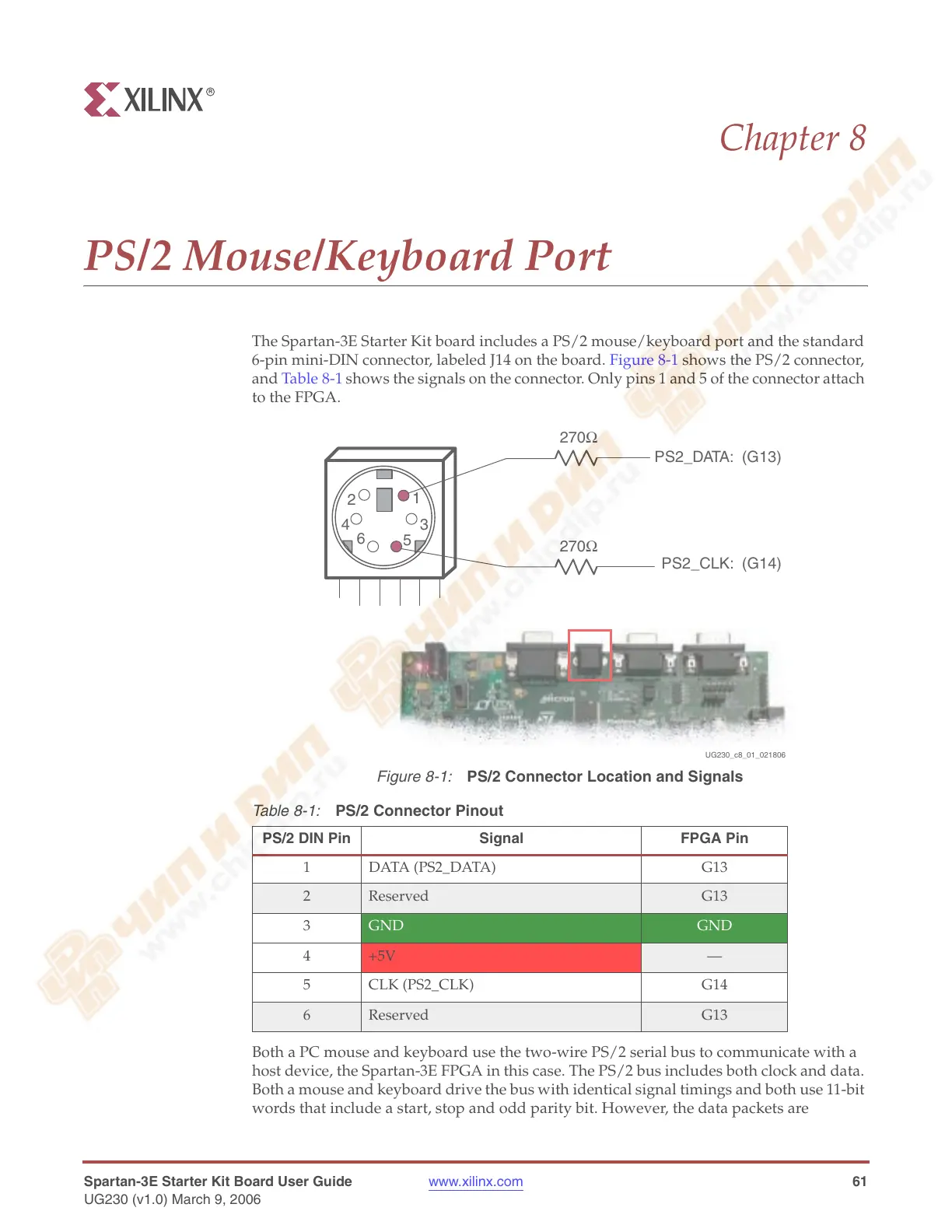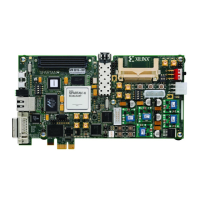Spartan-3E Starter Kit Board User Guide www.xilinx.com 61
UG230 (v1.0) March 9, 2006
R
Chapter 8
PS/2 Mouse/Keyboard Port
The Spartan-3E Starter Kit board includes a PS/2 mouse/keyboard port and the standard
6-pin mini-DIN connector, labeled J14 on the board. Figure 8-1 shows the PS/2 connector,
and Table 8-1 shows the signals on the connector. Only pins 1 and 5 of the connector attach
to the FPGA.
Both a PC mouse and keyboard use the two-wire PS/2 serial bus to communicate with a
host device, the Spartan-3E FPGA in this case. The PS/2 bus includes both clock and data.
Both a mouse and keyboard drive the bus with identical signal timings and both use 11-bit
words that include a start, stop and odd parity bit. However, the data packets are
Figure 8-1:
PS/2 Connector Location and Signals
Tabl e 8-1:
PS/2 Connector Pinout
PS/2 DIN Pin Signal FPGA Pin
1 DATA (PS2_DATA) G13
2 Reserved G13
3 GND GND
4 +5V —
5 CLK (PS2_CLK) G14
6 Reserved G13
1
5
3
2
4
6
270Ω
270Ω
PS2_DATA: (G13)
PS2_CLK: (G14)
UG230_c8_01_021806