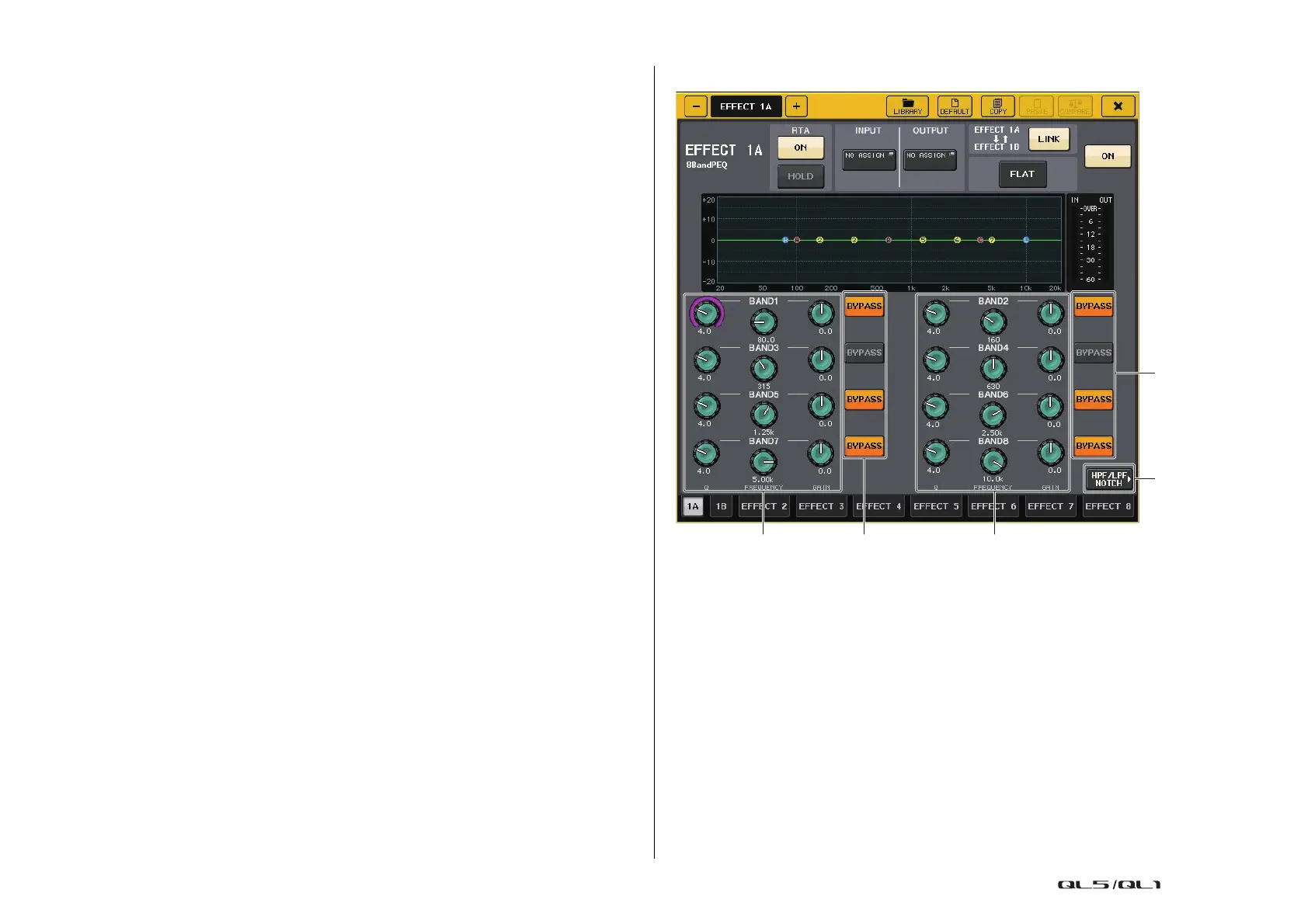Graphic EQ, Parametric EQ, effects, and Premium Rack
Reference Manual
128
• RESET BOTH button
The parameters of both will be initialized, and then linked.
•CANCEL button
Cancels the link and closes the window.
NOTE
The RACK LINK button is shown only if linking is possible. When you link RACK units, a symbol
will appear in the GEQ field to indicate the linked status.
0 PEQ ON/OFF button
Switches the currently selected PEQ on/off.
A PEQ FLAT button
Press this button to reset the GAIN parameters of all PEQ bands to 0 dB.
All ON buttons for HPF, LPF, and notch filters are turned off.
All other parameter values are maintained and are not reset.
B PEQ IN/OUT level meters
Indicate the peak level of signals before and after the PEQ.
C Rack select tabs
Switch among GEQ 1-8 or EFFECT 1-8. For a rack in which an 8BandPEQ is mounted,
the tabs will be split as xA and xB (x is the rack number).
NOTE
For details on how to use the buttons, refer to “Using the tool buttons” in the separate Owner's
Manual.
D RTA button
Turn this button on to overlay a frequency response graph on the EQ.
E HOLD button
Press this button to hold the peak of the graph that displays RTA.
PEQ EDIT window (8PEQ)
1 BYPASS button
You can bypass each band.
2 HPF/LPF NOTCH button
Press this button to switch to the screen for operating HPF/LPF/notch filters.
3 EQ parameter setting knobs
Indicates the Q, FREQUENCY, and GAIN parameters for the BAND1 - BAND8 bands. You
can use the [TOUCH AND TURN] knob to adjust this.
