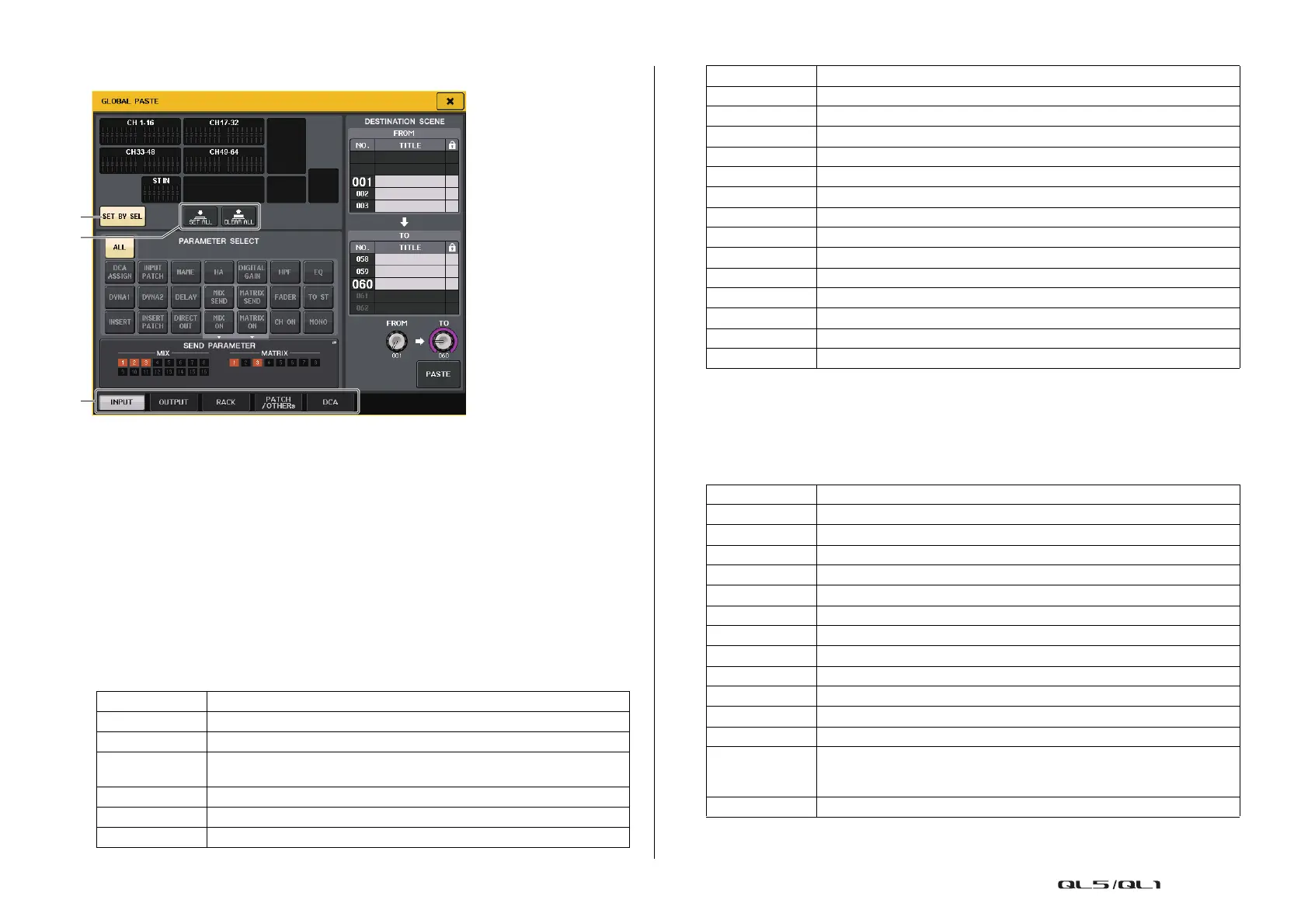Scene memory
Reference Manual
87
GLOBAL PASTE window
1 SET BY SEL button
Turn on this button to add a channel by using the corresponding [SEL] key.
2 CLEAR ALL button/SET ALL button
The CLEAR ALL button clears all of the selected channels. The SET ALL button selects all
channels simultaneously.
NOTE
In the case of the QL1, faders that do not exist on the model will not be shown.
3 Tabs
Enable you to switch between items.
•INPUT tab
Select an input channel in the upper left area, and select its parameter in the lower left
area.
You can select the following parameters.
*1. The parameters for Insert 1 and Insert 2 are selected together.
*2. Settings are linked according to the channel link for the current scene when the settings are made.
• OUTPUT tab
Select an output channel in the upper left area, and select its parameter in the lower left
area.
You can select the following parameters.
*1. The parameters for Insert 1 and Insert 2 are selected together.
*2. Settings are linked according to the channel link for the current scene when the settings are made.
ALL All input channel parameters
INPUT PATCH Input patch settings
NAME Channel name, icon, and channel color
HA
Settings for the head amp assigned to the corresponding input channel, and
phase
DELAY Input delay settings
HPF HPF settings
DIGITAL GAIN Digital gain settings for the corresponding input channel
EQ EQ settings
DYNA1 Dynamics 1 settings (including KEY IN SOURCE and KEY IN FILTER)
DYNA2 Dynamics 2 settings (including KEY IN SOURCE)
MIX SEND Send level, pan, and PRE/POST of the signal sent to a MIX bus
MATRIX SEND Send level, pan, and PRE/POST of the signal sent to a MATRIX bus
FADER Fader level
CH ON On/off status of [ON] keys
INSERT
*1
Insert on/off status and insert point
INSERT PATCH
*1
Insert in/out patch settings, head amp settings for insert-in
DIRECT OUT Direct Out on/off, Direct Out level, Direct Out point and patch settings
MIX ON Send on/off to a MIX bus
MATRIX ON Send on/off to a MATRIX bus
TO ST TO ST on/off, pan/balance settings
MONO TO MONO on/off
DCA ASSIGN
*2
Settings registered in DCA group
ALL All output channel parameters
OUTPUT PATCH Output patch settings
NAME Channel name, icon, and channel color
EQ EQ settings
DYNA 1 Dynamics 1 settings (including KEY IN SOURCE)
INSERT
*1
Insert on/off status and insert point
INSERT PATCH
*1
Insert in/out patch settings, head amp settings for insert-in
FADER Fader level
CH ON On/off status of [ON] keys
TO ST/BAL TO ST on/off, pan/balance settings
MONO TO MONO on/off status (MIX 1–16 only)
MATRIX SEND Send level, pan, and PRE/POST of the signal sent to a MATRIX bus
MATRIX ON Send on/off to a MATRIX bus
WITH SEND
FROM SOURCE
CHs
SEND parameters of the send-source signal that will be sent to a channel
DCA ASSIGN
*2
Settings registered in DCA group
