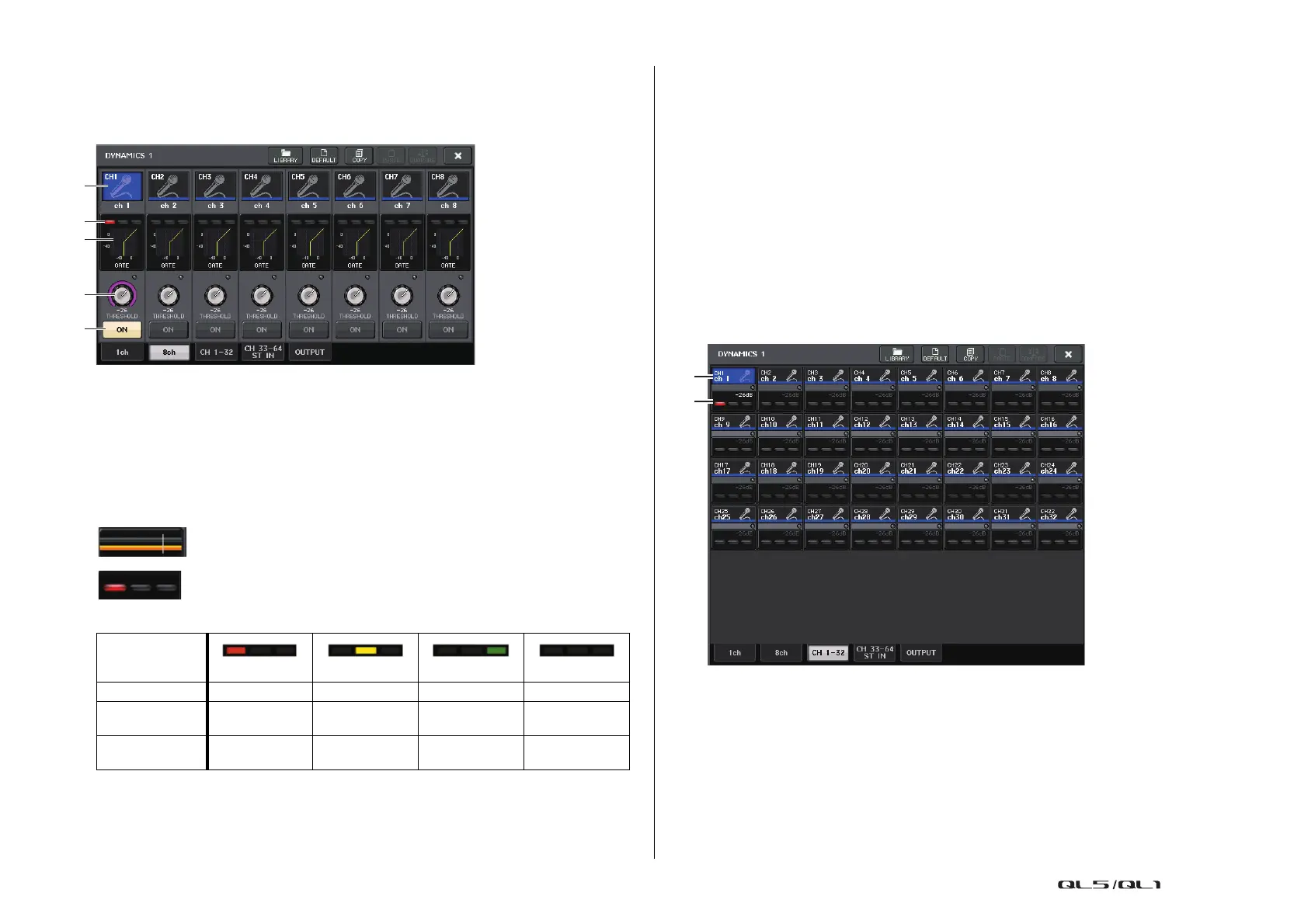EQ and Dynamics
Reference Manual
59
DYNAMICS1/2 window (8ch)
This window displays the input channel or output channel dynamics settings in groups of 8
channels simultaneously. This window is convenient if you want to adjust the threshold or
certain other parameters while watching the adjacent channels to the left and the right.
1 Channel select button
Selects the channel that you want to control. The current channel icon and number
appear on the button, and the channel name appears immediately below the button.
2 DYNAMICS OUTPUT meters, GR meter
Indicate the output levels of signals after dynamics processing, and the amount of gain
reduction. If GATE is selected as the dynamics type, a three-step indicator appears,
indicating the open/close status of the gate.
If GATE is selected as the dynamics type, the indicator status means the following:
3 Dynamics graph
Indicates the dynamics parameter values. The currently-selected dynamics type appears
below the graph. Press the graph to access the DYNAMICS 1ch window for that
channel.
4 THRESHOLD knob
Indicates the threshold value for the dynamics. You can use the [TOUCH AND TURN]
knob to adjust the value.
5 DYNAMICS ON/OFF button
Switches dynamics on or off.
DYNAMICS 1/2 window (CH1–32, CH33–64/ST IN (QL5),
ST IN (QL1), OUTPUT)
This window enables you to make settings of the global dynamics parameters for the
corresponding channel.
1 Channel select button
Selects the channel that you want to control. The current channel icon, number,
threshold, and color appear on the button.
Gate status
Red Yellow Green Off (dark)
On/Off status On On On Off
Open/Close
status
Close Open Open —
Amount of gain
reduction
30 dB or more less than 30 dB 0 dB —
Type = Any type other than GATE
Type = GATE
1
2
