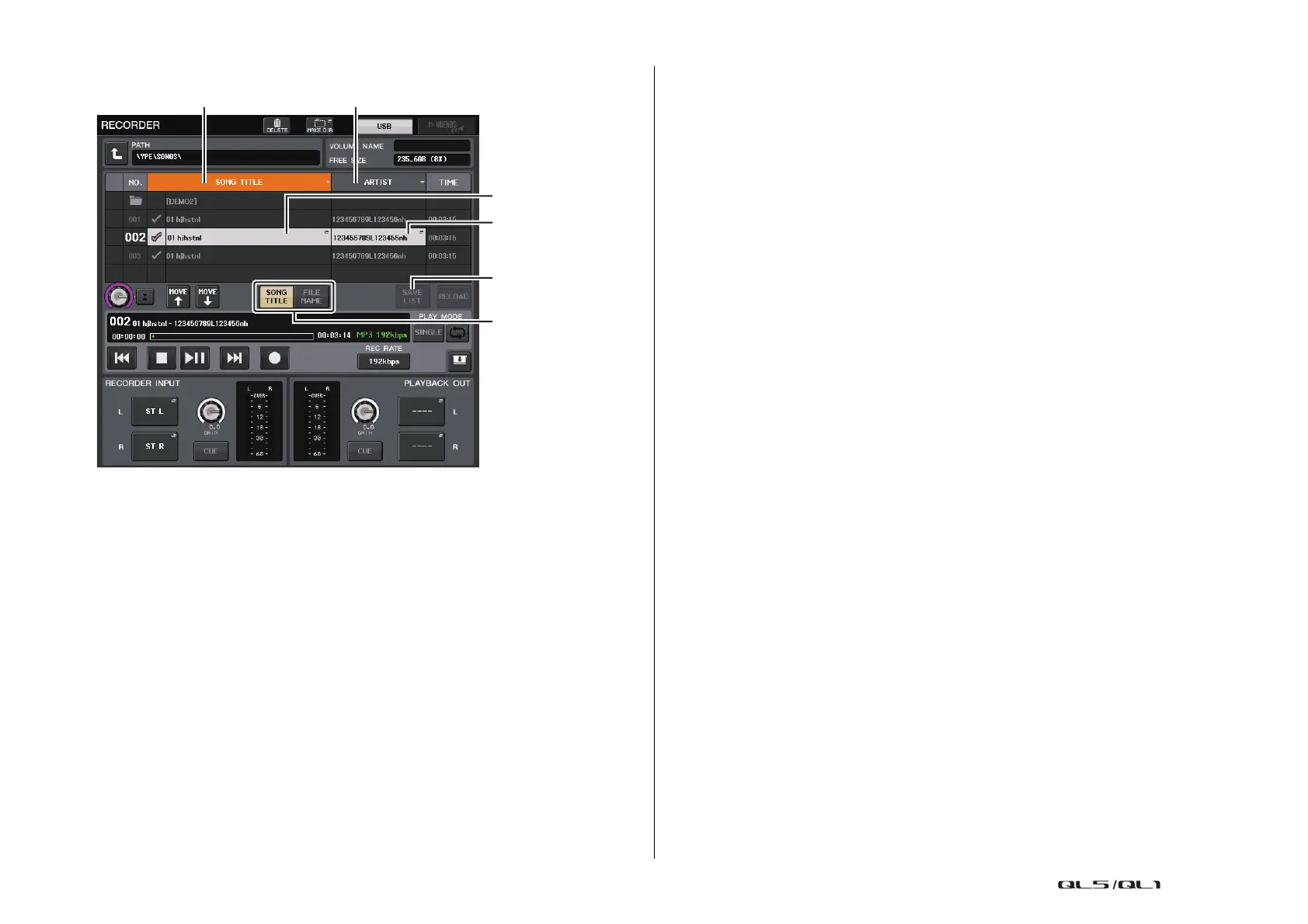Recorder
Reference Manual
175
RECORDER screen (when selecting the USB tab)
1 SONG TITLE/FILE NAME EDIT button
Enables you to edit the title of the song selected in the list.
2 ARTIST EDIT button
Enables you to edit the artist name of the song selected in the list.
NOTE
A maximum of 128 single-byte characters (64 double-byte characters) can be input for both the
title and for the artist name. If the title cannot be shown completely, the text will scroll horizontally.
3 SONG TITLE/FILE NAME SORT button
Sorts the list in alphabetical order of the title.
4 ARTIST SORT button
Sorts the list in alphabetical order of the artist name.
5 SAVE LIST button
Saves the order of the current title list and PLAY check symbol settings as a playlist on
the USB flash drive.
6 SONG TITLE/FILE NAME button
Enables you to select either song title or file name to be displayed in the SONG TITLE/
FILE NAME field.
Recording or playing back using a computer DAW
If you plan to add DAW software, such as Steinberg Nuendo, to an audio network that includes
a QL console, you must use Dante Virtual Soundcard (DVS) software. DVS works as an audio
interface, making it possible to transmit signals between a DAW and an audio network (that
includes a QL series console and I/O devices). In this way, you will be able to make multi-track
recordings of live performances or use live recordings that were made a day earlier for a
virtual sound check.
This section explains the steps required when adding DAW software to an audio network.
Required devices and software
•QL series
• A computer (Windows or Mac) equipped with an Ethernet port that supports a Giga-bit
Ethernet (GbE) network; DAW software
• A GbE-compatible network switch
•CAT5e cable
• Dante Virtual Soundcard driver software or Dante Accelerator card
• Dante Controller control software
NOTE
• You must have a license ID to use Dante Virtual Soundcard. A sheet with the DVS token needed
to acquire the license ID is included in the QL unit package.
• The latest information about the Dante Virtual Soundcard and the Dante Controller is available at
the following website:
http://www.yamahaproaudio.com/
