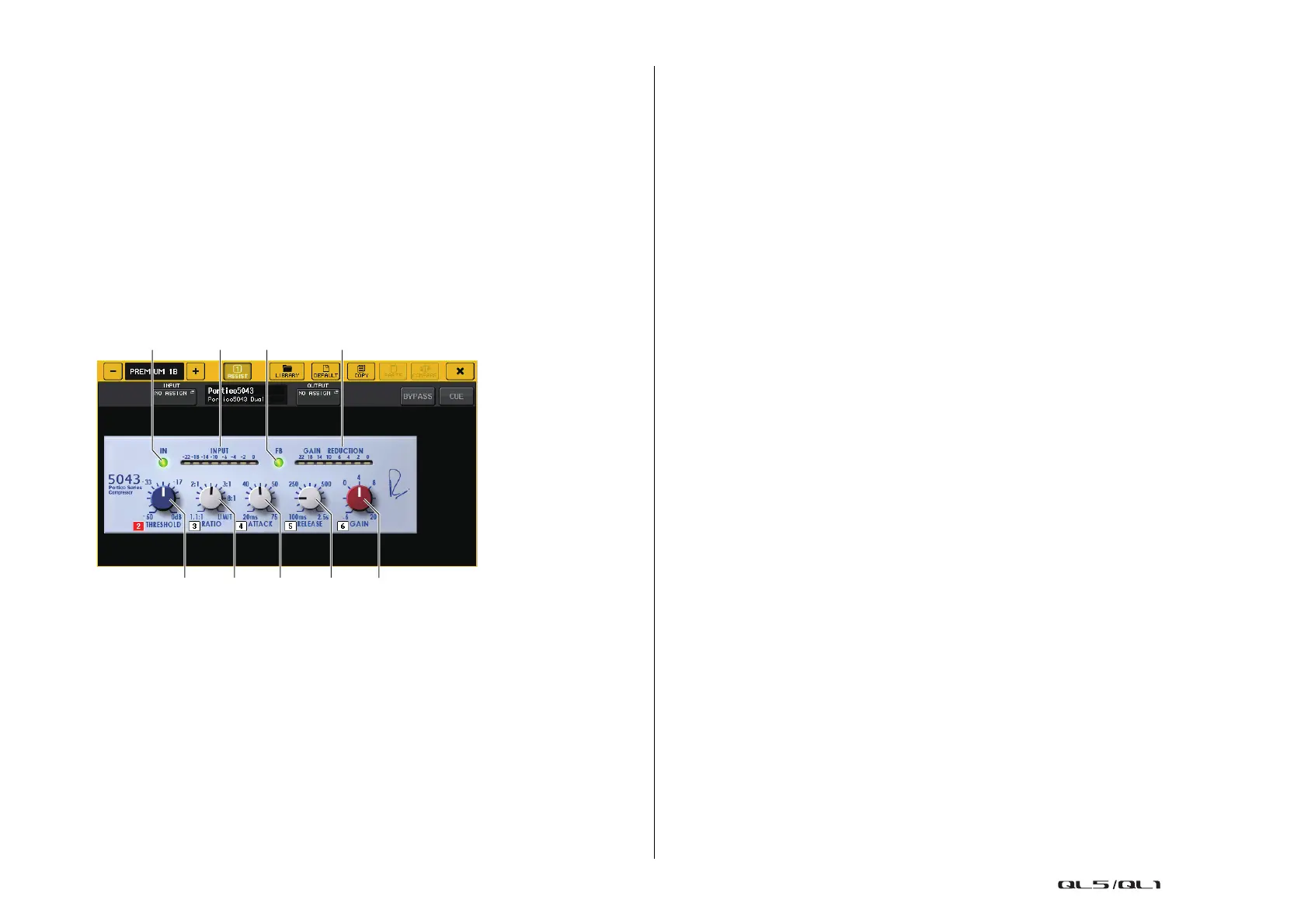Graphic EQ, Parametric EQ, effects, and Premium Rack
Reference Manual
142
7 LF/HF IN button
Turn LF and HF EQ on or off simultaneously.
8 Graph
Indicates the graphical EQ response.
Portico 5043
Portico 5043, like Portico 5033, is a processor that emulates RND’s analog compressor. The
actual 5043 compressor is equipped with the same input/output transformer as that of the
5033 EQ, delivering a natural, analog-like tonality and effect. It enables you to obtain a range
of results from hard compression to natural sound, and is suitable for a broad range of audio
sources ranging from drums to vocals. The most notable feature of this model is that you can
switch the gain reduction type. You can choose either an FF (Feed-Forward) circuit type
(which is the current mainstream), or an FB (Feed-Back) circuit which was typically used in
vintage compressors. This allows you to create sounds with various characteristics as
appropriate for your applications.
1 IN button
Turns the compressor’s bypass on or off. When the compressor is bypassed, the button
indicator will turn off. However, even if the compressor is bypassed, the signal will pass
through the input/output transformer and amp circuits.
2 INPUT meter
Indicates the input signal level.
One meter appears in DUAL mode, and two meters appear in STEREO mode.
3 FB button
Switches the gain reduction method between FF (Feed-Forward) circuit and FB (Feed-
Back) circuit. The button will light when FB circuit is selected.
The FF circuit is used in most contemporary compressors. This type is useful when you
want to apply consistent compression while maintaining a consistent tonal color.
The FB circuit is used in vintage compressors. This type is suitable when you want to
apply a smooth compression while adding a tonal character that is characteristic of such
devices.
4 GAIN REDUCTION meter
Indicates the amount of gain reduction.
5 THRESHOLD knob
Adjusts the threshold at which compression starts to be applied.
6 RATIO knob
Adjusts the compression ratio. Fully rotate the knob clockwise to switch to the limiter.
7 ATTACK knob
Adjusts the compressor’s attack time.
8 RELEASE knob
Adjusts the compressor’s release time.
9 GAIN knob
Adjusts the output gain.