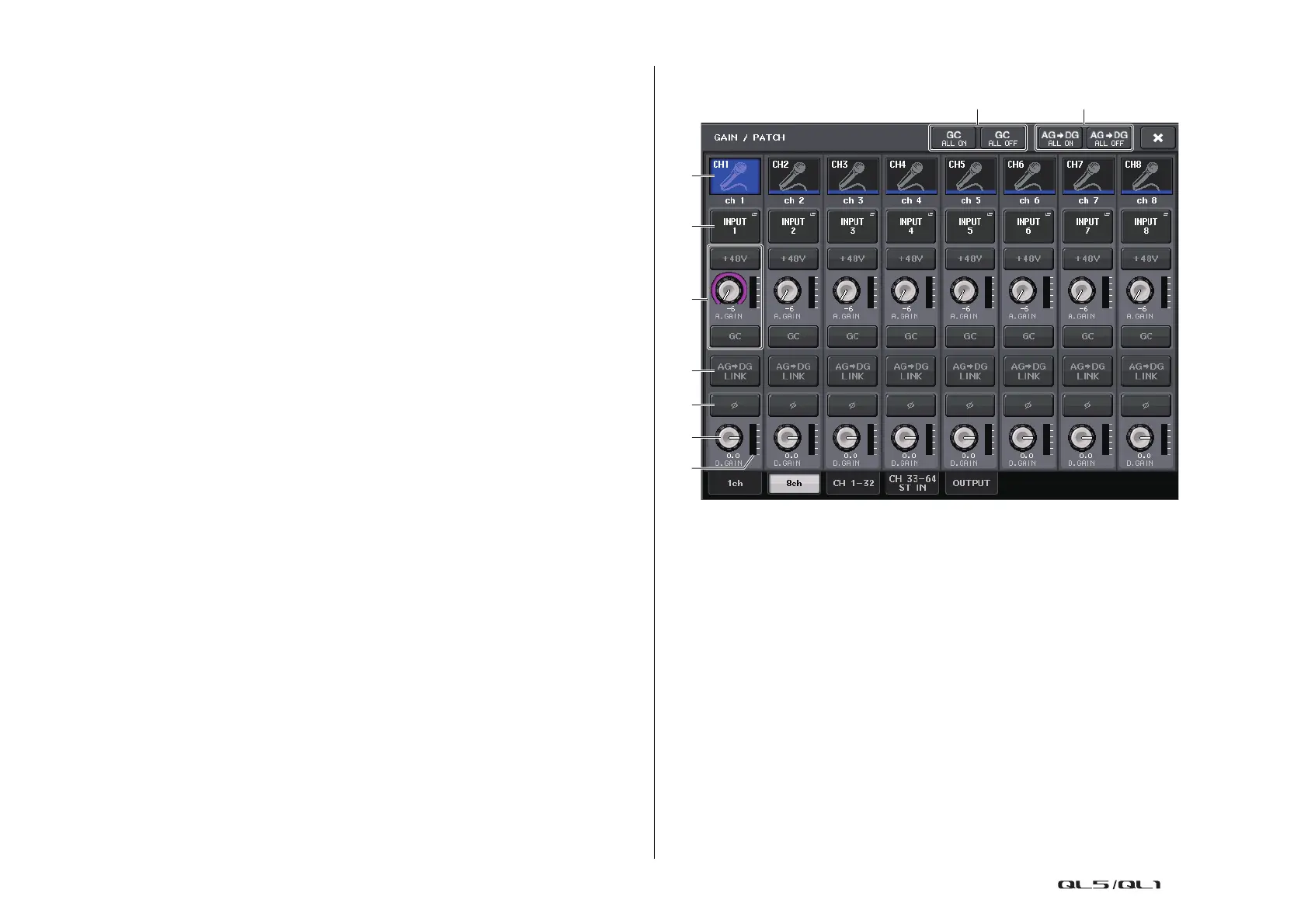Input channels
Reference Manual
27
3 INPUT PORT button
Indicates the port that is assigned to the channel. Press this button to display the PORT
SELECT window, in which you can select a port to patch.
4 Icon/Channel name button
Indicates the channel number, icon, and name. Press this button to access the PATCH/
NAME window, in which you can patch the input port and specify the channel name.
5 AG-DG LINK button
Turns the analog gain and digital gain link on or off. When the link is turned on, the
digital gain is linked to adjustments made to the analog gain, even if Gain
Compensation is on.
6 Ø (Phase) button
Switches between normal and reverse phase settings of signals input.
7 D. GAIN (digital gain) knob
Indicates the digital gain value. You can use the [TOUCH AND TURN] knob to adjust the
digital gain. If the Gain Compensation function is turned on, no changes will be made
to the input level of the analog gain, and therefore the input gain is adjusted with the
digital gain.
8 Digital gain meter
Indicates the level after the signal passes through the digital gain.
9 GC ALL ON button/GC ALL OFF button
Switch Gain Compensation on or off for all input channels simultaneously.
0 AG-DG ALL ON button/AG-DG ALL OFF button
Switch all analog gain and digital gain links on or off simultaneously.
GAIN/PATCH window (8ch)
1 Channel select button
Indicates the channel icon, number, and name. When you press this button, the
corresponding channel will become a target for operations in the SELECTED CHANNEL
section, and the corresponding [SEL] key will light.
