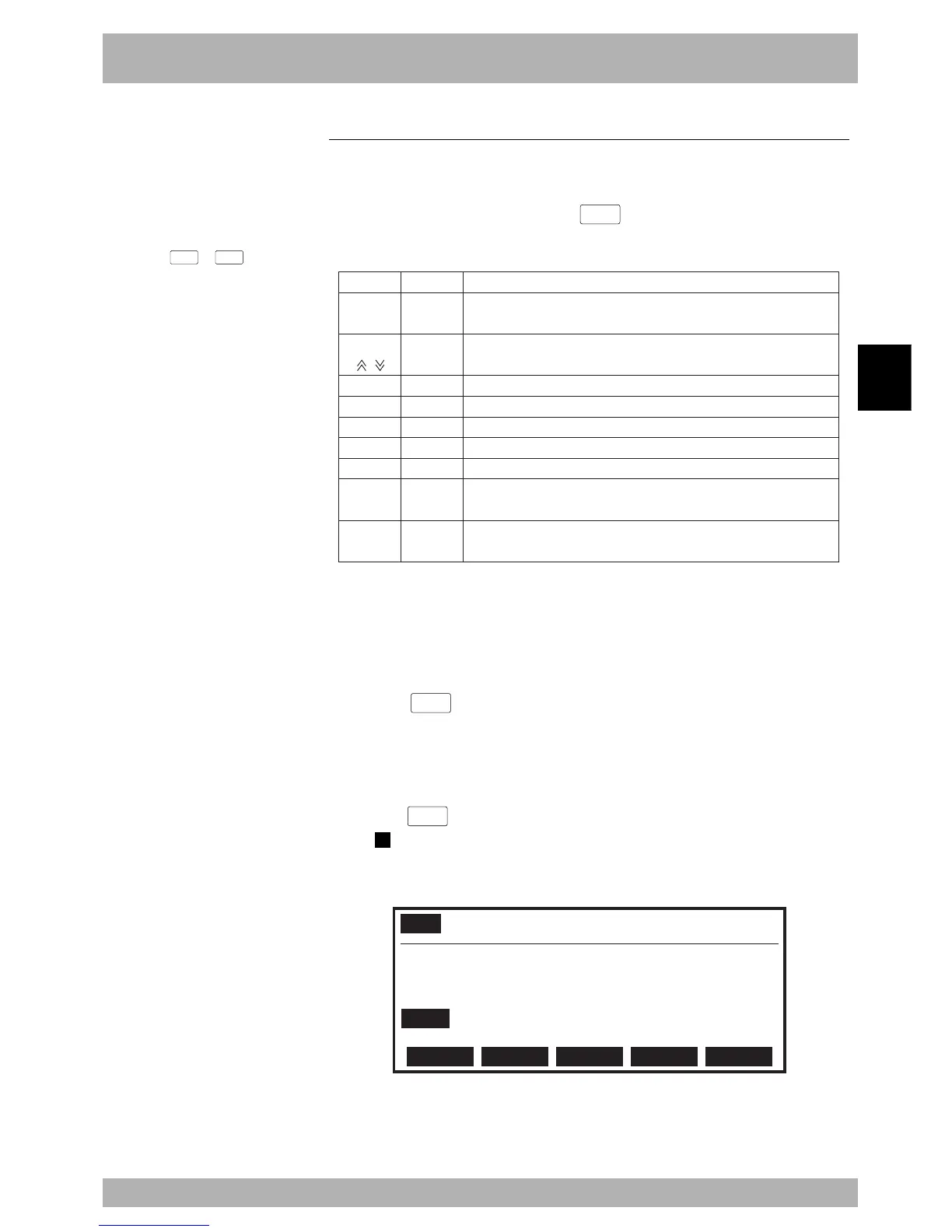4-43
4
Operation
9. “AUTO” mode
9.9 Break point
An ongoing program can be stopped if a break point is set in the program. This is useful
when debugging the program.
The program execution pauses on the line just prior to a break point. The program execution
will restart from the break point when the
START
key is pressed.
Valid keys and submenu contents in “AUTO > BREAK” mode are shown below.
F1
F2
F3
F6
F7
F8
F9
SET
CANCEL
SEARCH
JUMP
FIND
FIND+
FIND-
Specifies the break point and scrolls the screen.
Switches the page display.
Sets the break point.
Deletes the break point.
Searches for the line set with the break point.
Shows the program listing from specified line.
Specifies the character string to be found.
Finds the specified character string searching backwards from the cursor
position.
Finds the specified character string searching forwards from the cursor
position.
Menu FunctionValid keys
Cursor key
( ↑ / ↓ )
Page key
( / )
9.9.1 Setting break points
To make program debugging easy, the program execution can be stopped on the line
where a break point is set.
[Procedure]
1) Press the
F 8
(BREAK) key in “AUTO” mode to switch to “AUTO>BREAK”
mode.
2) Use the cursor keys to select the line number on which a break point is to be set.
3) Press the
F 1
(SET) key.
A “
B
” mark appears to the left of the command statement and a break point is set
on that line.
Fig. 4-9-30 Break point setting
AUTO>BREAK [T1] 100% <TEST1 >
1 ’***** TEST1 PROGRAM *****
2 START *SUBTASK,T2
3 DO2(0)=0
4BWAIT DI3(4,3,2)=3
5 MOVE P,P0
SET CANCEL SEARCH
n
NOTE
• Up to 4 break points can be set in
one program.
•The
F 6
to
F 9
keys have the
same functions as edit operation in
“PROGRAM” mode. Refer to
“10.2.13 Line jump” and “10.2.14
Searching a character string”
later in this chapter.
