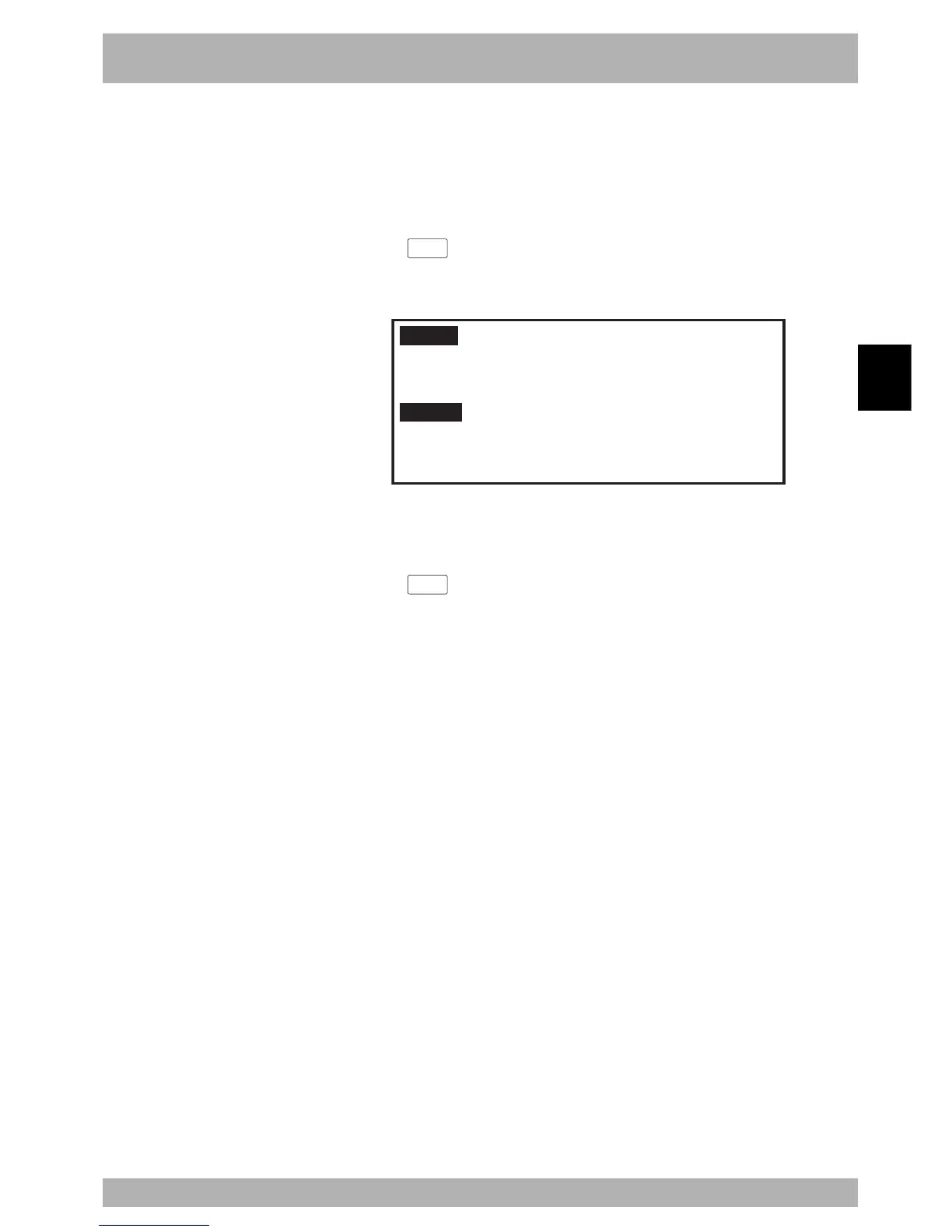4-89
4
Operation
11. “MANUAL” mode
11.2.8.1 Point comment input and editing
[Procedure]
1) In “MANUAL>POINT>COMMENT” mode, use the cursor (↑/↓) keys to select the
point to edit or enter a comment.
2) Press the
F 1
(EDIT) key in “MANUAL>POINT>COMMENT” mode.
An edit cursor appears on the guidline.
Fig. 4-11-28
MANUAL>POINT>COMMENT 50%[MG][S0H0X]
————————————x———————y———————z———————r———
P7 = 100.00 250.00 15.00 30.00
P8 =
P9 = 122.62 -24.54 12.35 -23.11
Comment>_
COMNT: [ ]
[POS] 50.00 100.00 5.00 10.00
3) Enter a point comment with the data keys.
Up to 15 characters can be entered as a comment.
4) Press the enter key to finish the point comment input and display it.
Press the
ESC
key if you want to cancel the comment input.
11.2.8.2 Point data input by teaching
For point data teaching methods, use the same procedure as explained in “11.2.2 Point
data input by teaching”.
n
NOTE
•For point comments, it is advisable
to enter a character string that is
easy to understand.
•A point comment can be up to 15
characters.
