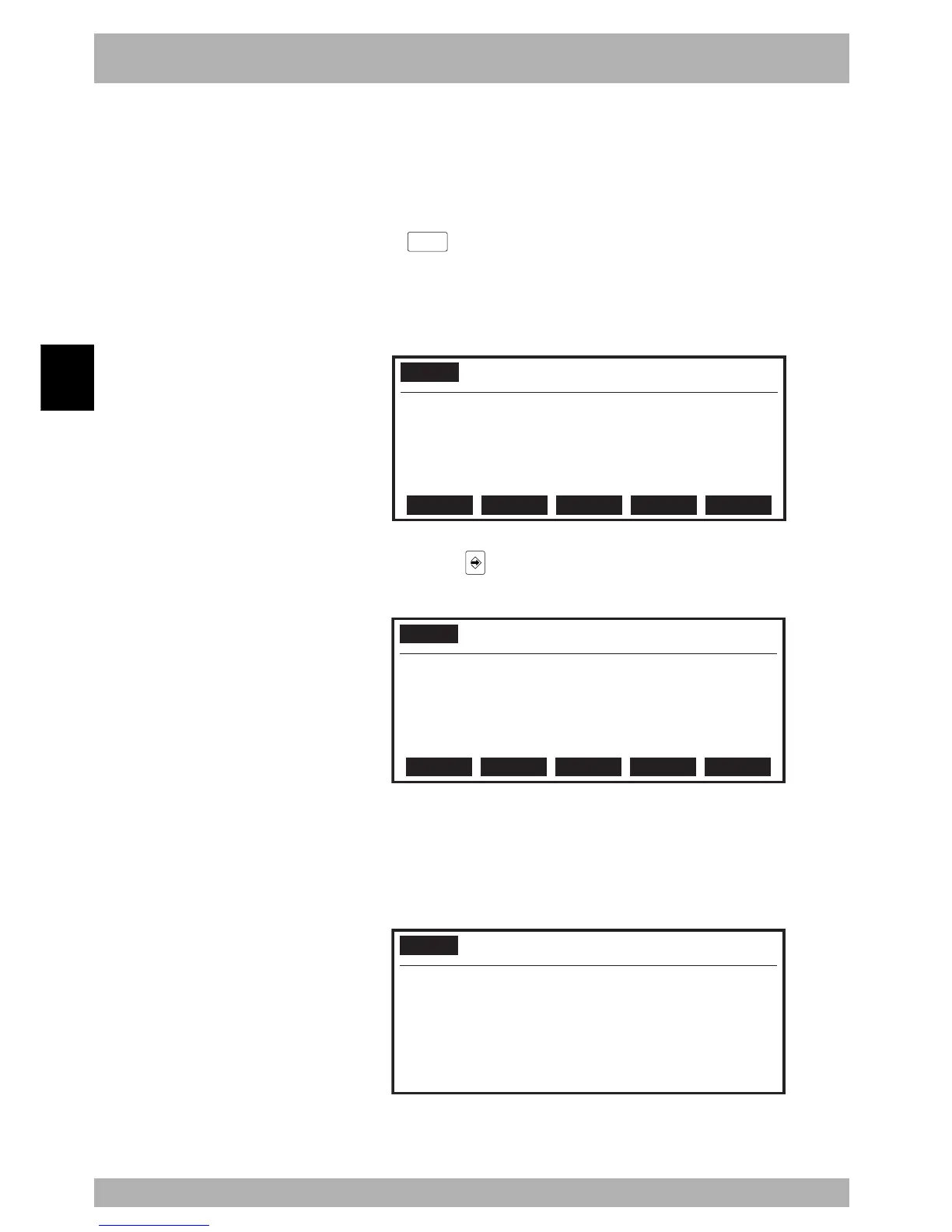4-100
Operation
4
11. “MANUAL” mode
11.3.2 Pallet definition by teaching
[Procedure]
1) Select the pallet number in “MANUAL>PALLET” mode with the cursor (↑/↓)
keys.
2) Press the
F 2
(METHOD) key to enter “MANUAL>PALLET>METHOD”
mode.
3) Select the dimension of the pallet to be defined from “2-D” (plane) or “3-D” (solid).
Fig. 4-11-43
MANUAL>PALLET>METHOD 50%[MG][S0H0X]
PALLET NO.=PL0 [XY]
Select dimension of this pallet
2-D 3-D
4) Move the robot work point to P[1] used in the pallet definition, and perform teach-
ing by pressing the key.
Fig. 4-11-44
MANUAL>PALLET>METHOD 50%[MG][S0H0X]
PALLET NO.=PL0 [XY]
Move arm to P[1] and press ENTER key
[POS] 0.00 0.00 0.00 0.00
VEL+ VEL–
5) Perform teaching at P[2], P[3], P[4] and P[5] (only when “3-D” is selected) as in
step 4).
6) Enter the number of points NX between P[1] and P[2] on the pallet with a positive
integer.
Fig. 4-11-45
MANUAL>PALLET>METHOD 50%[MG][S0H0X]
PALLET NO.=PL0 [XY]
Enter number of points(NX) on P[1]-P[2]
[1-1000] ENTER >_
n
NOTE
Pallets cannot be defined by teaching if
return-to-origin is incomplete. Perform
teaching after performing absolute
reset.
w
WARNING
To avoid hazardous situations do
not enter the robot movement
range when manipulating the
robot.
n
NOTE
• Each pallet is generated (outlined)
with 5 points for pallet definition.
•Point data in the pallet definition
must be entered in “mm” units.
•The 5 points should be defined in
order from P[1] to P[5]. See
“11.3 Displaying, editing and
setting pallet definitions”.
