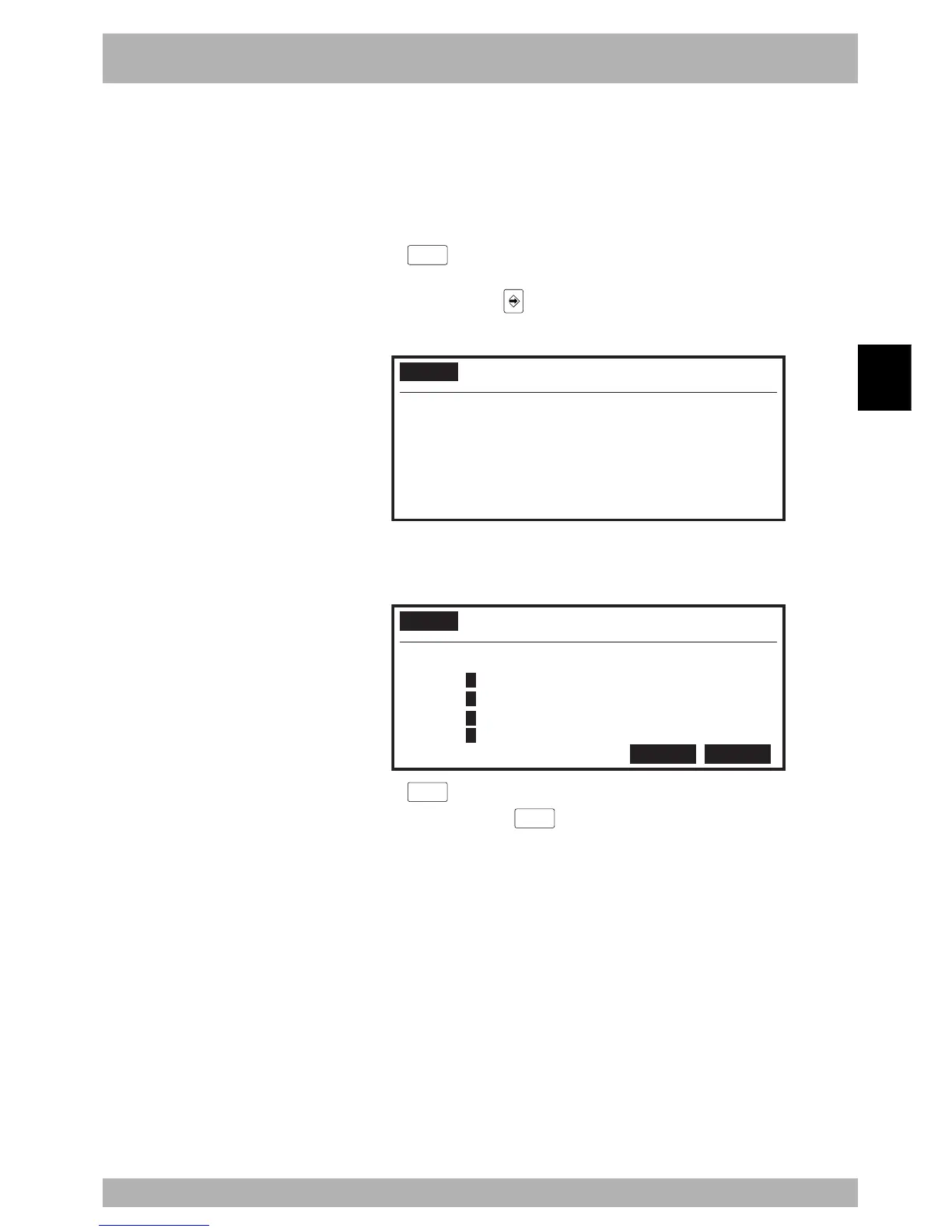4-213
4
Operation
12. “SYSTEM” mode
12.4.1 Initializing the parameters
To initialize the "robot" parameters, "axis" parameters and "other" parameters, follow the
procedure below.
The “Display language (JPN/ENG)" setting among "other" parameters is not changed by
initialization.
[Procedure]
1) Press the
F 1
(PARAM) key in “SYSTEM>INIT” mode.
A message “Enter password” appears on the guideline.
Enter “INI” and press the key.
Fig. 4-12-92 Initializing the parameters (1)
SYSTEM>INIT V8.35
Enter password>_
2) When the correct password was entered, a confirmation message appears on the
guideline.
Fig. 4-12-93 Initializing the parameter (2)
SYSTEM>INIT>PARAM V8.35
ROBOT = YK400X
D1=M1: aYK400X D5=M5: no axis
D2=M2: aYK400X D6=M6: no axis
D3=M3: aYK400X
D4=M4: aYK400X
Initialize OK? YES NO
3) Press the
F 4
(YES) key to initialize the parameters.
If not initializing, press the
F 5
(NO) key.
n
NOTE
• Entire parameter is initialized.
(Except for display letters.)
• Return-to-origin will be
incomplete if this parameter is
changed.
