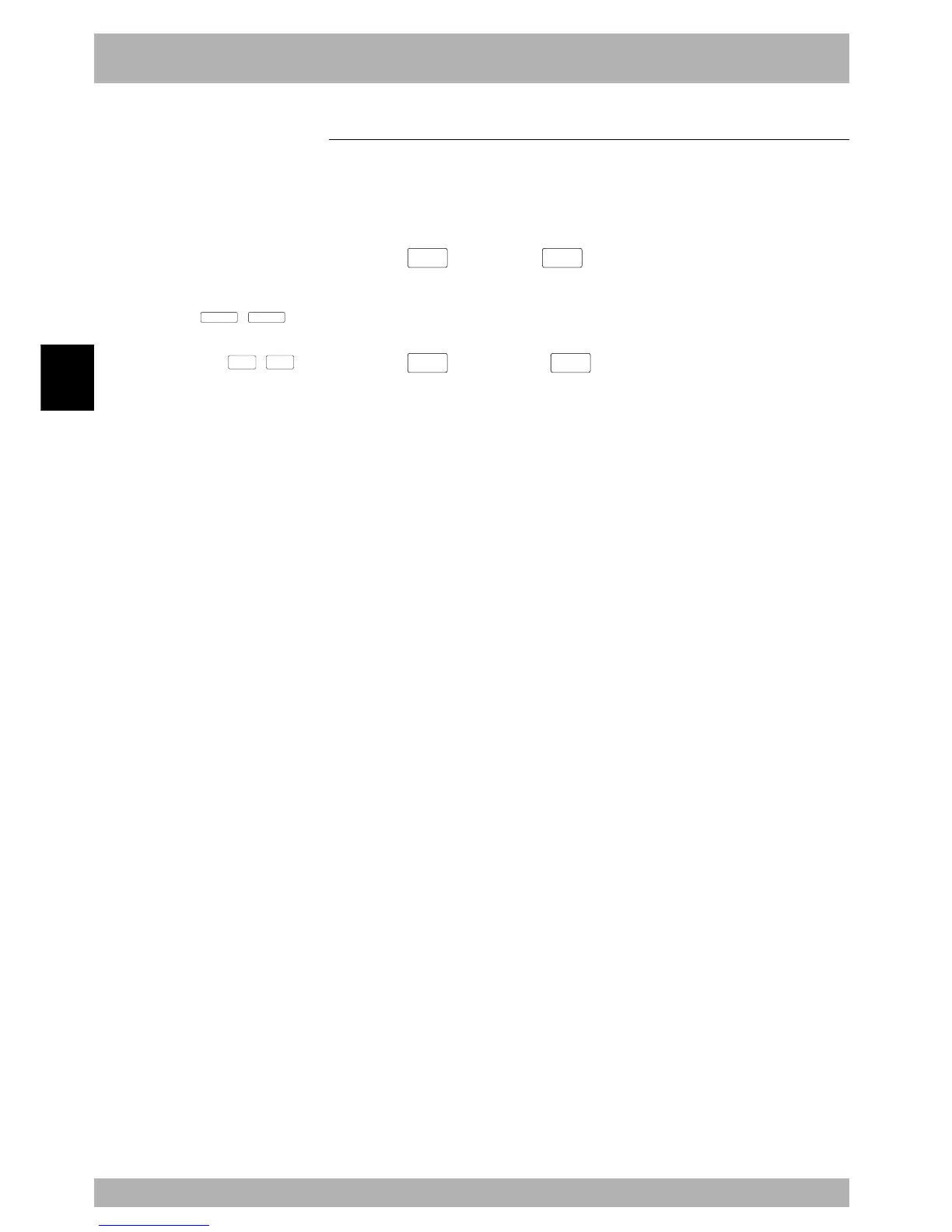4-104
Operation
4
11. “MANUAL” mode
11.4 Changing the manual movement speed
Manual movement speed of the selected robot group can be set anywhere within the
range from 1 to 100%. Movement speed in “MANUAL” mode is set separately from the
“AUTO” mode movement speed. One-fifth of the maximum speed in “AUTO” mode is
equal to the maximum movement speed in “MANUAL” mode.
[Procedure]
1) Press the
F 4
(VEL+) or the
F 5
(VEL-) key to change the manual move-
ment speed in steps.
Each time this key is pressed, the speed changes in steps of 1 ← → 5 ← → 20 ←
→ 50 ← → 100%. The maximum motor speed is set at 100%.
2) Press the
F 9
(VEL++) or the
F 10
(VEL--) key to change the manual move-
ment speed gradually.
Each time this key is pressed, the speed changes in units of 1%.
Holding down the key changes the speed continuously.
n
NOTE
When two robots (main and sub
robots) are specified, two speeds are
displayed for “
main group
/
sub group
”,
with the currently selected robot group
highlighted. To switch the robot group,
use the ROBOT key (
LOWER
+
MODE
).
