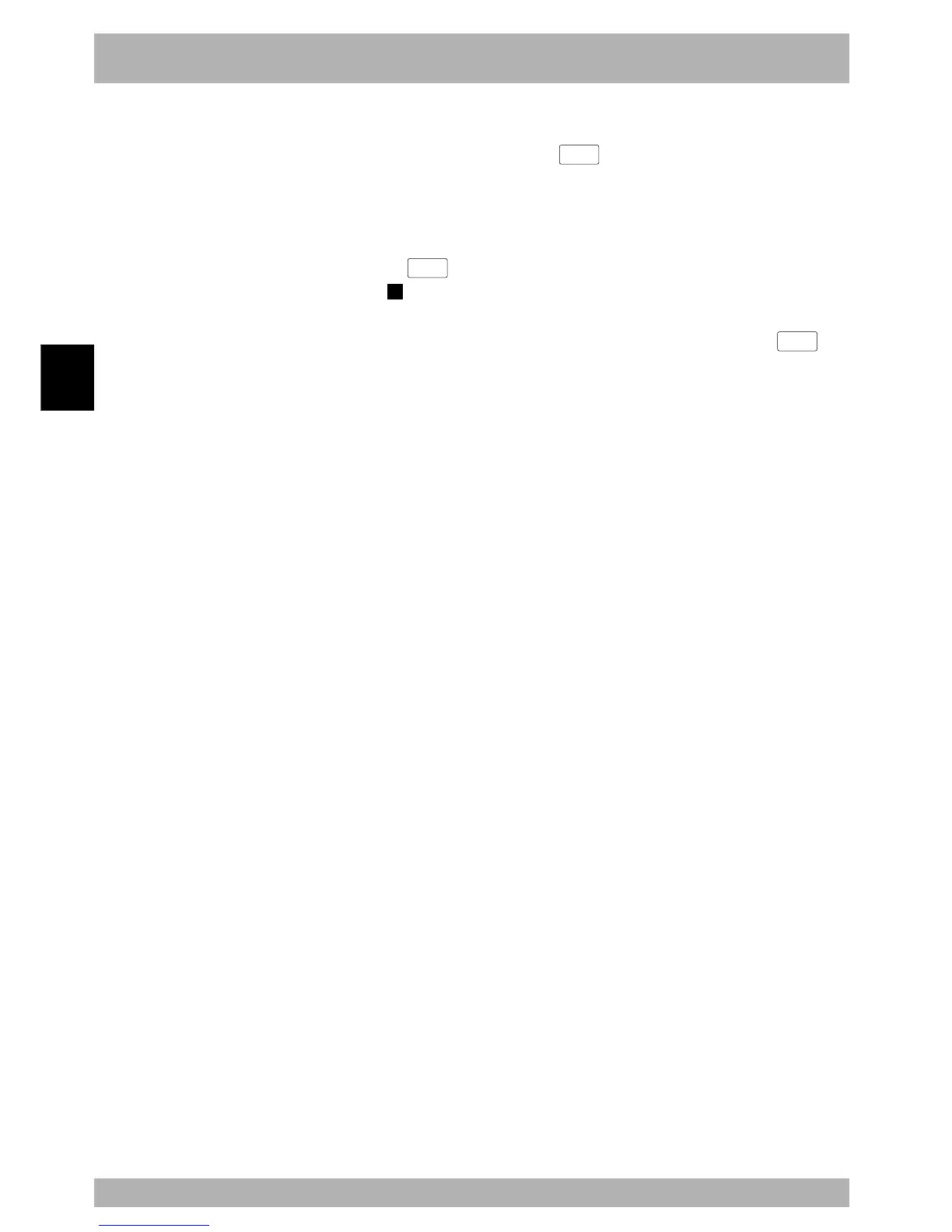4-44
Operation
4
9. “AUTO” mode
9.9.2 Deleting break points
Break points can be deleted. Press the
F 3
(SEARCH) key as needed to find a break
point that was set.
[Procedure]
1) Use the cursor (↑/↓) keys to select the line number where the break point is set.
2) Press the
F 2
(CANCEL) key.
The “
B
” mark disappears and the break point is canceled.
3) To find the line number on which another break point was set, press the
F 3
(SEARCH) key.
This function makes it easier to find a break point that you want to delete.
n
NOTE
• Up to 4 break points can be set in
one program. These 4 break points
cannot set in different programs.
However, when there is
“COMMON” program, 4 break
points can be set including the
main program. (For more
information on the COMMON
program, refer to the programming
manual.)
• If the program is compiled or
edited, all the break points are
deleted.
•Break points are ignored during
execution of STEP or NEXT.
However, break points set in sub-
routines are enabled when
executing NEXT.
