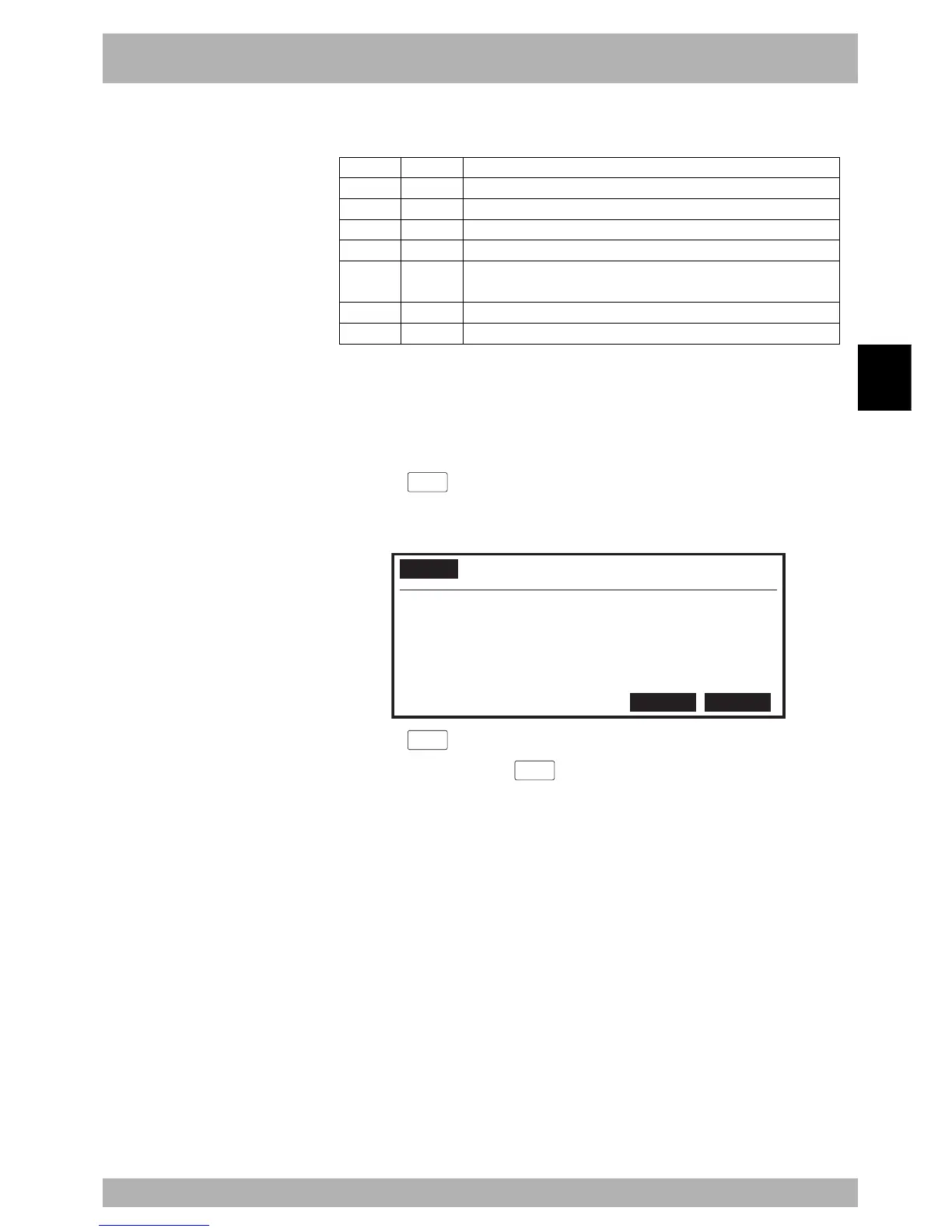4-215
4
Operation
12. “SYSTEM” mode
Valid keys and submenu descriptions in “SYSTEM>INIT>MEMORY” mode are shown
below.
F1
F2
F3
F4
F5
F6
F7
Valid keys
PROGRAM
POINT
SHIFT
HAND
ALL
PALLET
COMMENT
Menu Function
Deletes the program data.
Deletes the point data.
Initializes the shift coordinate data.
Initializes the hand definition data.
Deletes/initializes all data (program, point, shift coordinates, hand definition,
pallet definition, point comment).
Deletes the pallet definition data.
Deletes the point comment data.
12.4.3 Initializing the communication parameters
To initialize the communication parameters, proceed as follows.
[Procedure]
1) Press the
F 3
(CMU) key in “SYSTEM>INIT” mode.
A confirmation message appears on the guideline
Fig. 4-12-96 Initializing the communication parameters
SYSTEM>INIT>CMU V8.35
MODE ,DATA,RATE,STOP,PARI,TERM,XON,RTS
ONLINE, 8,9600, 1 ,ODD ,CRLF,YES,NO
Initialize OK? YES NO
2) Press the
F 4
(YES) key to initialize the parameter.
If not initializing, press the
F 5
(NO) key.
Values to be set are as follows.
1. Communication mode = ONLINE
2. Data bit = 8 bits
3. Baud rate = 9600bps
4. Stop bit = 1 bit
5. Parity = ODD
6. Termination code =CRLF
7. XON/XOFF control =YES
8. RTS/CTS control =NO
