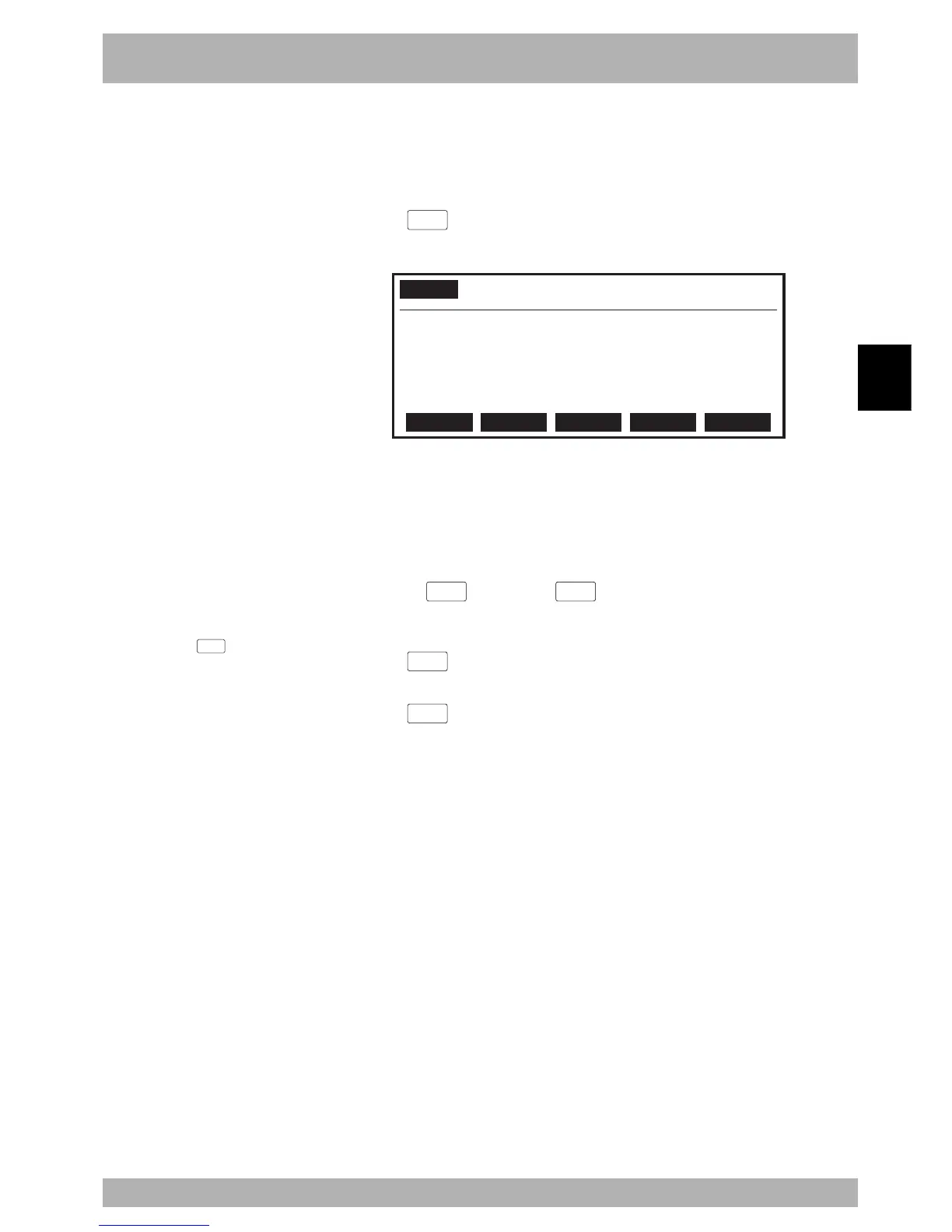4-219
4
Operation
12. “SYSTEM” mode
12.5.2 Error history display
To display past errors that occurred, follow the procedure below. A maximum of 500
items may be stored in the error history.
[Procedure]
1) Press the
F 2
(HISTRY) key to enter “SYSTEM>DIAGNOS> HISTRY” mode.
Fig. 4-12-100 Error history
SYSTEM>DIAGNOS>HISTRY V8.35
1:04/08/01,10:15:00 12.1:Emg.stop on
2:04/08/01,10:14:54 22.1:AC power low
3:04/08/01,09:59:34 17.4:D1,Over load
4:04/07/28,14:00:02 12.1:Emg.stop on
5:04/06/30,08:40:10 22.1:AC power low
NEXT P. PREV.P. CLEAR
One screen displays the past 5 errors in order from the most recent error.
Error information is displayed in the following format.
<Date>, <Time> <Error No.>:<Error message>
* The hour, minute and second are displayed for the time.
2) Check the error history.
Pressing the cursor (↑/↓) keys changes the display one line at a time.
Pressing the
F 1
(NEXT P.) or
F 2
(PREV. P.) key changes the display one
screen at a time.
3) Press the
F 5
key if you want to clear the error history.
4) Press the
ESC
key to return to “SYSTEM>DIAGNOS” mode.
c
CAUTION
• Errors are not recorded when
identical to a preceding error that
just occurred.
• The error category “0” is not
recorded.
• The error history is initialized
when the
F 5
(CLEAR) key is
used. Do not initialize if you want
to retain the error history.
