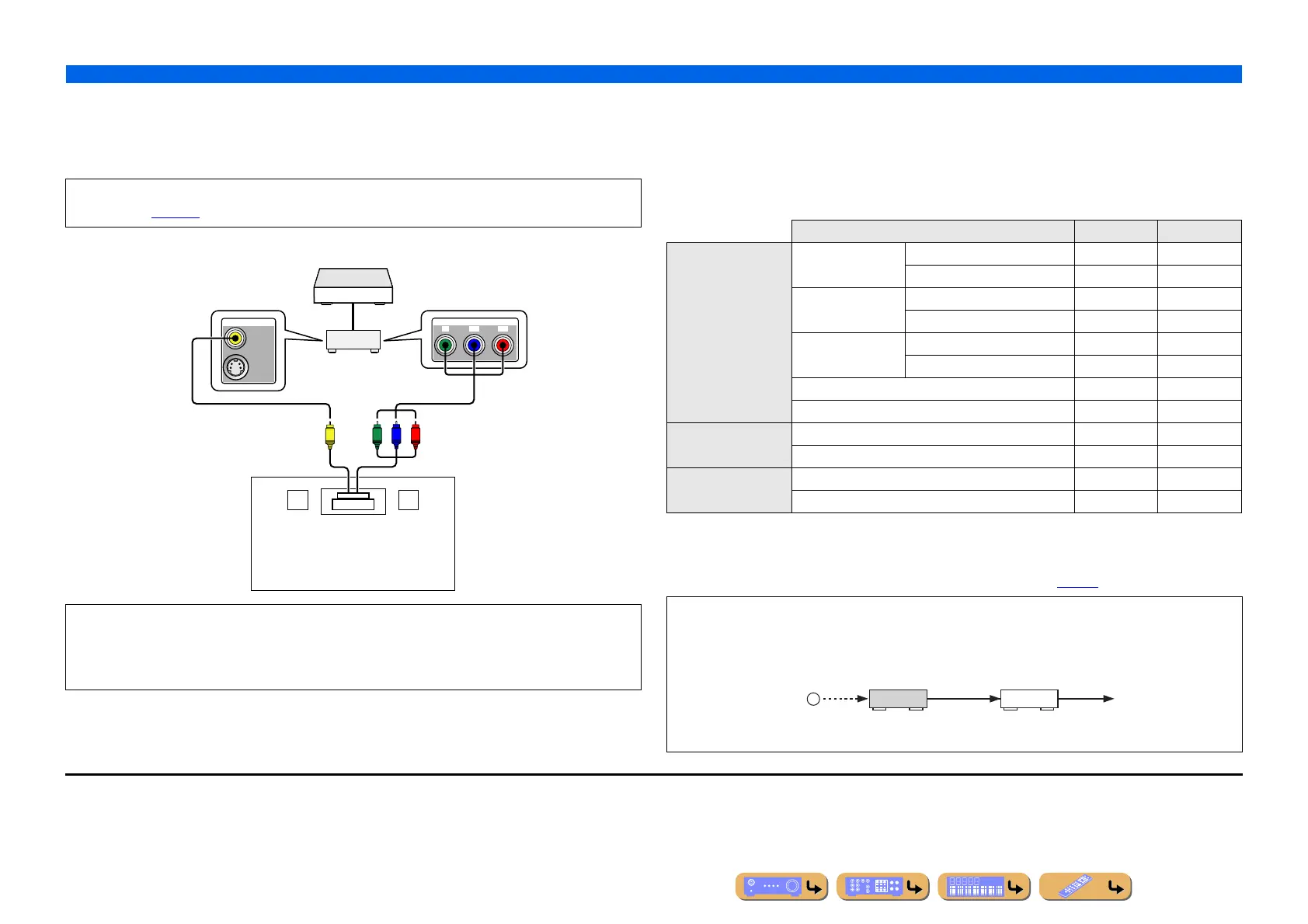SETUP
Enjoying the contents in another room
En 153
■
Connecting zone video monitors
Connect the video monitor(s) in Zone2, Zone3 or Zone4 to MONITOR OUT/ZONE OUT jacks. If you
connect the multiple zone video monitors to these jacks, the video monitors play back the selected
input source for the Zone2, Zone3 or Zone4.
■
Features of the Zone2/Zone3 OSD
When “Monitor Out Assign” is set to “Zone2” or “Zone3,” the Zone2 or Zone3 OSD is displayed on
the TV monitor in Zone2 or Zone3.
The Zone2 or Zone3 OSD differ from the main OSD by available features. The available features for
Zone2 or Zone3 OSD are as follows.
✓: available feature
■
Controlling this unit with the remote control in other rooms
This unit is equipped with two REMOTE IN and REMOTE OUT jacks. These jacks can be used to
control this unit and other components from Zone2, Zone3 or Zone4 (☞
p. 39).
To assign the MONITOR OUT/ZONE OUT jacks to Zone2, Zone3 or Zone4 configure “Monitor
Out Assign” (☞
p. 127).
When “Monitor Out Assign” is set to “Zone2” or “Zone3,” the content window and Option menu of
the input selected for the assigned zone can also be displayed on the TV monitor in the assigned
zone.
(Only video signals input from the external component is output to the TV monitor in Zone4.)
MON.OUT/ZONE OUTMON.OUT/ZONE OUT
MONITOR OUT/ZONE OUT
YP
B
P
R
P
B
Y
P
R
V
Video in
Video monitor
Component video in
Source component
This unit
or
e.g., Zone2
Features Main OSD Zone OSD
ON SCREEN menu
Input menu Selecting Input ✓ —
Configuring Input ✓ —
Sound Program
menu
Selecting Sound Program ✓ —
Configuring Sound Program ✓ —
Scene menu Selecting Scene ✓ —
Configuring Scene ✓ —
Setup menu ✓ —
Information menu ✓ —
Content window
Now Playing view ✓✓
Browse view ✓✓
Option menu
Tone Control, Balance, Repeat J1, Shuffle J1 ✓✓
Other functions ✓ —
Some Yamaha models can be directly connected to the REMOTE jacks of this unit. These models
may not require an infrared signal emitter. Up to 6 Yamaha components can be connected as shown
below.
REMOTE
IN
Infrared signal
receiver
This unit Yamaha
component
REMOTE
OUT IN
REMOTE
OUT
J
1 : Only when selecting DOCK/PC/USB/Rhapsody, Repeat and Shuffle can be displayed.
