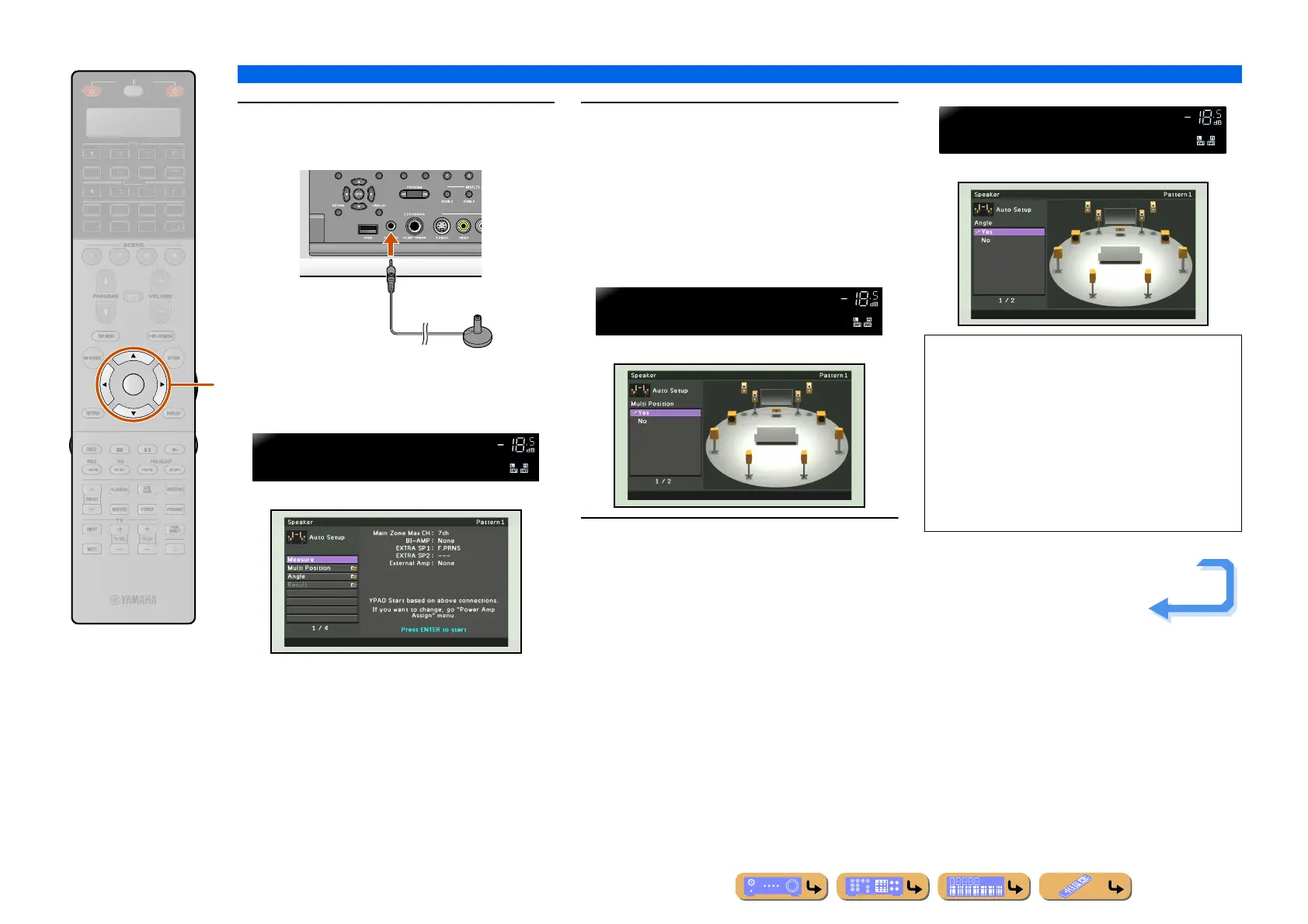CONNECTIONS
Setting up the speaker parameters automatically (YPAO)
En 44
4
Connect the YPAO microphone to the YPAO
MIC jack on the front panel.
“Mic On View ON SCREEN” appears on the front
panel display, and the following display appears on the
front panel display or TV screen.
5
Press iCursor B / C to select the “Multi
Position” and press iENTER to set the
number of listening positions to measure.
To measure at the multiple listening positions (up to 8),
press
iCursor B / C to select “Yes” and press
iENTER.
To measure at one listening position, press
iCursor
B / C to select “No” and press
iENTER.
6
Press iCursor B / C to select the “Angle”
and press iENTER to select whether or not
to measure the angle of speakers.
To measure the angle of speakers, press iCursor B / C
to select “Yes” and press
iENTER.
To not measure the angle of speakers, press
iCursor
B / C to select “No” and press
iENTER.
ENTER
ENTER
R
E
ECEIVE
DI
-A
B
LTI
ET
H
N
D
K
IRI
A
i
ENTERtoStart
Measurement
YPAO
VOLUME
>YesNo
MLT.Position
YPAO
VOLUME
This completes preparation. To achieve more accurate
results, take note of the following when measuring
acoustics.
• It takes a few minutes for one position to accurately
measure acoustics for one position. Keep the room as
quiet as possible while acoustics are measured.
• Wait in a corner of the room, or leave it entirely, while
acoustics are measured to avoid creating an
obstruction between the speakers and the YPAO
microphone.
>YesNo
Angle
YPAO
VOLUME
Continues to the
next page
