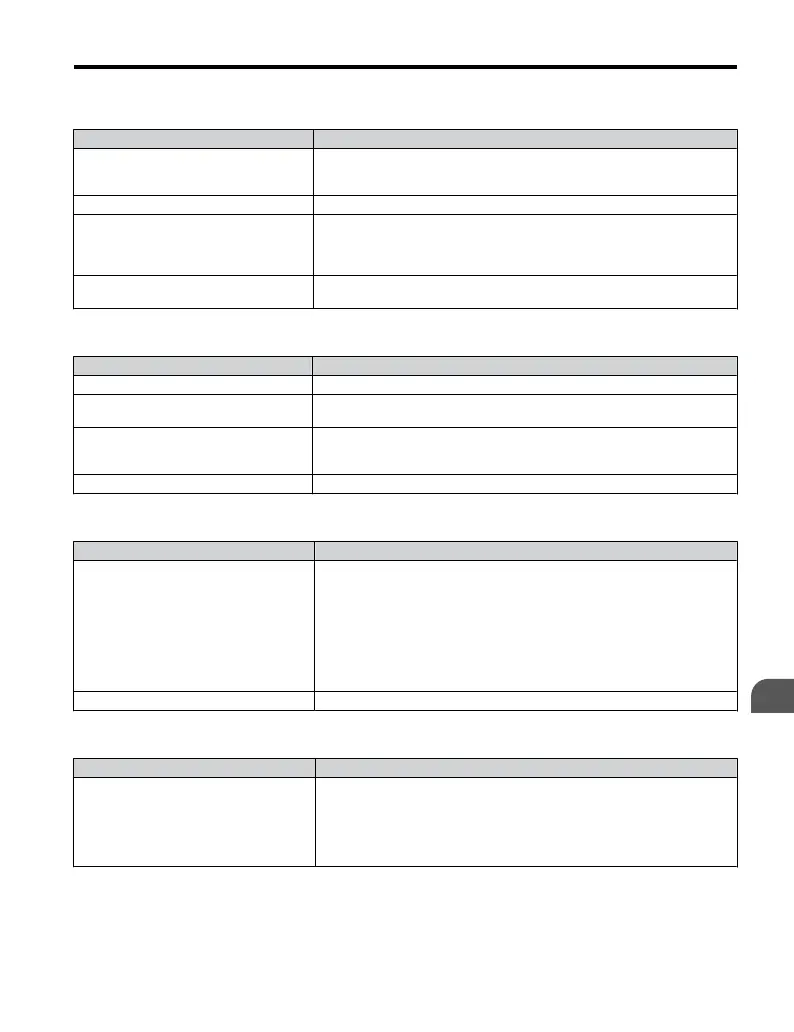n
Deceleration Takes Too Long With Dynamic Braking Enabled
Cause Possible Solutions
L3-04 is set incorrectly.
• Check the Stall Prevention Level during deceleration (L3-04).
• If a braking resistor option has been installed, disable Stall Prevention
during deceleration (L3-04 = “0”).
The deceleration time is set too long. Set deceleration to more appropriate time (C1-02 and C1-04).
Insufficient motor torque.
• Assuming parameter settings are normal and that
no overvoltage occurs
when there is insufficient torque, it is likely that the demand on the motor
has exceeded the motor capacity.
• Use a larger motor.
Load exceeded the internal torque limit
determined by the drive rated current.
Switch to a larger capacity drive.
n
Motor Hunting Occurs When Operating With a Light Load
Cause Possible Solutions
Carrier frequency is too high. Lower the carrier frequency setting C6-02.
Large V/f setting value at low speeds
triggers overexcitation.
• Use parameters E1-04 through E1-10 to set the V/f pattern in
relation to
the load characteristics.
The maximum output frequency and the
base frequency reference are not set
properly in relationship to each other.
Set the proper values for the maximum output frequency and base frequency
(E1-04, E1-06).
Hunting Prevention is disabled. • Enable Hunting Prevention by setting n1-02 to a value other than 0.
n
Load Falls When Brake is Applied
Cause Possible Solutions
The timing for the brake to close and
release is not set properly.
Use frequency reference detection for closing and releasing the brake.
• At start: Release the brake after creating enough torque.
• At stop: Close the brake when the motor still produces torque.
Make the following setting changes to hold the brake:
• Multi-function contact output terminal will switch on when the output
frequency is greater than
the frequency detection level set in L4-01. Set
L4-01 between 1.0 and 3.0 Hz.
• Do not use the multi-function contact output setting “During
Run” (H2-01 = 0) for the brake signal.
Insufficient DC Injection Braking. Increase the amount of DC Injection Braking (b2-02).
n
Noise From Drive or Output Lines When the Drive is Powered On
Cause Possible Solutions
Relay switching in the drive generates
excessive noise.
• Lower the carrier frequency (C6-02).
• Install a noise filter on the input side of drive input power.
• Install a noise filter on the output side of the drive.
• Place the wiring inside
a metal conduit to shield it from switching noise.
• Ground the drive and motor properly.
• Separate the main circuit wiring and the control lines.
5.8 Troubleshooting without Fault Display
YASKAWA ELECTRIC TOEP C710606 25B YASKAWA AC Drive J1000 Installation & Start-Up Manual
147
5
Troubleshooting
2/6/2008-14:44