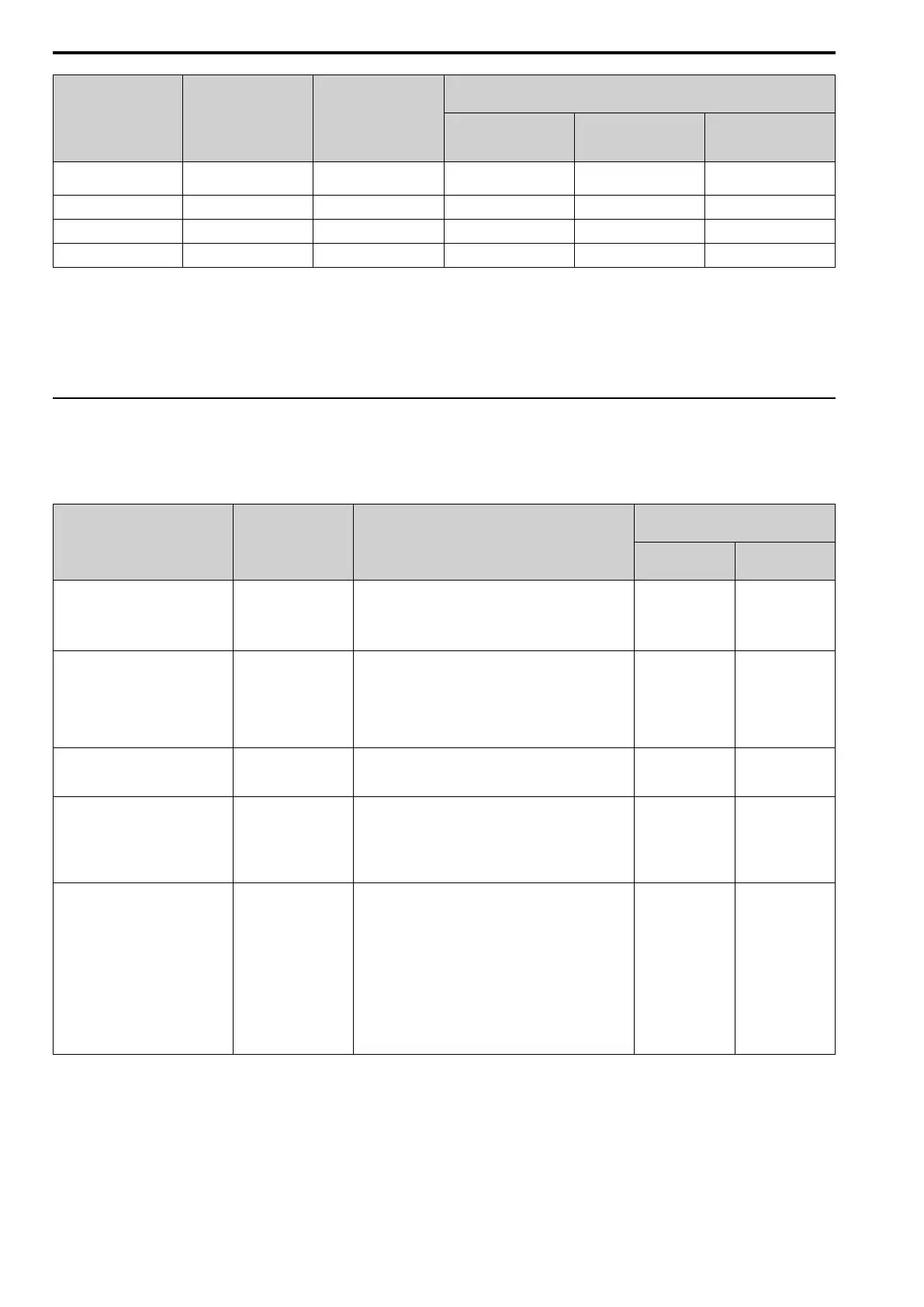4.9 Auto-Tuning
144 YASKAWA SIEPC71061753C GA500 Technical Manual
Input Data Parameter Unit
Auto-Tuning Mode
(T1-01 Setting)
Rotational Auto-Tuning
(0)
Stationary Auto-Tuning
1
(1)
Stationary Line-Line
Resistance
(2)
Motor Rated Slip
Frequency
T1-10 Hz - x
*1
-
Motor Iron Loss
T1-11 W x
*2
- -
Test Mode Selection
*3
T1-12 - - x
*4
-
No-Load Voltage
T1-13 V x
*5
x
*5
-
*1 Shows 0 Hz as the default value. If you do not know the Motor Rated Slip Frequency, keep the setting at 0 Hz.
*2 Input this value when A1-02 = 0 [Control Method Selection = V/f].
*3 If T1-12 = 1 [Test Mode Selection = Yes], when you run the motor in Drive Mode for the first time after Auto-Tuning, the drive will
automatically set E2-02 [Motor Rated Slip] and E2-03 [Motor No-Load Current].
*4 Input this value when T1-10 [Motor Rated Slip Frequency] = 0 Hz.
*5 Set the same value to No-Load Voltage as T1-03 [Motor Rated Voltage] to get the same characteristics using Yaskawa 1000-Series
drives or other legacy models.
◆ Auto-Tuning for PM Motors
This section gives information about Auto-Tuning for PM motors. Auto-Tuning sets motor parameters E1-xx and
E5-xx.
Table 4.10 Auto-Tuning for PM Motors
Mode Parameter Settings Application Conditions and Benefits
Applicable Control Method
(A1-02 Setting)
OLV/PM
(5)
AOLV/PM
(6)
Manual Entry w/ Motor Data Sheet T2-01 = 0
• When the information from the motor test report or motor
nameplate is available.
• Rotational/Stationary Auto-Tuning that energizes the motor
is not done. Manually input the necessary motor
parameters.
x x
PM Stationary Auto-Tuning T2-01 = 1
• When the information from the motor test report or motor
nameplate is not available.
Note:
With Stationary Auto-Tuning, the energized drive stays
stopped for approximately 1 minute. During this time, the
drive automatically measures the necessary motor
parameters.
x x
PM Stationary Auto-Tuning for Stator
Resistance
T2-01 = 2
• After Auto-Tuning, the wiring distance between the drive
and motor changed by 50 m (164 ft) or more.
• When the motor output and drive capacity are different.
x x
Rotational (Ld, Lq, R, back-EMF) T2-01 = 4
• When the information from the motor test report or motor
nameplate is not available.
• When you can decouple the motor and load and the motor
can rotate freely while Auto-Tuning.
• Values measured during Auto-Tuning are automatically set
to the motor parameters.
x x
High Frequency Injection T2-01 = 5
• Automatically sets the control parameters that are
necessary to set n8-35 = 1 [Initial Pole Detection Method
= High Frequency Injection] or n8-57 = 1 [HFI Overlap
Selection = Enabled].
• Applicable to IPM motors only.
• Do Auto-Tuning with the motor connected to the drive.
Note:
When you set n8-35 = 1 or n8-57 = 1, do High Frequency
Injection Auto-Tuning. Set the data on the motor
nameplate to the drive before you do High Frequency
Injection Auto-Tuning. In High Frequency Injection Auto-
Tuning, the drive energizes the stopped motor and
automatically adjusts the parameters.
x x
■ Input Data for PM Motor Auto-Tuning
To do Auto-Tuning, input data for the items in Table 4.11 and Table 4.12 that have an "x". Before you start Auto-
Tuning, prepare the motor test report or record the information from the motor nameplate as a reference.
